 Adobe Community
Adobe Community
- Home
- Audition
- Discussions
- Re: Copy & Paste Beat markers on Timeline.
- Re: Copy & Paste Beat markers on Timeline.
Copy link to clipboard
Copied
I want to copy and paste beat markers on a track. Once i have marked the first 5 or 6 beats on a track its laborious to keep marking all the way to the end of the track i should be able to copy the first six the continue pasting that would give me a more accurate row of beat markers. Is there another way to accomplish this task?
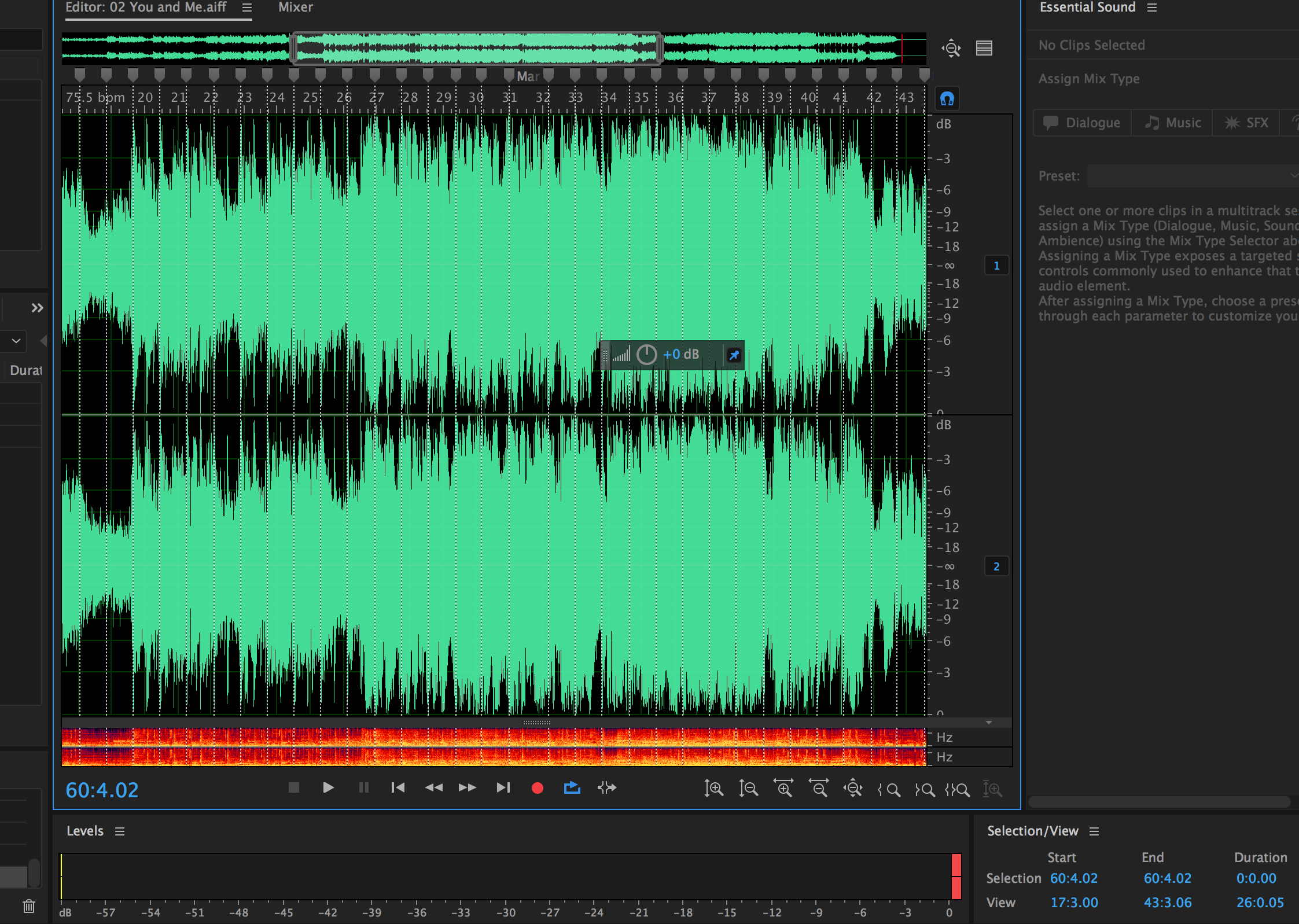
 1 Correct answer
1 Correct answer
There is no way that I know of to copy and paste markers. However you can invent your own Time/Tempo scale to match whatever the tempo of your music is to show on the Time Ruler at the top of the display. Then you will have your own customised Tempo Timeline to match your beats. Go to preferences/Time Display try entering suitable numbers for the various tempo, beat and subdivision settings. If you can't make Bars and Beats match the timing you need you could also try customising the Frame Rate
...Copy link to clipboard
Copied
There is no way that I know of to copy and paste markers. However you can invent your own Time/Tempo scale to match whatever the tempo of your music is to show on the Time Ruler at the top of the display. Then you will have your own customised Tempo Timeline to match your beats. Go to preferences/Time Display try entering suitable numbers for the various tempo, beat and subdivision settings. If you can't make Bars and Beats match the timing you need you could also try customising the Frame Rate instead and using that in the Time bar.
Copy link to clipboard
Copied
That's disappointing I'm sure lots of video editors would love to have this feature. I'll post to the future request forum.
Thanks.
Copy link to clipboard
Copied
its sadder than you think it is. after so many years and still no features like that available.
Copy link to clipboard
Copied
... it's 2022 and still I think this is a feature worth having!