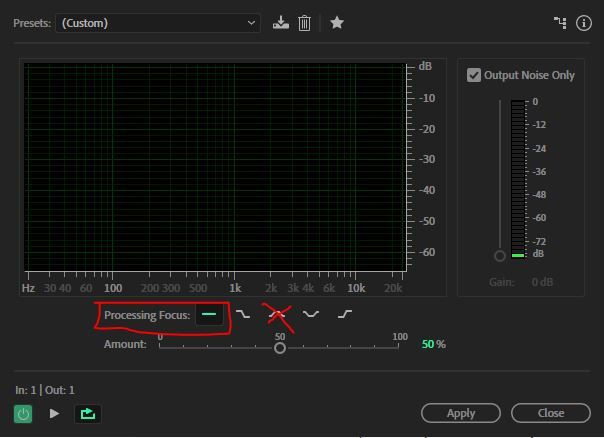Adobe Community
Adobe Community
Copy link to clipboard
Copied
Hello everyone,
At some point in the last few days, the DeNoise effect seems to have stopped working for me. Applying the effect no longer creates any noticeable difference in the audio, and in the effect display panel, there are no red areas at the top of the display that normally indicate where noise is being removed. When I output noise only, I hear nothing.
I updated to the latest version of Audition and the problem persists. I tried using the effect on a vocal track that I previously successfully removed some background white noise from. The effect created no audible difference even at 100%. In the spectral frequency display, I did notice that applying the effect made the midrange a teeny tiny bit lighter, which makes me think the effect is doing something, it's just not doing anything useful.
I haven't changed anything else about my setup. Any ideas what's going wrong here?
 1 Correct answer
1 Correct answer
Update: Yesterday, the effect started working again for no apparent reason. I didn't change anything, just put my computer to sleep for the night then came back to it.
Copy link to clipboard
Copied
People have been fooled by this before. If DeNoise can't identify anything in your signal as 'noise', then none shows, even if you think it's noisy!
Try it again with something that has a noticably constant background hiss, and see if it reacts to that.
Copy link to clipboard
Copied
Thanks for the response Steve, appreciate it.
I read some of the past threads that mentioned DeNoise, and I've tried several different files, including files that DeNoise succesfully removed noise from in the past.
Before I edit an audio file, I usually save a backup of the original recording, so I opened up a few of those original raw files that I specifically remember using DeNoise successfully on. No luck this time around.
Upon closer inspection, it looks as though the effect is only acting on the 6kHz - 12kHz range. When I applied it to a file with a nice clean, even background noise (the kind of thing that is usually perfect for noise reduction), I got a perfect rectangle in that range on the spectral frequency display.
I'm trying to think of why the effect would restrict itself to a band like that. I haven't messed with any settings recently. Am I missing something?
Copy link to clipboard
Copied
Here's a clue:
Copy link to clipboard
Copied
Thanks for the suggestion, but I believe I've ruled that out. I've tried each setting, and when I saw the band from 6k-12k, I was on the neutral setting.
Although, here's something interesting. After I saw that band, I tried again with the focus on high frequencies, and the band shrunk to about 9k-12k. Then, when I went back to the neutral setting, the band was still 9-12k, not the original 6-12.
Not exactly sure what that tells us! But makes me think the banding problem could be related to this processing focus feature.
Copy link to clipboard
Copied
Update: Yesterday, the effect started working again for no apparent reason. I didn't change anything, just put my computer to sleep for the night then came back to it.
Copy link to clipboard
Copied
I have the same problem in last month or so. I updated to the latest version but nothing changed.
I must add that it seem to be the problem of the multitrack mode. If I try to apply it in waveform editor it works. Only that's not very useful as in waveform editor I prefer the Noise Reduction tool.
It's really sad because Denoise helped me get rid of some light noise without touching the file itself...
Copy link to clipboard
Copied
Anyone find a fix for this? It's started happening to me. If I uninstall and re-install it works temporaraly and then stops working as I'm playing audio through it. So frustraitiing.