- Home
- Audition
- Discussions
- Re: Effect Rack Presets - Suddenly Empty
- Re: Effect Rack Presets - Suddenly Empty
Copy link to clipboard
Copied
So I've encountered a new and weird situation. While editing a video I was throwing the audio over the Audition and editing it. Went fine for a few hours. Suddenly the Effect Rack in Audition is acting up.
I have a Preset I use for certain audio clips that I put together. It only has Equalizer presets in it, but its tuned how I like it to save me a lot of time. I load it, apply, then do whatever else I need to do. Well all of a sudden when I load my Preset, the steps are blank. See the attached photo for reference. If I close Audition and reopen it between every file it works fine. However If I load a second file into an already open audition, bam, the effect preset is blank.
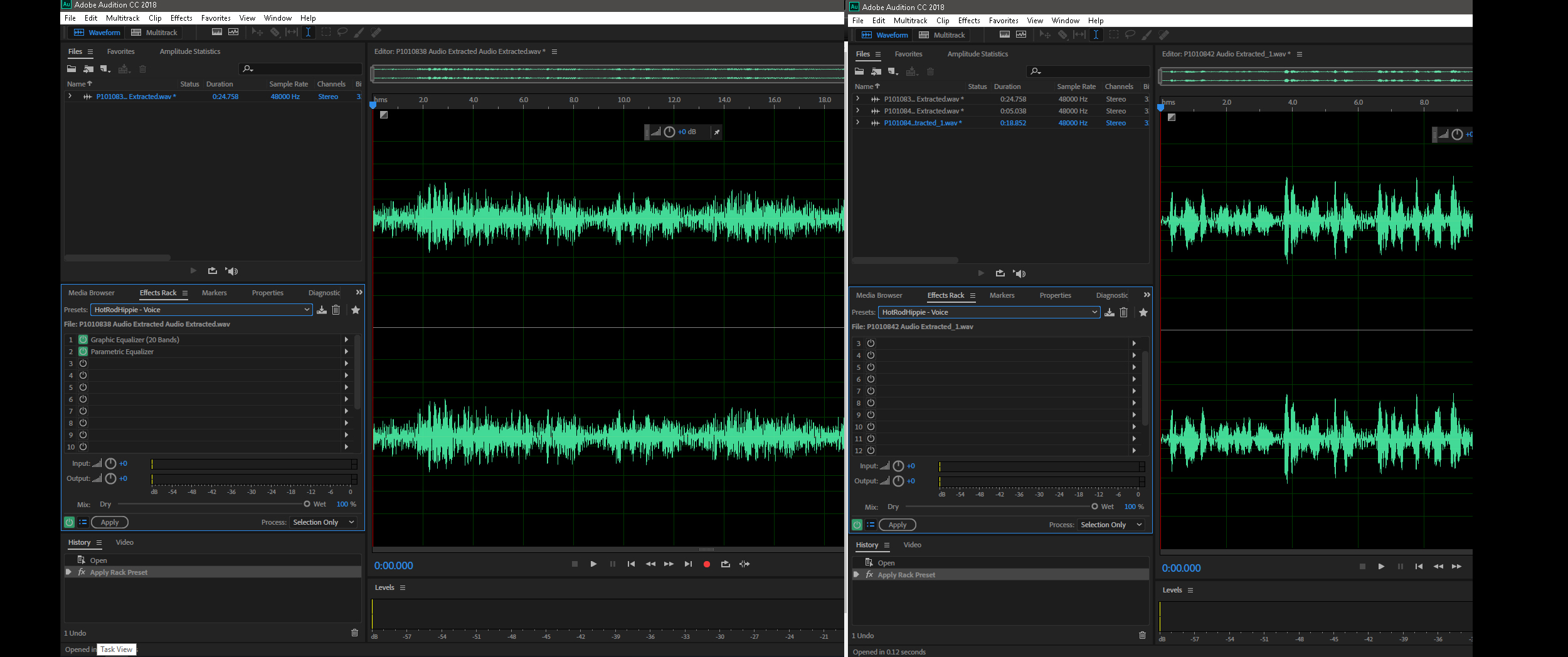
Now I realize I've found a way to address it, but I shouldn't have to close and reopen audition every single time I use it. And when I'm editing 20-30 audio files from a video, that is almost as tedious as manually applying the effects in the preset. (ok not quite)
Has anyone encountered this issue before? it isn't just this one preset either. I loaded up a few other ones and they too were suddenly blank.
 1 Correct answer
1 Correct answer
Well, this is happening with the current release, and there are a number of display-related issues with it. They are acknowledged, and hopefully a patch will be along soon. Meanwhile, if it's causing a serious productivity issue, it's possible using the CC app to revert to the previous version until it's fixed.
Copy link to clipboard
Copied
Well, this is happening with the current release, and there are a number of display-related issues with it. They are acknowledged, and hopefully a patch will be along soon. Meanwhile, if it's causing a serious productivity issue, it's possible using the CC app to revert to the previous version until it's fixed.
Copy link to clipboard
Copied
Over 7 months later and this is still a massive issue. In fact is worse now. Now between EVERY audio file I have to close Adobe Audition and restart it or else the Effects Rack presets I made just clear out. Sometimes I fail to notice and wonder why the equalizing on my audio files sounds off. "Oh right Audition screwed up AGAIN."
Seriously frustrating that a known bug just seems to go ignored for more than half a year.
Copy link to clipboard
Copied
Which actual version of Audition are you running? You should be on CC 2018 v. 11.1.1.3 by now which is several versions on from what was available at the end of 2017 with lots of bug fixes.
Copy link to clipboard
Copied
That is exactly the version I am running.
Copy link to clipboard
Copied
Same here. I painstakingly put together a set of effects presets and they have vanished. One minor set that I loaded a few weeks ago is in the list, but I have moved far beyond that.... so it is obviously possible. It is not beyond the realm of possibility that I made a mistake. But.... where are the presets, and aside from saving each setting when I get it where I want it, what more should I have done?
Thanks.
Rob
Copy link to clipboard
Copied
Except, according to CC I am up to date, and running 11.1.0.184 -- is that older than the 11.1.1.3?
Copy link to clipboard
Copied
No your version was a while ago. There have been various tweaks and little bug fixes in the last few updates. Have you got the latest version of the CC desktop app installed, CC 4.6.0.384?
Copy link to clipboard
Copied
Yes, that is the version of Cc desktop app I have, 4.6.0.384, and it says that I am up to date on all my apps. I checked for other versions, and there is no 11.1.1.3 showing. I am on a Mac — does that matter?
Copy link to clipboard
Copied
Yes that might make a difference. I believe that the Windows and Mac versions may be out of step at the moment with some Windows bugs that needed to be addressed.
Anyway all your custom settings for Audition are stored in an Audition's Settings folder. Not sure exactly where it is stored on a Mac, somewhere in the User Library I believe. You should be able to navigate there by going to the Help menu and clicking on 'Reveal Log Files'. This takes you to the 'logs' folder in Audition Settings. Go back up a folder level and you should find all your settings. They are all saved in .xml files with appropriate names. Check the lats saved/modified dates to see if/when they got changed. If you are very lucky you might find some older versions with your custom settings if you have had more than one version of Audition on your computer. But before messing with changing or copying any of the settings files always back them up. I usually just rename them with an added .bak on the end of their names.
It is always a good idea to keep a back up of your Audition's Settings folder if you have a lot of custom settings from time to time in case of accidents and before you do any Audition updates.

