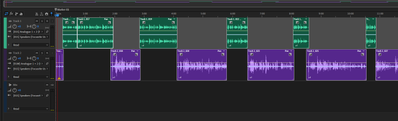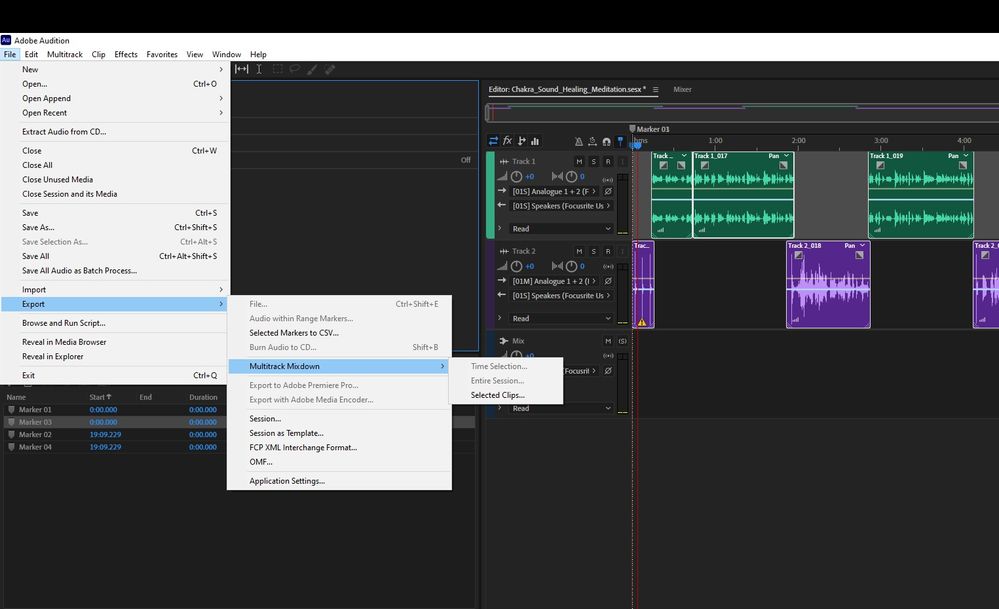Adobe Community
Adobe Community
- Home
- Audition
- Discussions
- Everytime I try to export in Adobe Audition it doe...
- Everytime I try to export in Adobe Audition it doe...
Everytime I try to export in Adobe Audition it doesn't work
Copy link to clipboard
Copied
What am I doing wrong? Also why won't it allow me to export to media encoder? I tried changing my output. Both are focusrite. I have all the clips highlighted. I put markers but unlike premier pro I can't seem to figure out how to make a beginning and end to export so I just selected all the clips but that doesn't seem to work either.
Copy link to clipboard
Copied
You won't be able to export anything unless the tracks feed to a place that exports can happen from - and in Audition, that's the Master channel, not the Focusrite. So remove any reference to anything else in the track outputs, and make sure that they go directly to the Master channel, and then you'll be able to export. The only exception to this is if you have a track feeding a bus; you will only hear the output from that if the bus it is fed to is fed to the Master instead.