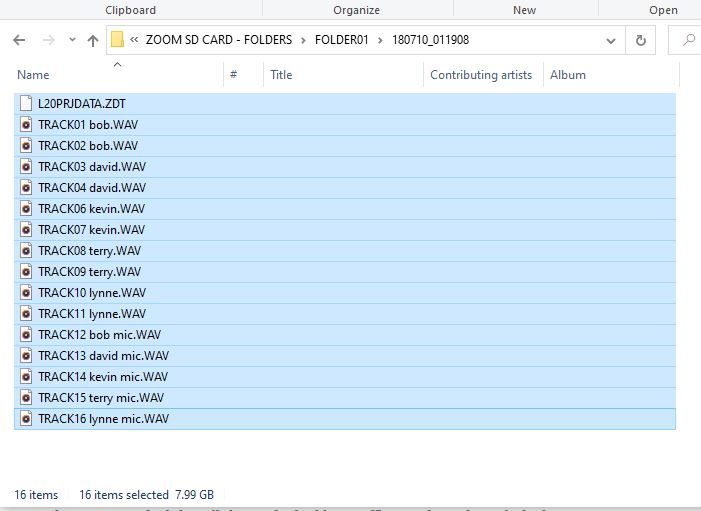Adobe Community
Adobe Community
- Home
- Audition
- Discussions
- How To Import and Separate Songs From 15 Raw Audio...
- How To Import and Separate Songs From 15 Raw Audio...
How To Import and Separate Songs From 15 Raw Audio Files On SD Card
Copy link to clipboard
Copied
Our band recorded several songs in one session on a Zoom L-20 LiveTrak recorder/mixer (See above). Unfortunately, the "engineer" running the Zoom failed to input proper metadata (bit rate, Hz, etc) and just started and stopped each song to slate it, but then proceeded to record the next song "as is." My questions are:
- Since I saved the Zoom folder to my PC, when I click on it the files appear separately as shown above. What's the best way to import them into AA version 22.1 so we can eventually separate each song and mix and master them properly?
- As you can see from the screen grab, our 5-piece band each have a mono "mic" track and two separate instrument tracks (piano is stereo, e-drums are stereo, etc), for a total of 3-tracks each = 15 tracks in all. If you click on any of the individual 15 tracks ("bob" for example), the recording goes on for about 2 hours of continuous audio, one song after the other.
- When I went to AA site, it said to import the files "raw", which I did. They come into AA on the "waveform" view, but I have no idea what to do after that. How do you get it in the "multitrack" view -- or do you even need to do that in order to edit the tracks? How can you merge all the individual tracks into one, then create songs of 5 musicians synced together on each song?
- Finally, what are the next steps to separate, mix and master each song from the long audio file?
Thank you all in advance for your help.
Copy link to clipboard
Copied
There are far too many huge questions to answer here. What you need to do is work your way though the Multitrack tutorials that are freely available from Adobe, and when you get stuck, ask specific questions which are much easier to deal with in the time frames that any of us have available. And you'll learn it better that way anyway!