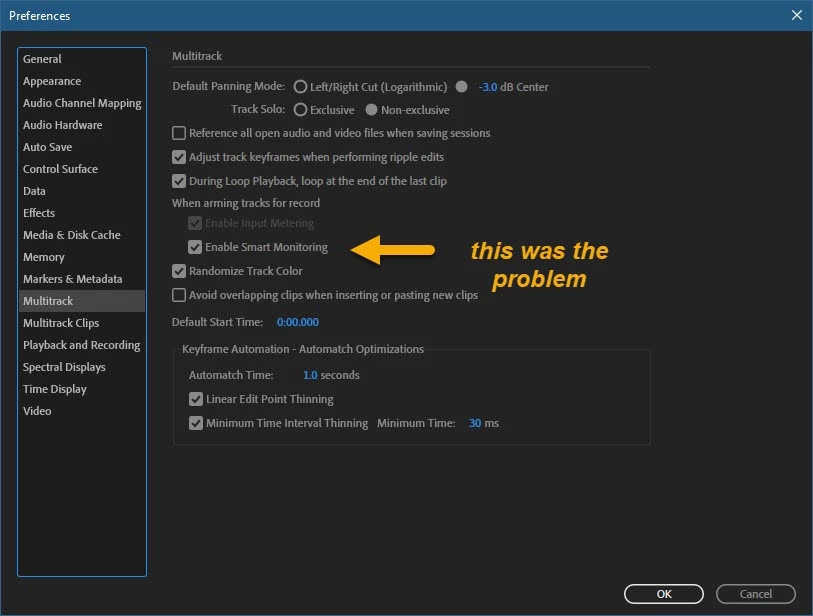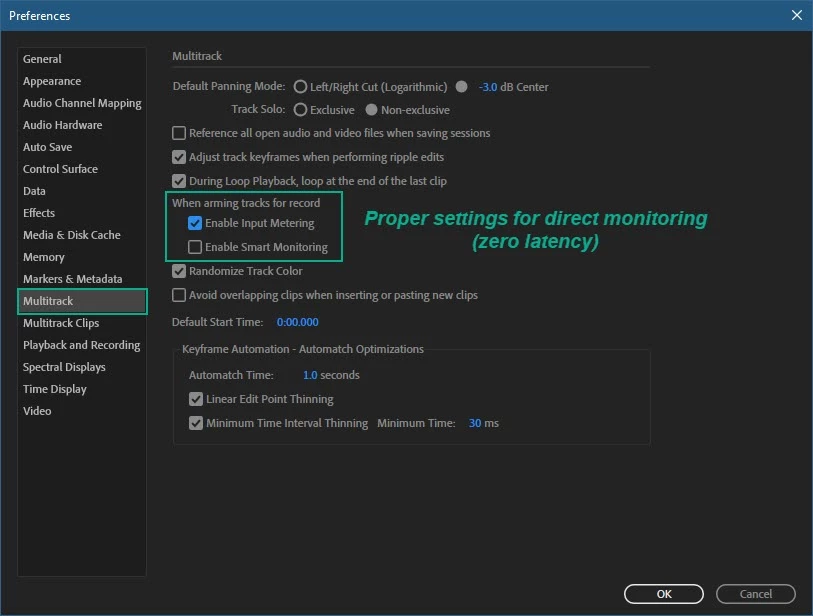Is there a way to record audio in multitrack WITHOUT live monitoring the mic signal?
Hi, I would like to hear ONLY the direct input of my mic in Audition while recording but the moment I arm the red R button, which is needed to record, I hear the software processed signal ADDED to my direct monitored mic. This makes is sound a bit phasy as it adds a tiny amount of latency. I don't understand why it's doing this. Isn't that what the orange I button is for? To turn on live monitoring? I'm keeping my "I" button OFF so why does hitting R keep enabling the processed signal to pass thru into my headphones (even if "I" is off)?
On that note, what is the purpose of the I button if its functionality of allowing the live monitoring is not independent of the R button?
PS> I'm using Focusrite Scarlett 4i4 3rd gen with latest Focusrite drivers and software.