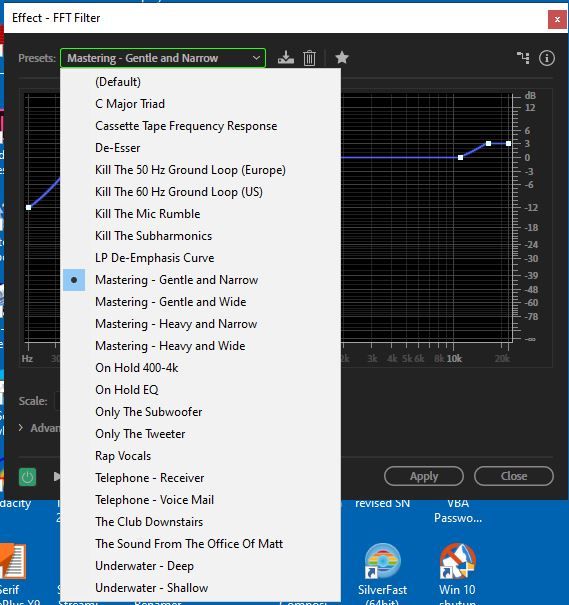Adobe Community
Adobe Community
- Home
- Audition
- Discussions
- Re: Then you'll have to reinstall the software, I'...
- Re: Then you'll have to reinstall the software, I'...
Missing FFT filters
Copy link to clipboard
Copied
Hi,
I'm using Adobe Audition CC build 12.1.45 and I wanted to create a telephone effect for an audio recording I created. Looking online I saw a tutorial that shows an 'on hold EQ' effect under Effects -> Filter & EQ -> FFT Filter and in fact in the tutorial there are numerous other filters.
However when I try and do this I only see 4 filters available to me and the "on hold EQ" isn't one of them. Has the list of filters drastically changed? Am I missing something? In the tutorial in question the user doesn't appear to be using any additional plugins. I've just been trying to apply this to a single waveform track I've created. This is the tutorial https://www.youtube.com/watch?v=G0sqIErc_kY
Thanks
Copy link to clipboard
Copied
They all show up fine here; you have a broken installation. If you restart Audition with the Shift key held down, this will restore the 'vanilla' state - as it was when it was first installed. Then you'll see a list like this:
Copy link to clipboard
Copied
Copy link to clipboard
Copied
Copy link to clipboard
Copied
I have the same problem with my 2022 version (22.1.1). Yes, I've tried to reinstall. Problem is: on my laptop they all show up, but on my PC only 4 show up.
Copy link to clipboard
Copied
hi, here is the solution;
type %appdata% on the bottom left of your computer
and from there go to adobe > auditions > 220 and
delete all files in
YOU'RE WELCOME 🙂
Copy link to clipboard
Copied
*Warning*
That is not a solution at all. If the filters don't appear after a reinstall, then before you waste time doing another one, use the Adobe CCcleaner tool to remove the previous version. It gets rid of rather more than the stuff in appdata...
Copy link to clipboard
Copied
None of any of this worked.