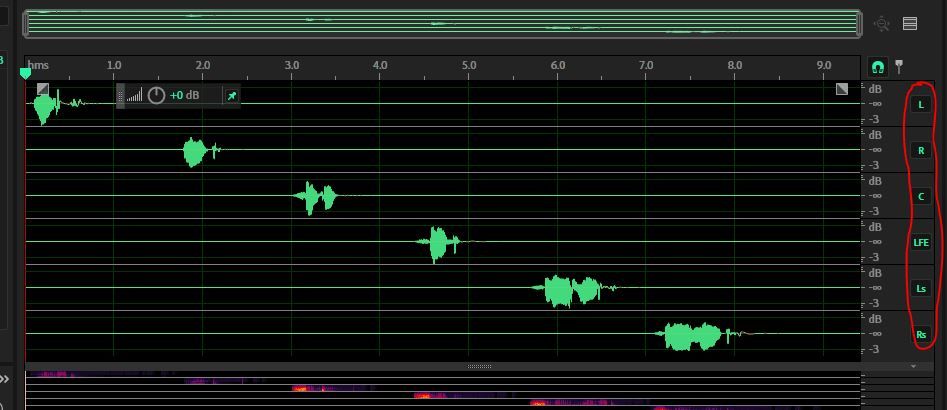Adobe Community
Adobe Community
- Home
- Audition
- Discussions
- Re: Multichannel file channel mapping
- Re: Multichannel file channel mapping
Multichannel file channel mapping
Copy link to clipboard
Copied
Hello
I frequently work with multichannel files, and when bringing them into my editor I often times will extract the files to mono so I can work with each individually. Although my source files are multichannel, they are not necessarily tied to a 5.1 or 7.1 channel mapping. Any time I extract to mono, they get assigned a channel such as L,R,C,LFE etc and get rearranged in my editor. I was wondering if there was any setting somewhere I could disable the automatic mapping to 5.1 and just have the output channels be ch1, ch2, ch3 ext in the order they are writting in the source wav.
Copy link to clipboard
Copied
Perhaps using a different miltitrack template could fix the issue?
Many of the template has a "stereo option" for example the "film sequence" has both a surround sound and a stereo option. This should remove the channel mapping.
Alternatively you could make your own template with the amount of tracks you need.
Copy link to clipboard
Copied
This doesn't have anything to do with multitrack templates at all, or indeed anything to do with Multitrack view. There's a world of difference between Multitrack and Multichannel, which is what the OP is referring to.
When you open a multichannel file in Waveform view that was created as a 5.1 wav then yes, it's likely to have all those designators at the RH end of each channel line:
But you can change these easily by right-clicking on each one - you will get a long list of things you can change them to, but at the top of the list for each one is the next available number, and you can select that, and end up with this:
Ideally, save it at this point - but I think it has to be as a wav file to retain this particular bit of metadata. When you extract the channels to individual files, it's the numbers that get used, not the previous characters. It's not ideal, as it puts a suffix on each channel as well, but that's quite easy to get rid of before saving each one.
Copy link to clipboard
Copied
Thanks, @SteveG_AudioMasters_ . It looks like that does what I am looking for. But it looks like I'll have to do this each time I import a new multichannel file. Do you know of a way I could set this behavoir as default when importing files of this kind?
Copy link to clipboard
Copied
You can't, I'm afraid - it's based on the individual file's metadata. If I create multichannel files that are numbered, then that's how they open - with numbers instead of letters and names. It's all a matter of what creates the files in the first place...