 Adobe Community
Adobe Community
- Home
- Audition
- Discussions
- Adobe Audition Crashing (actually freezing) repeat...
- Adobe Audition Crashing (actually freezing) repeat...
Copy link to clipboard
Copied
OSX 10.14.6 iMac 2019 64gb RAM, 3.6 GHz Core i9
Adobe Audition CC 12.1.2.3
I've been using Audition for over a decade, every day, for several hours a day, and I've never encountered this before. Audition has been crashing every few minutes or so for the past couple of weeks. It seems to happen especially when I work very quickly, particularly when I ripple-delete a clip in Multitrack, though that's not the only scenario. I'm certainly nowhere near maxing out my computer's resources, so I'm boggled.
I've tried switching up the plugins I use to no avail. I use Audition for voiceover sessions, and my current multitrack effects rack chain is:
RX 6 Mouth De-Click
FF Pro-Q 3
Millennia NSEQ-2 (Plugin Alliance)
RX 6 De-ess
Millennia TCL-2 (Plugin Alliance)
UAD Teletronics LA-2A Legacy
Hardware is an Apollo Twin via Thunderbolt 2, and there are no sample rate mismatches or anything overtly obvious. It's been costing me a lot of time, and I could really use some help here.
Thanks!
 1 Correct answer
1 Correct answer
Quick update that may be a potential fix for people with the same problem:
I had the idea that perhaps one of the effects in my multitrack chain was pulled from the VST effects folder, and that because of some Audition bug, this could be causing the freezes. Until a recent Audition update, not all of my .component AU plugins would show up (yes, even after rescanning the plugins folder repeatedly). So: I tried saving every effect's settings in my current chain as a preset, then re-loaded all 6 eff
...Copy link to clipboard
Copied
If you are moving about quickly in Audition it might be a graphics redraw problem. In Preferences/General try the other setting of 'Use hardware acceleration for drawing'. If it is ticked untick it and if unticked try with it ticked. You will have to restart Audition for the changed setting to take.
Copy link to clipboard
Copied
This does not appear in Preferences > General as an option.
Copy link to clipboard
Copied
For above reply. There is no option relating to hardware acceleration in Audition 12.1.2.3
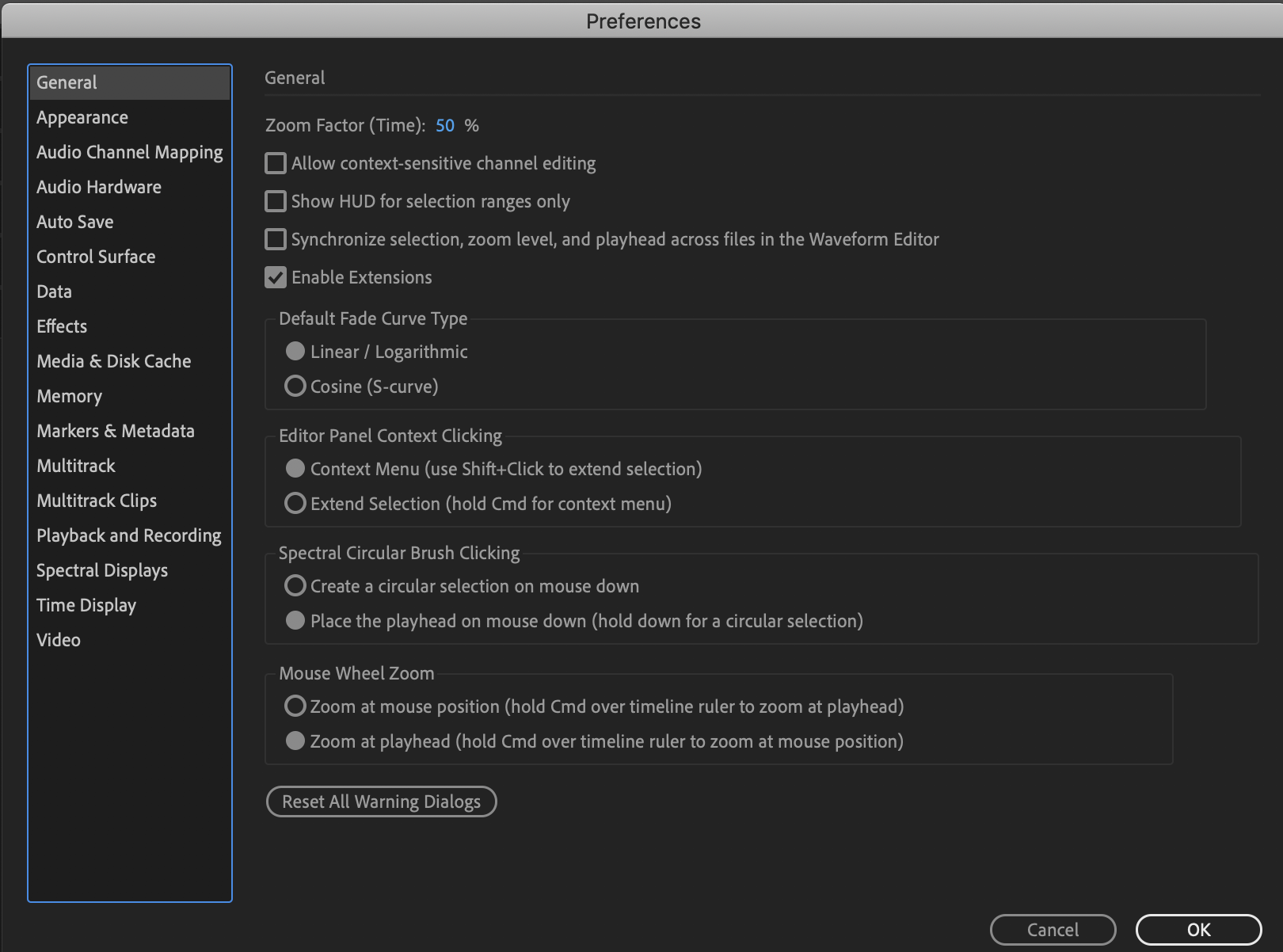
Copy link to clipboard
Copied
If it's an actual crash rather than just freezing, then the only sensible thing to do is to follow the instructions in this FAQ:
Copy link to clipboard
Copied
It's not crashing; it's freezing indefinitely. Beachball.
Copy link to clipboard
Copied
Thank you for the clarification. I realized I used "crashing" in my title. It should be "freezing".
Copy link to clipboard
Copied
jsdigital wrote
Thank you for the clarification. I realized I used "crashing" in my title. It should be "freezing".
Yes, they are significantly different! I have edited your original thread title for the benefit of anybody else searching for similar help.
The other thing is - have you tried pre-rendering effects on tracks? This can make a significant difference to processing times when playing the whole track.
Copy link to clipboard
Copied
Thanks! In my case, I'm usually editing down a 10-20 minute raw file to a 30-60 second select for submitting to clients. Most times I know exactly where in the waveform all the good pieces are, and I work very quickly. Fortunately, my computer's power hasn't been a bottleneck. Everything plays back in realtime with no issues. Minus this one, which I believe has been resolved, so I'll mark my answer as "correct". Thanks for changing the title! ID-10-T error.
Copy link to clipboard
Copied
Quick update that may be a potential fix for people with the same problem:
I had the idea that perhaps one of the effects in my multitrack chain was pulled from the VST effects folder, and that because of some Audition bug, this could be causing the freezes. Until a recent Audition update, not all of my .component AU plugins would show up (yes, even after rescanning the plugins folder repeatedly). So: I tried saving every effect's settings in my current chain as a preset, then re-loaded all 6 effects from their newly-displayed AU folders. So far, so good.
I've only given this 15 minutes of heavy work, so I can't say with certainty that this fixed the freezing issues 100%, but for now, it seems promising.
Fingers crossed!
Copy link to clipboard
Copied
jsdigital wrote
For above reply. There is no option relating to hardware acceleration in Audition 12.1.2.3
It's probably just a Windows setting then.
Copy link to clipboard
Copied
I've been having the same issue - I jsut changed the default backup setting from cloud to my desktop and this seems to have solved the problem.