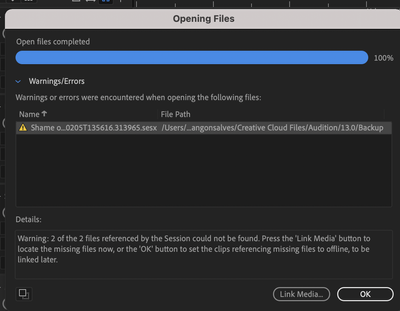Adobe Community
Adobe Community
Audition Session Importing
Copy link to clipboard
Copied
How can I import a session from a different Creative Cloud? They sent me the session file via Google Drive, but when I try to import it, I get this message:
Copy link to clipboard
Copied
2 possible reasons for the message:
- They need to send you the actual audio files as well as the Session file.
The sesx file contains NONE of the actual audio used in the session. It is essentially a set of instructions which tells Audition where to find the files or clips, which section of each file/clip to play, when, with what effects, how "loud", etc., etc.. Without the audio files the .sesx file is pretty useless!
- If the audio files were also sent with the .sesx you need to point AA to exactly where they are on your computer. Since it was created on a different machine it will be looking for the files in exactly the same location as they were on that other machine. Pressing the "Link Media" button will alow you to navigate towherever they are on your computer and then Audition will load them to the session.
One caveat: if the .sesx uses any third party plugins, unless you have exactly thesame plugins on your computer, you will not be able to fully "load", and so play, the original session.
HTH