 Adobe Community
Adobe Community
- Home
- Audition
- Discussions
- Re: Autoducking working... but not really reducing...
- Re: Autoducking working... but not really reducing...
Copy link to clipboard
Copied
I love the idea of autoducking. I am testing it, with a dialogue and a music track, I think I set everything to the spec. But...
I can see the dotted line to show the ducking (so it is calculating it perfectly well) but it is not affecting the output level of the music track at all.
It just calculates it, as it should, but no change in the music volume is heard. Any ideas why? I tried to change sensitivity, reduce by, and fades settings and everything works as expected, just... it does not.
I've noticed that the music clip was a .wav file with Remix not enabled and that was affecting processing (hey, I am new!) but after enabling Remix, no luck either.
Any ideas?
Thanks!
 1 Correct answer
1 Correct answer
Well, this is REALLY strange. I cannot think of any other parameter or setting that could be potentially telling Audition to duck just one channel. Maybe there is one somewhere, I just don't know.
As a workaround, I converted my music clip to mono, as for radio broadcasting it is OK, but it is not a permanent solution or something I could live with in the long run....
So, if anyone has any idea, I'll be happy to try it.
Thanks ryclark!
Copy link to clipboard
Copied
Nobody? Any clues? What can be interfering with the ducking?
Thanks a lot!
Copy link to clipboard
Copied
Can you post a screen capture image of the left hand side of your Autoducking session? Check that all the tracks are routed to the Master output since that is the mix that is used for Mixdown and Export.
Copy link to clipboard
Copied
Hi Riclark,
sure.
Here is the full screen:
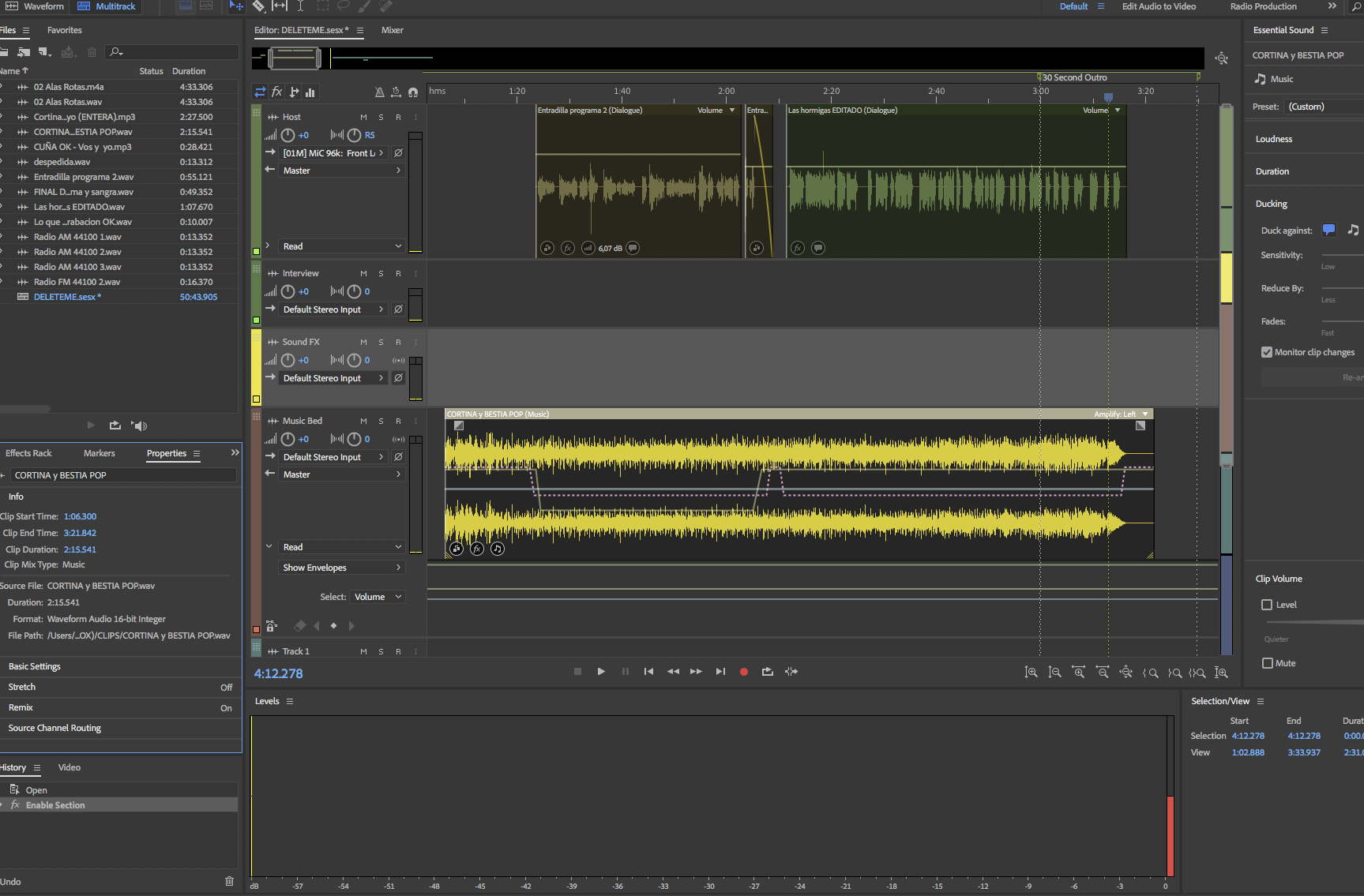
You will see how the autoducking is correctly generating the dotted lines when there is an overlap with the dialogue track.
I don't know what you want to see at the left side. In the image above you can see track properties, but I also captured these:
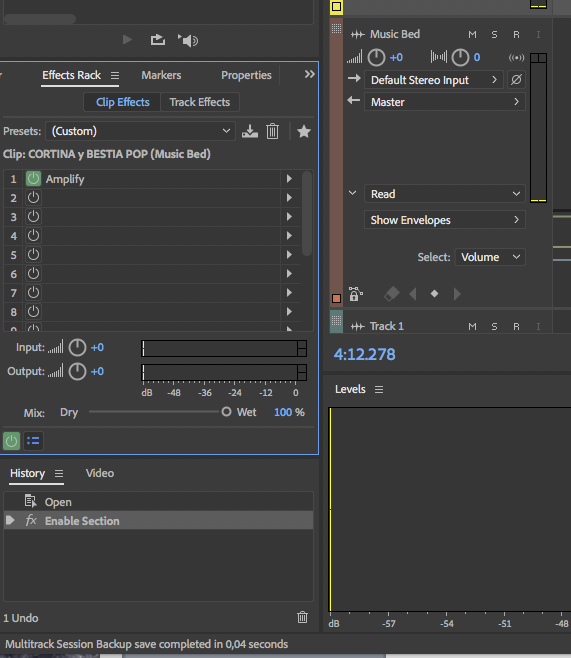
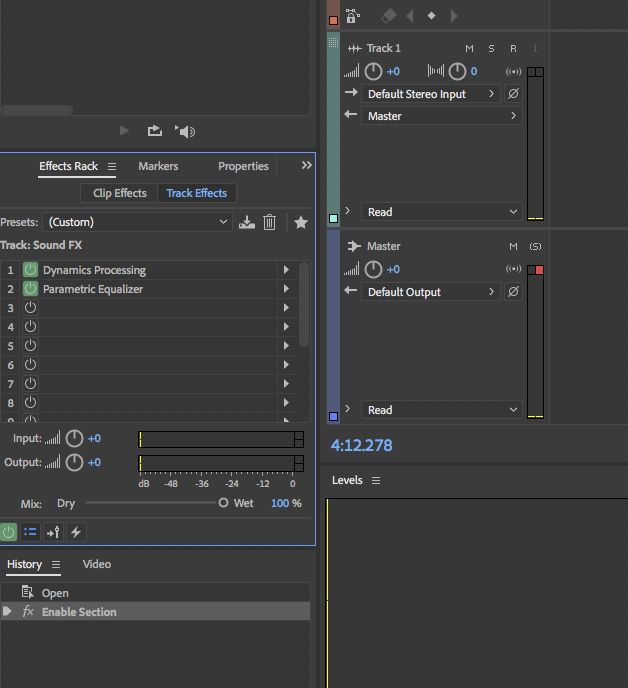
Above you can see the Effects Rack with Clip Effects and Track Effects open.
If you need anything else just let me know.
I am using one of the default multitrack templates but I don't remember exactly which one. I think it is the Radio program one.
Thanks so much for your help!
Regards from Barcelona.
Copy link to clipboard
Copied
I looked closely and what is happening is that only one channel gets ducked. In fact it is doing it, probably it did all the time (or I touched something somewhere and now it is doing it in one channel). Chances are that all the time was ducking just one channel.
Strange.
Could it be a bug?
Copy link to clipboard
Copied
Well Auto Ducking works OK on my PC with AA CC2018, ducking both channels as it should. ![]()
Copy link to clipboard
Copied
Well, this is REALLY strange. I cannot think of any other parameter or setting that could be potentially telling Audition to duck just one channel. Maybe there is one somewhere, I just don't know.
As a workaround, I converted my music clip to mono, as for radio broadcasting it is OK, but it is not a permanent solution or something I could live with in the long run....
So, if anyone has any idea, I'll be happy to try it.
Thanks ryclark!
Copy link to clipboard
Copied
Osplo wrote
So, if anyone has any idea, I'll be happy to try it.
When I checked this here, the only thing I could find which would affect the way that ducking is applied to the music track is the settings within 'Amplify' on the clip effect. If you feed a mono signal to it to make it 'duck', you have to make sure that in the settings panel for it, that the sliders are linked, otherwise odd stuff happens, and things only happen to one channel:
The odd thing about this is that if you leave the Amplify window open, and watch it during the transition, the faders don't appear to represent what's actually happening with the output - as observed on the rack meters. No, I don't know what that's about... it looks almost like a bug.
Copy link to clipboard
Copied
When I checked Auto Ducking and found it to work OK I didn't have any effects in the Effects Rack. So that was probably why it worked as expected. ![]()
Copy link to clipboard
Copied
The necessary effect isn't in the channel rack - it's in the clip rack, and if it isn't there, ducking won't work at all!
Copy link to clipboard
Copied
I'm not used to all this Essential Sound palaver. ![]()
However Auto Ducking works fine for me in AA CC2018 on a Win 7 PC with both sliders in Amplify moving as they ought, now you have pointed me to the Clip Effects slot, as I mentioned in Post #5. ![]()
Copy link to clipboard
Copied
I have the exact same thing happening to me. No solutions yet ![]()