 Adobe Community
Adobe Community
- Home
- Audition
- Discussions
- Dolby Digital export in 2018 Release?
- Dolby Digital export in 2018 Release?
Copy link to clipboard
Copied
Hello,
with the new release I don't have/see the option to export a dolby digital file (ac3, ec3) anymore??
 1 Correct answer
1 Correct answer
Correct, I'm afraid. Read more about it here: Changes to Dolby Decoding and Encoding Support
Copy link to clipboard
Copied
Correct, I'm afraid. Read more about it here: Changes to Dolby Decoding and Encoding Support
Copy link to clipboard
Copied
SteveG(AudioMasters) wrote
Correct, I'm afraid. Read more about it here: Changes to Dolby Decoding and Encoding Support
I've read the linked post and its associated blog entry, and I also saw that earlier this week the CC Update app popped up on my screen to tell me an update to CC2017 was available. The information about this update was that Dolby encoding etc. was removed by it, with the recommendation to not update unless you were not previously running 2017.
However, all this begs the question, why? Nowhere have I seen any reason given for this change. Personally, it has no effect either way for me, but I'm just very curious, especially given that announcement about the 2017 update that it was to no longer include the Dolby options.
Copy link to clipboard
Copied
The chances are that one of the devs will be along to explain this a bit more, shortly.
Copy link to clipboard
Copied
Due to similar problems in Premiere I have reactivated my Surcode Dolby encoder. This works in Premiere and AME but not Audition, is there a way to export out of Audition using the Adobe Media Encoder or will I have to export as a WAV and then Dolby encode.
Copy link to clipboard
Copied
In the file menu in Audition is the option Export/Export with Adobe Media Encoder. That should do it for you.
Copy link to clipboard
Copied
Many thanks, I hadn't noticed that option before.
Copy link to clipboard
Copied
Since Win8.1 and for several iterations of OS in the Mac side, Dolby audio has been licensed to the OS. Win7 did not have that, and so the issue is for those users running Win7 with CC2018.
As no one is willing to even hint about this, I'm assuming it was a licensing issue on the use of Dolby codecs within PrPro, and my totally uninformed guess is guys in nice suits got involved (as that's generally what happens when all communication disappears), and said it's safer to say absolutely nothing to no one not no how.
And as no staffers have been willing to say hardly squat here on the forums or in person ... yet ... I don't think we're going to get any more explanation any time soon.
The CC Desktop app has seen some interesting modifications the last day or two however.
If you go down the list of apps, there are some ... like Audition ... that have an arrow-head-triangle to the left of the app name, click that as a twirl-down, and you see ...
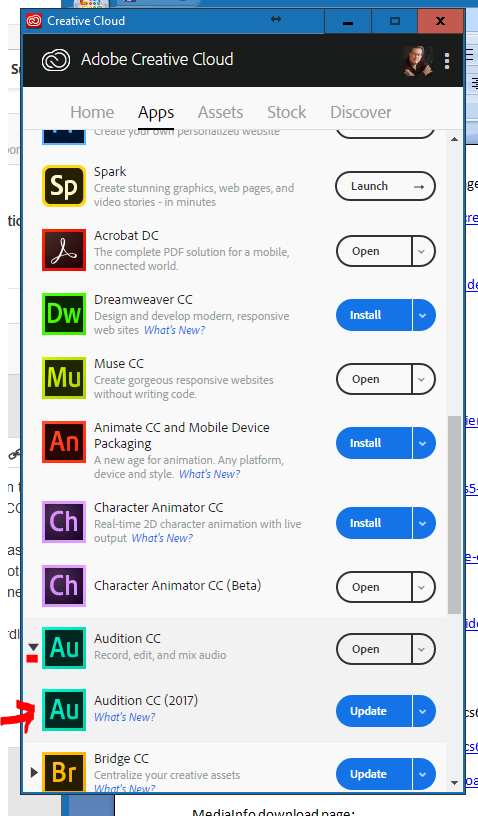
Audition CC (2017) suddenly appears ... and if you then click on the down-arrow to the far right end of that line in the blue boxy thing, you can choose other versions ... and get ...

Which allows you to download the last version of the 2017 releases. Which for most Win7 machines, should get you back in business because the Dolby stuff should have been outside the Program files, and not uninstalled when the app was updated.
Neil
Copy link to clipboard
Copied
https://forums.adobe.com/people/R+Neil+Haugen wrote
Which allows you to download the last version of the 2017 releases. Which for most Win7 machines, should get you back in business because the Dolby stuff should have been outside the Program files, and not uninstalled when the app was updated.
I'm afraid that's not true. The codecs have been removed from the reinstall, and you even get a warning notice about this if you try.
Copy link to clipboard
Copied
Sorry for the difficulty! Try one of these suggestions if you've lost Dolby functionality:
1. Your simplest and best bet is to recover your CC 2017 apps as they were before you installed CC 2018. See if you can use Windows Restore to roll back the state of applications on your computer to before that time. On a Mac, you'd use Apple's Time Machine.
2. If you can't do that, then do you have a system backup or image from when you had CC 2017 installed, or perhaps it's installed on another machine? You could possibly use that backup together with the CC 2017 direct download links to get back to where you were before. At a minimum, you'll need both the Premiere Pro and Adobe Media Encoder apps.
3. If neither of those strategies recover a working CC 2017 for you, then you could try moving forward with CC 2018. You could use a third-party utility like Handbrake (a free open-source video transcoder) to convert your MTS/ACS files. Rename the files and reimport them into Premiere Pro. Then clear your media cache.
4. If none of the above work, then maybe consider upgrading to Windows 10 while it's still free, and press ahead with CC 2018 (if you're concerned about Windows telemetry, that's easily handled). Meanwhile, for Mac users, macOS upgrades are always free... Windows 8.1 or above and macOS 10.11 or above contain native support for Dolby decoding functions. Again, rename the applicable files and reimport them on your new setup. Then clear your media cache.
5. If you can't upgrade your operating system, can't move forward with CC 2018, can't go back to CC 2017, and are genuinely stuck with a project caught in the middle – and none of the above solutions work for you – then you could try contacting Adobe Customer Care to let them know and see if they can help.
6. Moving forward, when upgrading Creative Cloud apps, use 'Advanced Options' in the Desktop app to retain older CC versions rather than the default behavior, which is to remove them.
Hope that helps!