 Adobe Community
Adobe Community
- Home
- Audition
- Discussions
- Re: How can one achieve a decent latency when usin...
- Re: How can one achieve a decent latency when usin...
Copy link to clipboard
Copied
My setup is as follows: I have an Audio-Technica AT2035 microphone connected to a Focusrite Scarlett 2i2 USB Audio interface, which is connected to my computer (Microsoft Windows 7). I use Adobe Audition 11.1.1.3 to enhance my microphone audio quality in real time: the input of Adobe Audition should be Focusrite Scarlett 2i2 USB Audio interface, and the output should be a virtual audio cable that I can route to Skype/Dragon NaturallySpeaking/any other programs where I need to use the microphone.
My current Adobe audition configuration is as follows:
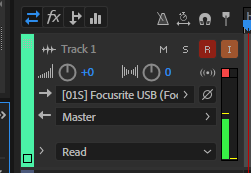

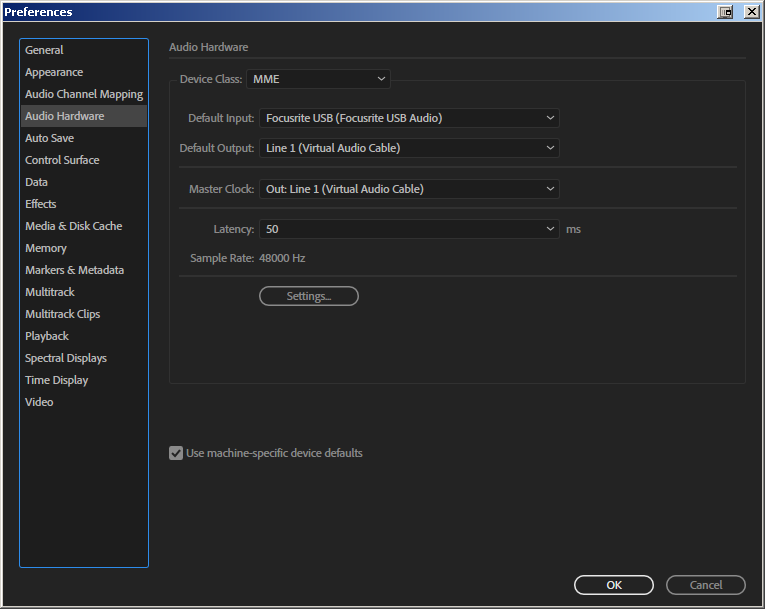
Even though the latency is configured to be 50 ms, in practice it is much higher (>300 ms), even if I disable all effects. I understand that MME seems to be notoriously slower than ASIO, however I cannot configure the output to be a virtual audio cable when using ASIO in Adobe Audition on Microsoft Wind....
Another issue with using MME that if for some reason the CPU gets busy with some other process, one might experience dropout when the specified maximum latency has been reached. E.g., the figure below shows the soundwave for the same word ("testing") when the CPU was quite busy on the left (resulting in dropouts) and quite idle on the right (resulting in a clear voice).
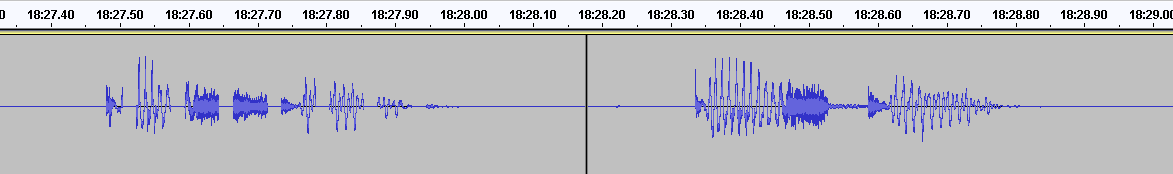
How can one achieve a decent latency when using Adobe Audition on Microsoft Windows to enhance one's microphone audio quality in real time?
Am I supposed to use ASIO, and therefore configure the output to be the Focusrite Scarlett 2i2 USB Audio interface, on which I would connect the monitor's jack output to my computer's sound card? That doesn't seem neat.
 1 Correct answer
1 Correct answer
Issue 2. Yes that is correct. Any effects in an Effects Rack on a Track in the Multitrack view are still processed even if turned off. This is because in a Multitrack world when mixing many tracks together Audition needs to keep all tracks in sync whether the effects are in use or not. Therefore unused effects have to be completely removed from an Effects Rack in order that any processing delay is removed.
Copy link to clipboard
Copied
I think that this is quite simple; you've used Adaptive Noise Reduction in your processing chain, despite getting a large red warning about it... it has to look ahead to achieve this, and in real time, that means delaying everything else - instant latency. And a high processing load as well.
And that is a crazy processing regime; you always compress before you run EQ, or you will get variable EQ! If you look at a professional mixer, you'll find that the channel compressor insert point is always before the EQ, for precisely that reason.
But mainly, get rid of the NR if you want lower latency. If you use the mic correctly, you shouldn't need it. If you really think you have too much noise at the end of your chain, then put a gate in, and reduce it that way - virtually no latency with that.
Copy link to clipboard
Copied
Thanks, I didn't try to optimize the effects: even if I disable all effects, and even though the latency is configured to be 50 ms, in practice it is much higher (>300 ms). Do you have any tip on how to reduce the latency aside from improving/optimizing the use of effects?
Copy link to clipboard
Copied
I managed to fix the latency issue. There were 2 issues:
Issue 1: use ASIO instead of MME, as MME has a notoriously high latency (in addition to the audio dropout issues if the specified MME maximum latency is reached). It is possible to use ASIO on Microsoft Windows, see Can you use ASIO input and a different output?. That removed ~200ms of latency.
Issue 2: I don't know why but when one disables the audio effects in Adobe Audition, it still seems to compute the effects. This means that disabling the audio effects doesn't decrease the latency. In the effects mentioned in the question, the effect that had the highest latency by far (caused >80% of the effect-induced latency) was "Speech Volume Leveler" (even though it was disabled). Removing "Speech Volume Leveler" further decreased the latency by an additional ~200ms.
See https://sound.stackexchange.com/a/45794/6753 for some screenshots showing the fixed configuration.
Copy link to clipboard
Copied
Issue 2. Yes that is correct. Any effects in an Effects Rack on a Track in the Multitrack view are still processed even if turned off. This is because in a Multitrack world when mixing many tracks together Audition needs to keep all tracks in sync whether the effects are in use or not. Therefore unused effects have to be completely removed from an Effects Rack in order that any processing delay is removed.
Copy link to clipboard
Copied
Thanks for the explanation, makes sense! Do you know where one can view the latency caused by an effect in Adobe Audition?
{mod note - duplicate thread removed}
Copy link to clipboard
Copied
There's no direct way to view latency, I'm afraid. The main reason for this is that the amount of it is determined largely by the computing power you've got, and this would mean having to make an external measurement from input to output that's essentially independent of the computer you're using. This is a bit tricky...
So yes, you could measure system latency using external equipment, but there's no way for the thing causing it to measure what it's actually doing, if you see what I mean.