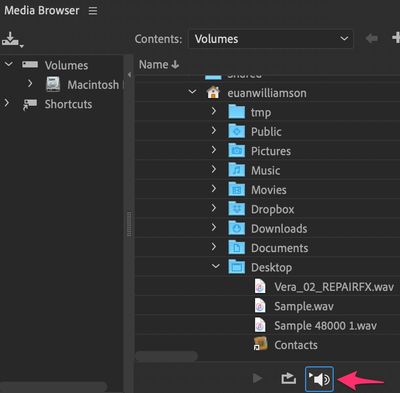Adobe Community
Adobe Community
- Home
- Audition
- Discussions
- In media browser - Press play without cursor?
- In media browser - Press play without cursor?
Copy link to clipboard
Copied
In media browser, is there some way of playing the clip with a keyboard shortcut?
Spacebar doesn't seem to do it.
Thanks in advance.
 1 Correct answer
1 Correct answer
Yes, although it might not be immediately obvious and no keyboard shortcut.
I'm assuming you want a quick way to review clips in the media browser
and don't want to keep selecting and pressing the play button?
By selecting auto play as in the graphic underneath, the clip will play
when clicked on. Simply keep clicking on the next as needed to review it.
If in doubt anywhere about a control in Audition, hover your mouse over it for a tool tip 🙂
Copy link to clipboard
Copied
Yes, although it might not be immediately obvious and no keyboard shortcut.
I'm assuming you want a quick way to review clips in the media browser
and don't want to keep selecting and pressing the play button?
By selecting auto play as in the graphic underneath, the clip will play
when clicked on. Simply keep clicking on the next as needed to review it.
If in doubt anywhere about a control in Audition, hover your mouse over it for a tool tip 🙂
Copy link to clipboard
Copied
Thank you.
Copy link to clipboard
Copied
You're most welcome 🙂
Not obvious is it! Looks more like a volume control !!
Copy link to clipboard
Copied
The actual answer to your question is - no, I'm afraid you can't. If you hit the auto-play button, then clicking on a file will start it playing, and hitting the space bar will stop it, but you can't actually start a file playing with the space bar - or any other key; I had a look in Keyboard Shortcuts and it doesn't appear to be possible to allocate a different key to it. If you hover the mouse over the browser play button, that's all it says - Play. If you hover over the session Play button it says Play (Space) - and that's the difference.
What's marginally worse about this is that if you hit the spacebar to stop the file previewing, it will automatically start your open session or file playing, even if you didn't want it to. Perhaps a more sensible answer to this would be the ability to allocate a key separately that could toggle the start and stop in the browser without affecting anything else at all.