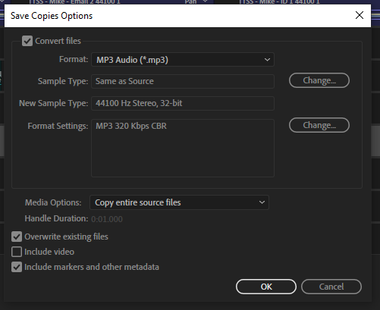Adobe Community
Adobe Community
- Home
- Audition
- Discussions
- Problem exporting a multitrack session to mp3 sour...
- Problem exporting a multitrack session to mp3 sour...
Problem exporting a multitrack session to mp3 source files
Copy link to clipboard
Copied
Hello,
I am having a problem exporting a multitrack session (.sesx) with mp3 source files.
This is what i do:
- I open the session export widnow (File > Export > Session)
- I add the name & location (I leave the format)
- I select "Include markers and other metadata in session"
- I select "Save copies of associated files" and click on "Options"
- In options i select "Convert files" and make the format MP3 320kbps and i keep the sample rate the same
- I select "copy entire source files" from the dropdown
- I select "Overwrite existing files"
- I leave "Include Video" unselected
- I select "Include markers and other metadata"
- I click "OK"
- Then click "OK" on the previous box
When i look at the exported files they are all WAV... Does anyone know why this is the case and how to fix it?
Thanks so much!
Copy link to clipboard
Copied
I'm pretty sure that this is a bug - I can reproduce it here, and the beta does it too. Where I would have expected to find an MP3 I found a wav, not an MP3. The solution, if you want an MP3 of your session is to export a mixdown, and if you set it up to export to MP3, it will.
In the same breath almost, I have to say that saving the source files as MP3s isn't exactly a good idea though. Audition doesn't work with MP3 at all - it can't - it opens all MP3 files as wavs, which involves a decode every time you do it. And if you resave in that format, you get a further decode. You don't have to go very far down this route before everything starts to sound pretty awful. So technically, you can't save the actual session files as MP3s, because they aren't - they are wav files. But I do agree - if you specify that these copies should be MP3s, then that's really what ought to happen.
I have put it into the bug system with a reference to this thread.
Copy link to clipboard
Copied
I had some feedback. Apparently even though it says wav on the file extension, it's actually an MP3. I confirmed this by changing the extension, and it runs fine. Also, if you look at it, it's rather smaller than you might expect a wav file to be (a bit of a clue that I missed...)
I still think it's a bug, but not quite the one I thought. I have requested that the files are labelled with the correct extension - we'll have to see.