 Adobe Community
Adobe Community
- Home
- Audition
- Discussions
- Re: Source timecode (better workflow?)
- Re: Source timecode (better workflow?)
Copy link to clipboard
Copied
TL;DR version:
Can i view source timecode of wav file in Audition?
— — —
I’m a picture editor. But on short form / quick turnaround we end up finishing sound.
With AdobeCC we get a reasonable arsenal within PremPro but some things have to go to Audition for clean up.
Typically this is dialogue. Usually 2+ personal mics (interviewer/interviewees) that are balanced with room tone in gaps, routed to a dialogue bus with light compression, bit of eq to roll off highs & lows, brick wall limiter to protect true peak.
Once the edit is complete there is usually limited time to clean up that dialogue further. Today, for example, that was the two jobs of trying to reduce the intermittent noise as one of the camera sliders did its thing in an interior interview and ’heal’ a siren behind an exterior interview.
Currently I bypass the sub mix effects and export a mono wav of just the dialogue, open that wav in Audition and use noise print removal for the former and the heal brush for the latter.
This works pretty well but I don’t see any way of displaying, or navigating with, the wav source timecode (which matches my sequence timecode and thus my notes). It’s not an insurmountable problem, but if there is a solution I’d be grateful to hear it.
In addition - is there a way of ’storing’ noise prints for removal? (This week I’d have liked to sample a few of my room tones and stored them - then selectively applied them to different sections)
And is there a better way to work?
I realise I could process the whole interviews pre-edit, and have tried that approach, but I find it quicker/better to do it to finished project.
Similarly I could send the finished timeline to Audition and work within a session, but that seems fiddly to me (there are many, many dialogue edits that would need denoising individually), plus more time-consuming.
Sorry about how long my simple question took there - appreciate anyone who’s made it this far!!
 1 Correct answer
1 Correct answer
Trevor_Asq wrote
This works pretty well but I don’t see any way of displaying, or navigating with, the wav source timecode (which matches my sequence timecode and thus my notes). It’s not an insurmountable problem, but if there is a solution I’d be grateful to hear it.
I'm afraid that with audio, unless it's burned to a separate track as SMPTE, there's no concept of 'time code' at all. Programme duration is measured from the start of the audio, and the BWF format lets you offset this, so that cli
...Copy link to clipboard
Copied
Trevor_Asq wrote
This works pretty well but I don’t see any way of displaying, or navigating with, the wav source timecode (which matches my sequence timecode and thus my notes). It’s not an insurmountable problem, but if there is a solution I’d be grateful to hear it.
I'm afraid that with audio, unless it's burned to a separate track as SMPTE, there's no concept of 'time code' at all. Programme duration is measured from the start of the audio, and the BWF format lets you offset this, so that clips can be placed according to their timestamps. You can alter these in Metadata if you need to:
Saving noise prints isn't a problem:
Copy link to clipboard
Copied
So the only way to have any reference to your timecode position is to insert the audio file into the Multitrack view using the BWF reference to place the clip at the correct place on the Timeline. You can also set an offset into your Audition session Start Time so that the clip isn't miles away up the timeline. But this doesn't help at all if you are viewing the audio file in the Waveform view.
Perhaps we need a feature request to be able to offset the start time in the Waveform view which could be quite useful on this sort of occasion.
Copy link to clipboard
Copied
ryclark wrote
Perhaps we need a feature request to be able to offset the start time in the Waveform view which could be quite useful on this sort of occasion.
All you'd need would be the option to use the BWF offset time reference as the displayed time, rather than starting at zero.
Copy link to clipboard
Copied
Thanks all, big help pointing all that out.
ryclark wrote
Perhaps we need a feature request to be able to offset the start time in the Waveform view which could be quite useful on this sort of occasion.
I think it would also be very useful in the multitrack view to be able to view timecode relationships between tracks - presumably if you have multiple field recordings at time of day it is easier to sync them up (or at least get them close) with timecode (or time offset mathematically calculated to represent timecode at your current frame rate).
Or if someone sends you split tracks for a section of a mixed programme and you want to line them up by timecode
I use this all the time in NLEs to check sync relationships - we can assign 'aux timecode' where time of day isn't right.

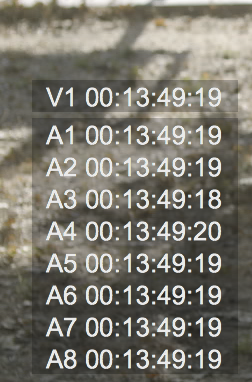
Copy link to clipboard
Copied
One of the issues here is that there are many different approaches used to achieve sensible sync handling, and whilst this undoubtedly could be improved in Audition, it would need to be quite a comprehensive solution. One thing you could usefully do is put together a list of things that you'd like to be able to achieve with this and submit it as a feature request:
Copy link to clipboard
Copied
Audition will automatically place BWF timecode stamped audio files at the correct timecode in the Multitrack view if you have 'Use embedded timecode when inserting clips into Multitrack' option turned on in Preferences/Multitrack Clips. ![]()
Copy link to clipboard
Copied
Thanks but the bwf inserted into session only works against the session master time, not to sync with an existing file in that timeline. I suppose, if you had field recorder material to match up against camera audio you can create a ‘sub-session’ with each camera audio clip, set session timecode to match and then add the bwf? Seems complicated to me.
I‘m not an Audition power user at all, so I wouldn’t have the Audacity to put in a FR...
Here’s another example of where source timecode is essential to me in an NLE. Interview edit is clipped at word ending. Client has timecoded transcription of interview. She gives me timecodes where offending word is said - I can quickly jump to and hear those alternatives. How do you usually deal with that scenario?
Copy link to clipboard
Copied
One of the problems here is that video has always had better time-code handling available than audio - not least because it's had two ways of handling it, going right back to when I was doing it on linear tape-based systems. With audio as it stands though, there's no way to embed any form of running time-code, like you could with VITC on video, so you're a bit stuffed all round. Even if Audition supported MTC I don't think it would help very much, if at all. This means that the answer to your initial question is yes, you have to run sub-sessions to sync sound to clips where the time-code reference isn't the same as the session reference - which on the face of it is going to be a lot of them, especially if it involves docs or news.
I do have a similar, purely audio, problem. People sometimes give me event times related to a file I've sent them, and using that is fine. But when I've assembled all these files into a complete master, all those times are lost, and if they subsequently give me a master session time for an event in one of those files, it's a PITA to locate the event, and it usually involves going back to the original file, and locating the event, and then working out where this is on the master. Failing that, I have to fix the original file fault, and then re-import the revised file into the master (actually that's the more sensible way to do it, often).
Having given it some thought, I think that what might help (and probably help you too) if there was an option to sub-display the BWF time in any file containing it in a session, actually on the clip somehow. That way, you could leave the session timing alone, but still use the original TC for the clip. In old edit suites you could sort-of do this with VITC if you displayed burnt-in code on the edit monitor, but actually ran the edits using LTC. Comments welcome, of course...
Copy link to clipboard
Copied
It occurred to me also that to make most use of this scenario, an option to insert material locally against a clip's TC would be necessary, I think.
Copy link to clipboard
Copied
AIUI Avid (Media Composer) & other NLEs don't store timecode (unless it is SMTPE on an audio track) it just has an offset, in much the same way as BWAV and, for a given frame rate and number of frames from start, it calculates a source timecode.
Used to be a big issue when sony cameras were recording to tape and would have very small TC hiccups occasionally. Offline was done having digitised whole tapes, so conform could then be a few frames out by the time it was picking bits up from later in the tape.
NLEs also deal with just audio, so they would have the same problem surely?
So I'm being thick and not seeing how Audition cannot have a 'timecode' window that could show current timecode (and other metadata) for any/all tracks in a session or in waveform editor.
Copy link to clipboard
Copied
Trevor_Asq wrote
So I'm being thick and not seeing how Audition cannot have a 'timecode' window that could show current timecode (and other metadata) for any/all tracks in a session or in waveform editor.
As far as video's concerned, Audition is definitely a work in progress, and the devs will certainly look carefully at any considered thoughts (such as yours) on the subject. Yes they are (or will be) aware of this thread...
Copy link to clipboard
Copied
Thanks for such a great discussion with solid examples. You can't believe how helpful these are when feature requests come our way. And I certainly support submitting feature requests no matter how much of a power user you feel you might be.
We've had similar requests come our way recently and are considering how to resolve this. I'd like to see a simple and transparent solution for most situations, but flexible enough to customize when needed. We're seeing so much content coming in from different sources that some method of clip sync wrangling is becoming important.
Thanks for sharing, and I'll make sure this thread gets linked to from our open timecode and sync feature backlog entries.