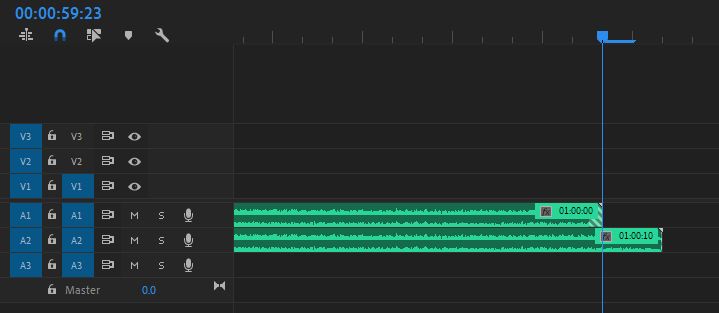Adobe Community
Adobe Community
- Home
- Audition
- Discussions
- Why is audio file longer in Audition than Premiere...
- Why is audio file longer in Audition than Premiere...
Why is audio file longer in Audition than Premiere Pro?
Copy link to clipboard
Copied
I'm working on several 60sec spots and the client requested that all deliverables end right at 60sec. If I cut my music precisely at 60sec in Audition, the music file ends short in Premiere Pro at 00:59:23. If I cut the music file in Audition to 1:00:10, it will end perfectly at the 1:00:00 mark in Premiere Pro.
If I create the timeline by dragging in the music file first, the music ends at 00:59:28. If I drag the music file into a timeline that was created by dragging in the mp4 first, the music ends at 00:59:23.
I figure it's probably important to note that my mp4 assets are 23.976 at 48k Hz. The music files are sampled at 44.1Hz. Both Audition and Premiere Pro audio hardware settings are also 44.1k Hz.
Has anyone else here experienced this issue?
Copy link to clipboard
Copied
Is your MP4 encoded as CFR or VFR?
Copy link to clipboard
Copied
Their assets are encoded with a constant frame rate.
I use their mp4 asset in my DAW to score the music and mix the vo, then I export the music & vo and load this audio in Audition to dummy check everything and get a better look at the diagnostics. After it leaves Audition, I bring it into Premiere with their mp4 asset for the final video render.
Copy link to clipboard
Copied
Are you suggesting that if you add 10 seconds to your track in Audition that it only increases the length by one frame in Premiere? One frame short on a 1:00:00 file and correct if it's 1:00:10? That seems rather unlikely...
And the other thing is - are these reported times or independently timed? MP4, being a compressed format, fills up in encoded frames and so what is reported, and what you actually have, rarely coincide anyway. You would be better off doing these transfers with wav files, because then you won't get any errors at all. As it is, any MP4 file you send gets decoded to wav in Audition, as it only uses wav as an internal format. And then it has to be re-encoded to be returned to Premiere. In many ways I'm amazed that the reported error is that small!
Copy link to clipboard
Copied
I appreciate your help!
No, it syncs with the MP4 if I add 10 tenths of a second to the music.
I'm not using MP4s in Audition— only AIF. The AIF shows a certain time in Audition, but it's different in Premiere. It's small but it's different.
I don't know what reported versus independently timed means or how to know this, but it's interesting that the AIF shows a different time in Premiere than it shows in Audition either way.
Copy link to clipboard
Copied
I still don't get the numbers. 10 tenths of a second is - a second!
What is more interesting is that an AIF shows a different time in both apps, because I don't think that should happen. Are the time scales set the same on both apps as well as the sample rates? I think that the ideal situation here would be to open the MP4 asset in Audition first, and convert it there to the same format as the session (IOW do a decode and a rate conversion to 44.1k first), save that as a separate asset and use just that for production purposes. If it still comes out with incorrect values after that, then it's almost bound to be an error which is based on the estimate of final encoded time that's made upon project export - and that isn't necessarily real.
How do you tell? If you play both versions of the file simultaneously and the pitch is the same, and you don't get anything other than a little phasing, then by definition they are running to the same length. If you've altered the length without altering the pitch, then it's going to become pretty obvious, as they will go out of sync.
But ultimately, the difference between the figures you've reported - 0:59:23 and 0:60:00 is one frame - that's 1/23.97ths of a second; about 42 milliseconds. Seriously, that's not an issue for anybody if it's music - your client really couldn't tell. So are these numbers correct?
Copy link to clipboard
Copied
I appreciate your help, Steve! So, I said that wrong. Yes, your numbers are correct, and because we are dealing with hundreds of assets, they specifically pointed out the discrepancy and they're asking for precise 01:00:00 AIFs and MP4s so they can save time on their end.
Mp4 aside, I guess I'm just trying to figure out why my 60-second AIF is always short a frame in Premiere. Maybe the software is just not capable of this kind of precision?
Copy link to clipboard
Copied
That's possible - despite all the claims, Premiere's sound isn't that good, but this still looks more like it's related to a rounding error to me, because it's about the right magnitude for one. Over a minute, the discrepency between a 23.976 frame rate and a 24 frame rate is 1.44 frames - which is about 60 ms. You've displayed a 100 ms discrepancy, which would be in the ballpark for a correct snap.
Bottom line though is if you save the asset as a file, and re-open it in Audition, does it show as exactly the same length as when you saved it? If it does, and it opens up as a different length in Premiere, then it's Premiere's fault. But, and it's important - you need both apps set to the same frame rate to establish exactly where the error is being introduced. Meanwhile, just cut that bit at the end off!