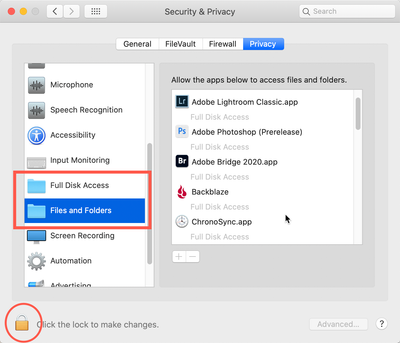Adobe Community
Adobe Community
- Home
- Bridge
- Discussions
- Re: According to Adobe Bridge all my RAW CR.2 file...
- Re: According to Adobe Bridge all my RAW CR.2 file...
According to Adobe Bridge all my RAW CR.2 files are write protected
Copy link to clipboard
Copied
Whenever there is a new and major up-date to Bridge and Photoshop I get the message that my RAW files are write protected or that there are no RAW files. This is extremely irritating and takes hours to solve. Bridge has the right to access all files on my Mac and my external hard-disks. But, alas, this occures everytime there is a new up-date. I've followed Adobes instructions on how to make Bridge open RAW files, but it does not work. Photoshop, though, can open RAW files. But that does not help me at all. I want Bridge to do its work with-out this hassle. (And not to be like Lightroom which can not be used professionally).
Copy link to clipboard
Copied
I'm sorry, I don't understand the question. Do you get an error? Can you see your RAW files ok? Where are they located and which version of macOS?
Copy link to clipboard
Copied
Yes I can see my RAW files but I can not open them in Camera Raw in Bridge. I get an error saying my RAW files are either not RAW files or they are write protected. I’ve followed Adobes instructions, i.e open Photoshop, open Bridge, quit Bridge and open Bridge again. But it does not work. I can, though, open my RAW files in Camera Raw in Photoshop but not in Camera Raw in Bridge. Thats the problem.
Copy link to clipboard
Copied
Hi Rolfhojer,
Where are your files located? Are they on your computer's drive or are they on an external hard drive?
Also, are you on Catalina?
Copy link to clipboard
Copied
Regards
Rolf
Copy link to clipboard
Copied
OK, you need to "release" the hard drive from Catalina's protection.
To do this, go into your System preferences and open up the Security & Privacy settings.
From there, scroll down to Full Disk Access and Files and Folders. You will need to unlock the lock on the bottom left corner and then let your Adobe Apps have access to these controls. It should be pretty self-explanotory but let me know if you need any help.
Copy link to clipboard
Copied
Bridge have always had complete access to all disks, both internal and external, and all files and folders too, ever since you had to grant certain programs access to certain files and folders. But I want Bridge Camera Raw to be able to access all external hard-disks, old ones and new ones. As it is now, in Bridge Camera Raw I get a notification stating that "the Camera Raw settings can't be used because there are no Raw files at all, or the files are write-protected". This occures with all external hard-disks except for the latest one used. All other external hard-disks are unaccessible in Camera Raw in Bridge. This started with the latest update of Bridge, v. 10.1.
Copy link to clipboard
Copied
Hi Rolfojer,
Did you check out your computer's preferences as I showed above? Did you change/adjust anything?
Let me know,
Copy link to clipboard
Copied
I've ticked and un-ticked the box beside Bridge over and over again, ever since you had to grant permission to programs to be able to access files and folders and hard disks. But before the latest up-date of Camera Raw I was able to access all my external hard disks. Not just the latest used. As it is now, nothing I do in terms of giving permission to Bridge to access both internal and external disks or files and folders helps. Bridge Camera Raw still shows a notification that the files are not Raw files at all or that they are write protected. In Photoshop on the other hand, I can use the latest Camera Raw to access the same files as Camera Raw in Bridge refuses to recognize. So whats the problem with Bridge? Have'nt got a clue. I've done what I think I can do in terms of permissions and I stop here. I will use Photoshop to access the older hard disks even if it is a bit of a hassle. If someone comes up with a solution please share that solution with the rest of us.
Copy link to clipboard
Copied
Hi Rolfojer,
Forgive me but did you also give permission for Photoshop to access the folders/drives?
ACR is a plugin that can be used by either Bridge or Photoshop and you can set that preference in Bridge's Preferences as to which application will automatically be used.
Let me know,