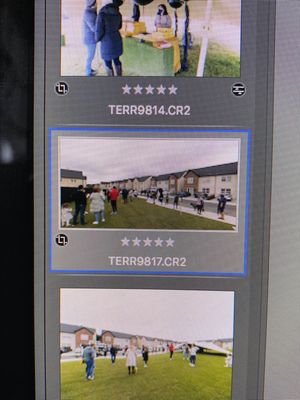Adobe Community
Adobe Community
ACR 12.4 is useless
Copy link to clipboard
Copied
Is anyone else completely fed up with Adobe?
Latest versions are total rubbish and i can't even use the latest version of ACR as it doesn't show me what file number i am working on or how many i have loaded, it's just complete garbage now. USELESS.
and now i can't even load a series of images without opening through photoshop which is also useless
Copy link to clipboard
Copied
Not following Terry,
What/where are you talking about file numbers? Is that in Bridge or where? Also, do you mean the file "names"? If so, where are you not seeing them?
These things "may" be there but sometimes people click or select things that do other things. Please do not get discouraged yet.
Copy link to clipboard
Copied
ok in camera raw 12.1 i can load say 150 images and down on the bottom right of the screen i can see that i have that number of files loaded, so as i work through them i can see what number i am on like 1/116 etc or 44/116 and on the left the image i am working on is highlighted in blue, so I can clearly see what i amd working on, how many images i have left etc all very very basic stuff, now cue the latest rubbish version and I haven't a clue what image I am working on, I can't scrool through them by using arrows as before etc etc. These things are not there believe me I'm at this over 30 years
Copy link to clipboard
Copied
Ok so just to illustrate for those who aren't familiar with these screens. Here's a couple of snaps of the older version showing the blue outline and the numbering system. for me these are really basic requirements and all missing from the latest versions. And NO Gary I don't select or click on things that do other things, I am not some amateur that hasn't got a clue but thanks for your reply, and discouraged would be putting it very mildly.