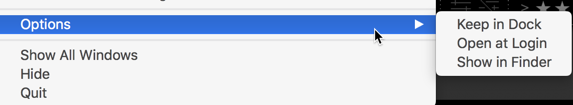Adobe Community
Adobe Community
Adobe Bridge icon in dock
Copy link to clipboard
Copied
Thanks Chuck and Gary for your advice may be even more specific is that I still have my Bridge application in my applications but I can not place the Bridge icon on my Dock. Before I clicked on my Bridge icon in my Dock and he was opening it now he disappeared ...I can not find my Bridge icon anymore? I wonder if I should throw Adobe Photoshop and redonlode the program in my applications ???
Copy link to clipboard
Copied
Hi Daniel, what happens when you double-click Bridge in your Applications folder? It "should" open in your Dock. In fact, it has to.
At that point you have two ways to keep it in your Dock: one is to simply move it over to a different position. (Just click and drag the icon). I do this all the time to get my icons in my Dock in a logical (to me) order. If you like the current location, you can right-click (or Control-click) and select Options -> Keep in Dock
Does this help you?