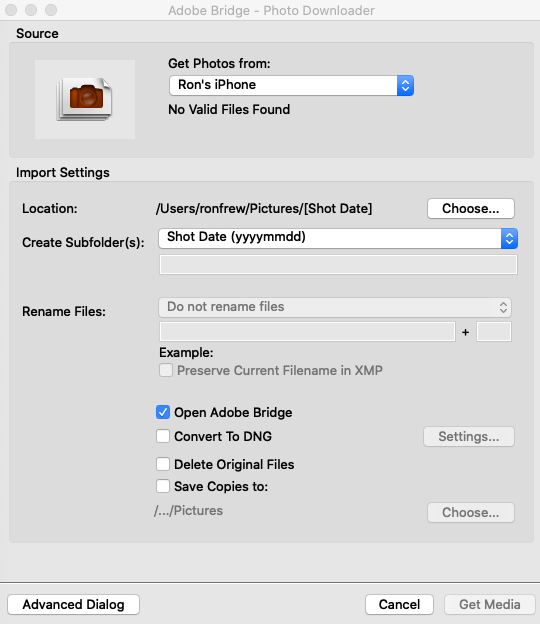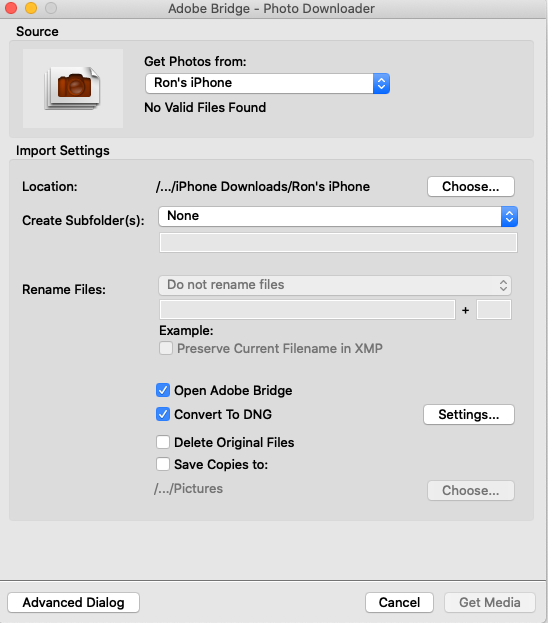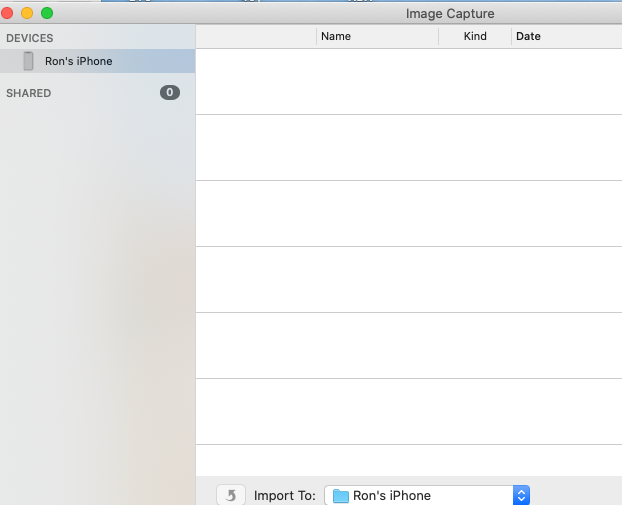Adobe Community
Adobe Community
- Home
- Bridge
- Discussions
- Re: Adobe Photo Downloader cannot load photo's fro...
- Re: Adobe Photo Downloader cannot load photo's fro...
Adobe Photo Downloader cannot load photo's from iPhone Xr
Copy link to clipboard
Copied
I must be doing something wrong... what happens is:
- I start Adobe Bridge CC 2019
- I click the 'get photos' button
- the photo downloader takes forever to start but then gets loaded
- it sees my 1000+ pictures on the iPhone
- I can select photos for download
(- I have to change my settings because they are not retained, not even the photo naming preference, but that is reported elsewhere by others too)
- then as soon as I download I get the msg that photos are not available.
The phone is not locked, the photos are there.
I'm using a macbook pro 2012 / MacOS Mojave / Bridge CC2019 9.0.2.219 with my iPhone Xr.
Does anyone recognise the problem and have a fix?
I must say that I have had problems with a previous version of Bridge as well and have stopped using it, but my workflow is so much easier with Bridge and the downloader.
Regards,
Wiljo
Copy link to clipboard
Copied
I have a similar problem with my iPhone Xr iOS 13.3
MacOS Catalina v 10.15.2
I start Bridge v10.0.1.126
Photo Dowmloader opens - No valid files found - there are 50 photos on the phone.
Close and open "Import from Device"
Device shown is Rons iPhone, next to the name it has a Locked icon?? this has never happened before.
I have also noted that Photo Downloader settings are not saved, the last pic was of my settings that do not save
Look forward to a solution, Adobe Bridge is the best, organiser of my photos
Ron
Copy link to clipboard
Copied
Hi Wiljo
The work around I am using until we get an answer is to use Apples Image Capture app.
I have set it to open when my iPhone Xr is connected.
This works just as the "Import from Device" dialogue in Adobe Bridge (the interface is almost the same)
I then selected the same folder to import the photos to as I use in Adobe Bridge.
Now everything works, BUT, would prefer an Adobe solution for Bridge obviously
Regards
Ron