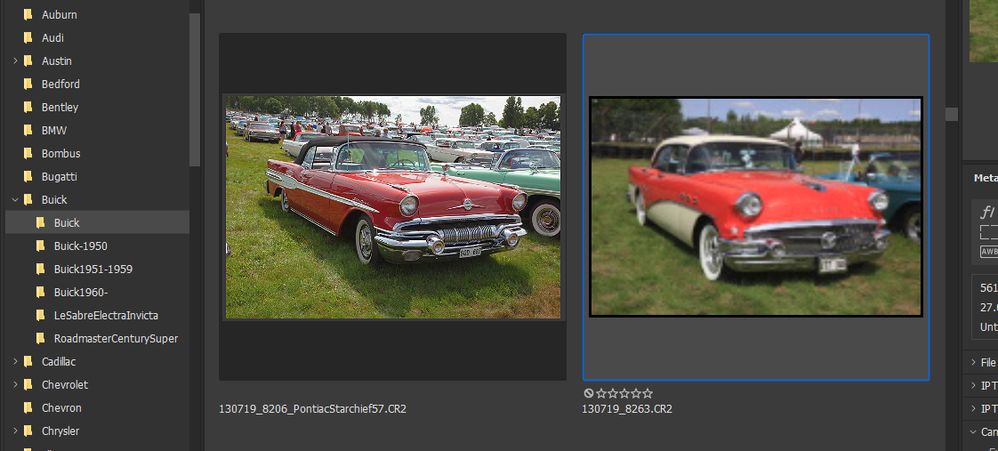Adobe Community
Adobe Community
- Home
- Bridge
- Discussions
- Re: Any way to force displaying thumbnails at full...
- Re: Any way to force displaying thumbnails at full...
Copy link to clipboard
Copied
When a thumbnail is displayed it at first shows a blurry (progressiv) jpg version with a black frame.
Seconds later it shows the full resolution jpg (the image to the left).
For me sometimes Bridge stick on the blurred version for some images.
Closing and opening that folder does not change it.
(As it is now I have to open the CR2 image in CameraRaw in order to see details).
Is there any way to force Bridge to display the full resolution picture (with no frame)?
 1 Correct answer
1 Correct answer
Try clearing the cache for that specific file that has a blured thumbnail image.
Copy link to clipboard
Copied
Try clearing the cache for that specific file that has a blured thumbnail image.
Copy link to clipboard
Copied
Correct! Thanks jbm007!
(purging the folder in Tools>Cache>Purge Cache For Folder "[actualfolder]")