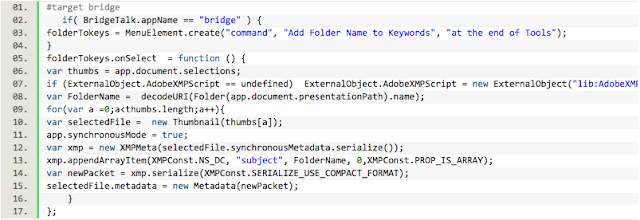Adobe Community
Adobe Community
Batch Keyword Delete
Copy link to clipboard
Copied
I imported some photos that have keywords in the Metadata. Is there a way to batch delete all keywords from a selection of photographs. I don't want to open each of the hundreds of photos to delete the keywords in the metadata.
Thanks
Copy link to clipboard
Copied
Select all and use the Keyword panel to uncheck the keywords you want removed.
Copy link to clipboard
Copied
If you wish to remove all keywords from all selected images, you could use a script:
//forums.adobe.com/thread/290238
//forums.adobe.com/message/1115698#1115698
#target bridge
clearSubKey = {};// create an object
clearSubKey.execute = function(){// create a method for that object
var sels = app.document.selections;// store the array of selected files
for (var i = 0; i < sels.length; i++){//loop though that array
var md = sels[i].synchronousMetadata;// get the metadata for the file
md.namespace = "http://ns.adobe.com/photoshop/1.0/";// set the namespace
md.Keywords = "";//set the porperty
}
}
// this script only works in bridge
if (BridgeTalk.appName == "bridge"){
//creage the munuItem
var menu = MenuElement.create( "command", "Clear Subject Keywords Metadata", "at the end of Tools");
menu.onSelect = clearSubKey.execute;
}
This modified version of the previous script will also remove all Adobe Lightroom hierarchicalSubject keywords:
//forums.adobe.com/thread/290238
//forums.adobe.com/message/1115698#1115698
#target bridge
clearLHS = {};// create an object
clearLHS.execute = function(){// create a method for that object
var sels = app.document.selections;// store the array of selected files
for (var i = 0; i < sels.length; i++){//loop though that array
var md = sels[i].synchronousMetadata;// get the metadata for the file
md.namespace = "http://ns.adobe.com/lightroom/1.0/","hierarchicalSubject";// set the namespace
md.hierarchicalSubject = "";//set the porperty
}
}
// this script only works in bridge
if (BridgeTalk.appName == "bridge"){
//creage the munuItem
var menu = MenuElement.create( "command", "Clear Lr hierarchicalSubject Keywords Metadata", "at the end of Tools");
menu.onSelect = clearLHS.execute;
}
P.S. I have not combined the two scripts into one, which would be the next logical step (editing the code to combine the two scripts is proving to be harder than expected)...
https://prepression.blogspot.com/2017/11/downloading-and-installing-adobe-scripts.html
Copy link to clipboard
Copied
My Keyword Optimizer deletes keywords before rewriting them. However, they are in dc:subject, I am not working with the Photoshop namespace. There is also a MicrosoftPhoto namespace that can store keywords.
var kwList = app.document.selections;
var i = 0;
if (ExternalObject.AdobeXMPScript == undefined) ExternalObject.AdobeXMPScript = new ExternalObject('lib:AdobeXMPScript');
for(i = 0; i < kwList.length; i++){ //loop through selected files
if(kwList[i].hasMetadata){ //only process files with metadata
var md = kwList[i].synchronousMetadata;
var xmp = new XMPMeta(md.serialize());
//delete old keywords in both namespaces
XMPUtils.removeProperties(xmp, XMPConst.NS_DC, 'subject', XMPConst.REMOVE_ALL_PROPERTIES);
XMPUtils.removeProperties(xmp, 'http://ns.adobe.com/lightroom/1.0/', 'hierarchicalSubject', XMPConst.REMOVE_ALL_PROPERTIES);
}
}