 Adobe Community
Adobe Community
- Home
- Bridge
- Discussions
- Re: Batch re-name change file extension to unreada...
- Re: Batch re-name change file extension to unreada...
Copy link to clipboard
Copied
I recently tried to do a batch rename in bridge, but in doing so I can no longer open my files using any application on my computer. The images were a .cr2 file, now they are undreadable. I'm not even sure how to find out what the file extension is. Any ideas how to change them back??? thanks!
 1 Correct answer
1 Correct answer
Sorry, wrong option highlighted in my previous screenshot, untick this setting:
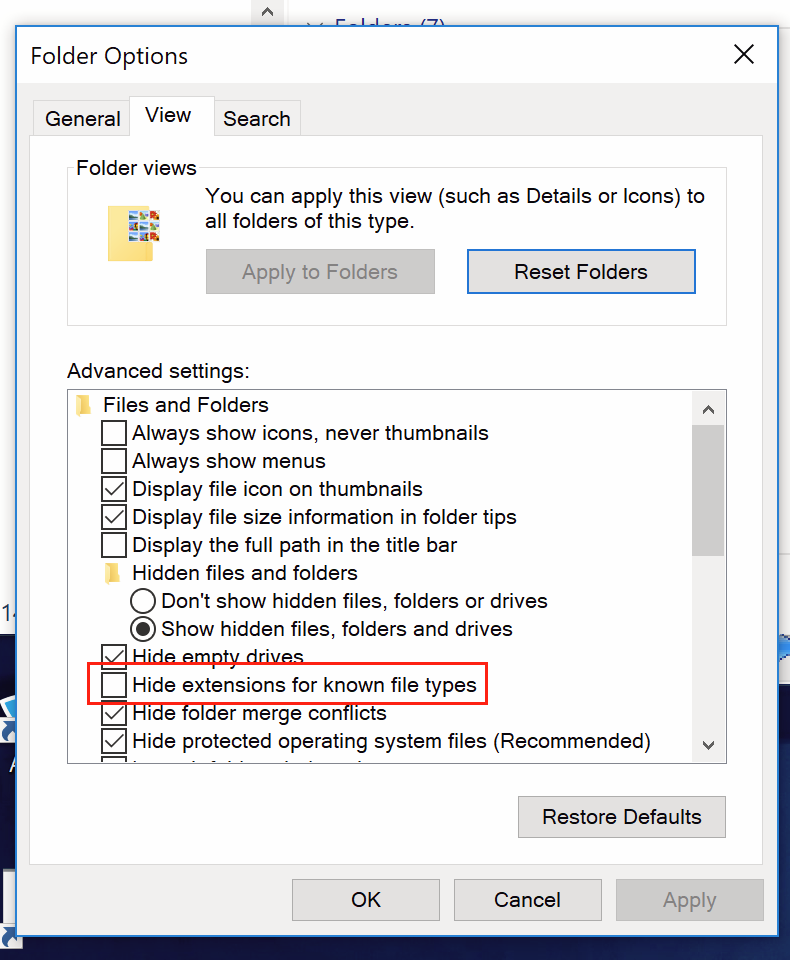
So please forget Bridge for now, just make the files workable in your normal Windows file browser… Then it may all make more sense when viewed in Bridge.
You can select one file in Bridge, then use Batch Rename with settings similar to the following, obviously changing .PNG to your .CR2 raw format extension:
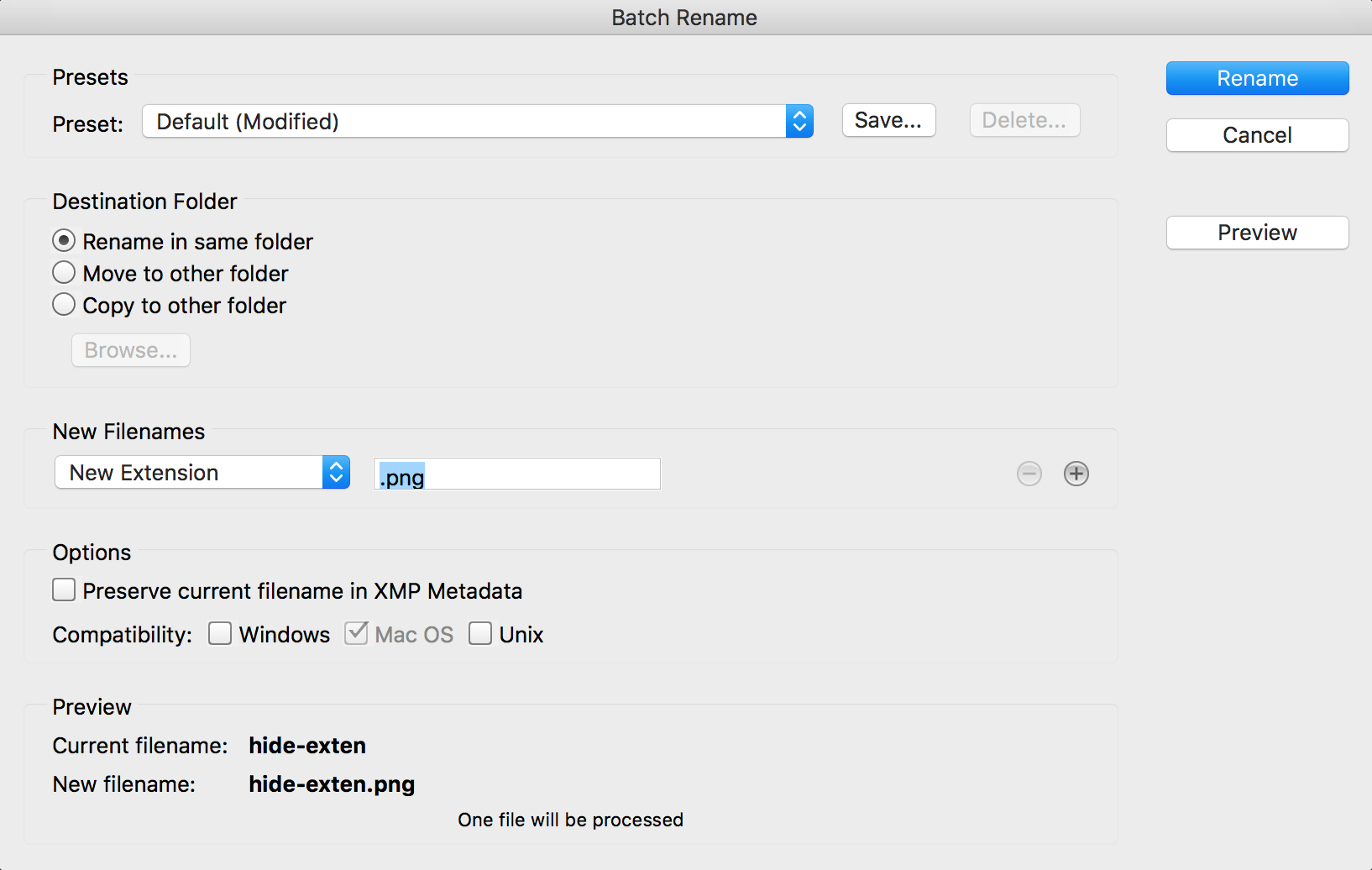
Test that it opens OK into Camera Raw. If it works for one file, then select all of the rest of them and update t
...Copy link to clipboard
Copied
File extensions are often hidden in an attempt to prevent such problems. What OS, Mac or Win?
Copy link to clipboard
Copied
Windows
Sent from my iPhone
Copy link to clipboard
Copied
In Windows 10:


Copy link to clipboard
Copied
Here is my normal view in Bridge - thumbnails viewable, file extenstions visible:

Here is my view in the folder that I did a batch re-name - images are no longer viewable, file extensions not visible - I can't click on the image (which is a raw data file) and ask to open in adobe camera raw - nothing.

Copy link to clipboard
Copied
Your screenshots are too small to read any of the filenames. Can you post new images that are legible?
Copy link to clipboard
Copied
That's the strange thing - there are literally no file extensions on the renamed images. I clicked all different views, I've opened properties - it still shows me all my camera settings, but it's like the rename changed it to an unknown file type. (not sure if this is any better of a screenshot or not)

Copy link to clipboard
Copied
Sadly that screenshot is no better. If you click on my screenshots, you will see that the text is legible. If you click on your screenshots, you will see that they are small, blurry and illegible… Would there happen to be period . (dot) characters in the middle of your filename in one or more places?
Can you copy the filename to the clipboard and paste it into your reply so that I can see the full name? Please do this for three random files so that I can check for consistency in the file name pattern.
If you have changed your Windows settings to show hidden filename extensions and there is still no filename, then perhaps you did indeed remove it when batch renaming. You can try adding a valid filename extension in Windows File Explorer and or Adobe Bridge, as in my post #5.
Copy link to clipboard
Copied
Ok, I just attempted the batch rename using the file extension example above - that worked!!
Thank you, thank you, thank you!!!
Copy link to clipboard
Copied
Great news, glad to be of help!
Copy link to clipboard
Copied
Sorry, wrong option highlighted in my previous screenshot, untick this setting:
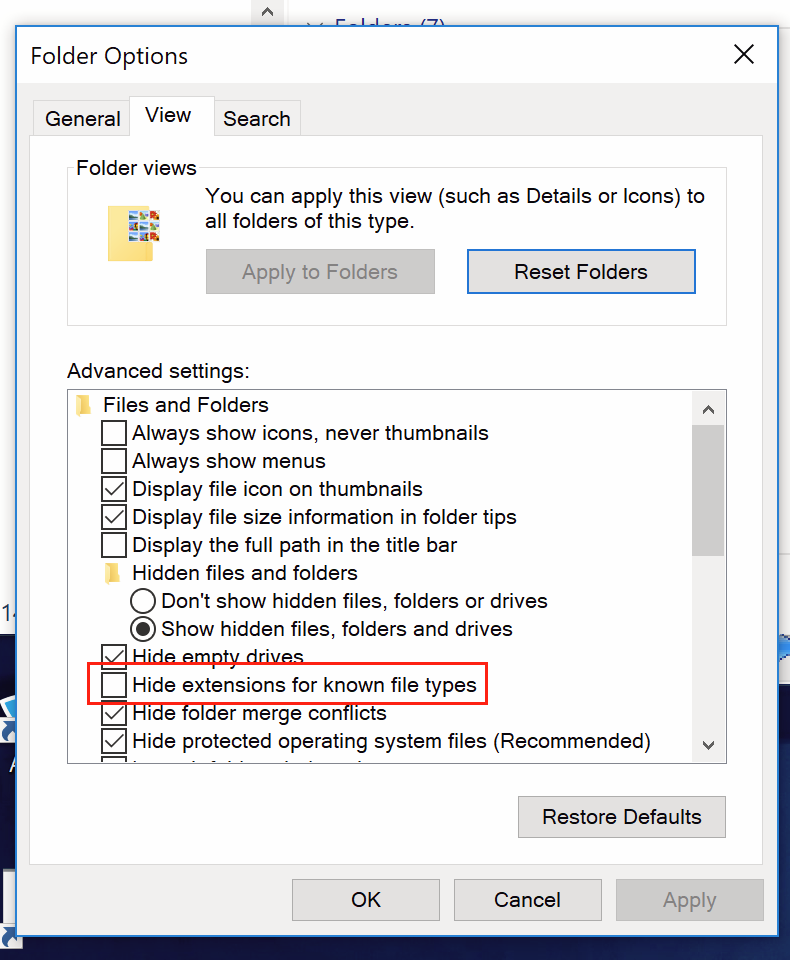
So please forget Bridge for now, just make the files workable in your normal Windows file browser… Then it may all make more sense when viewed in Bridge.
You can select one file in Bridge, then use Batch Rename with settings similar to the following, obviously changing .PNG to your .CR2 raw format extension:
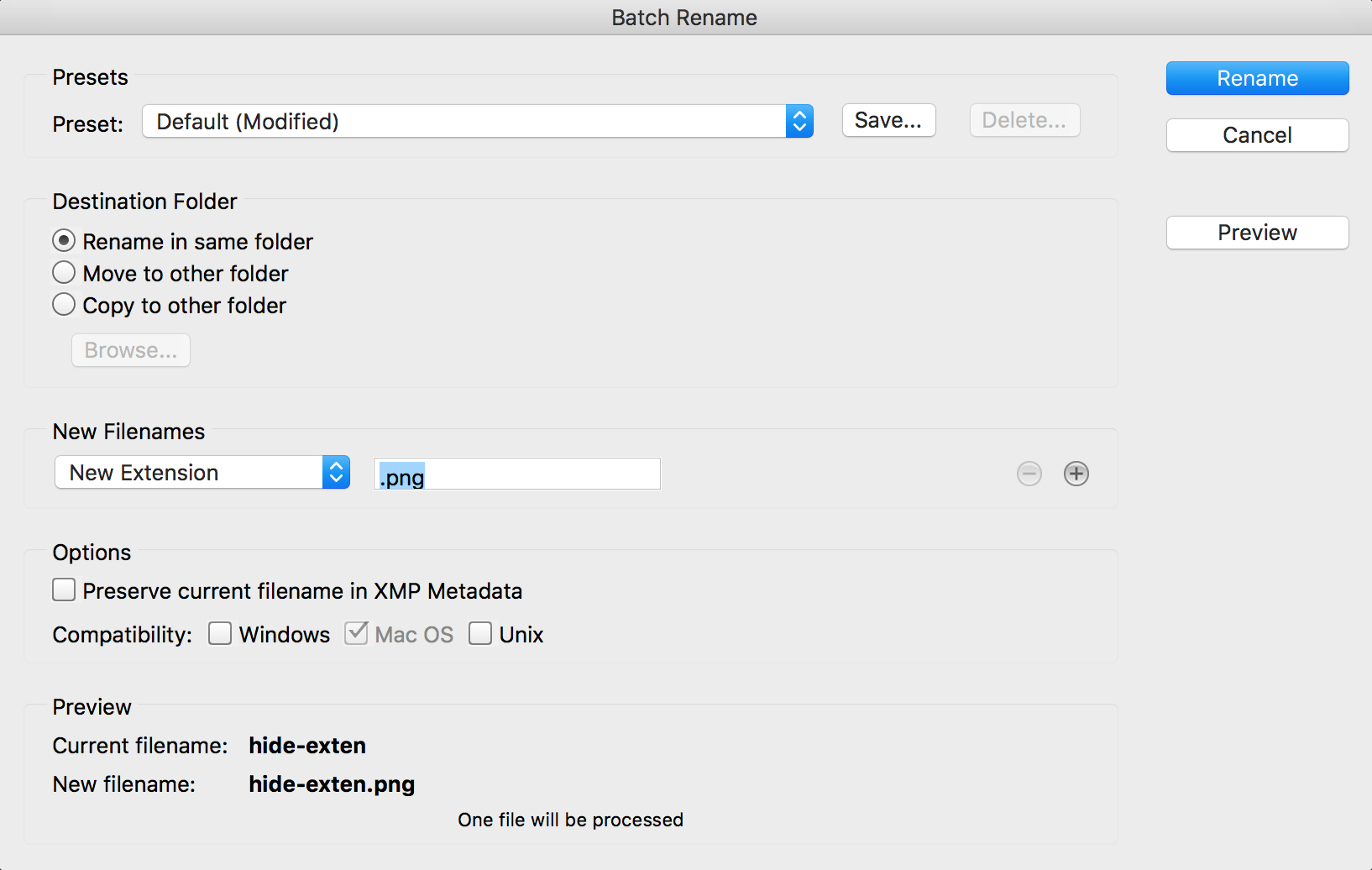
Test that it opens OK into Camera Raw. If it works for one file, then select all of the rest of them and update the filename extension.
The above demo was with the filename extension totally removed, however it you have accidentally renamed the filename extension to be something else then at least you will know what the invalid extension is if you show the filename extensions in Windows.
EDIT: It appears that showing/hiding filename extensions has no effect in MS Windows. Bridge still shows the extension, when Explorer does not:
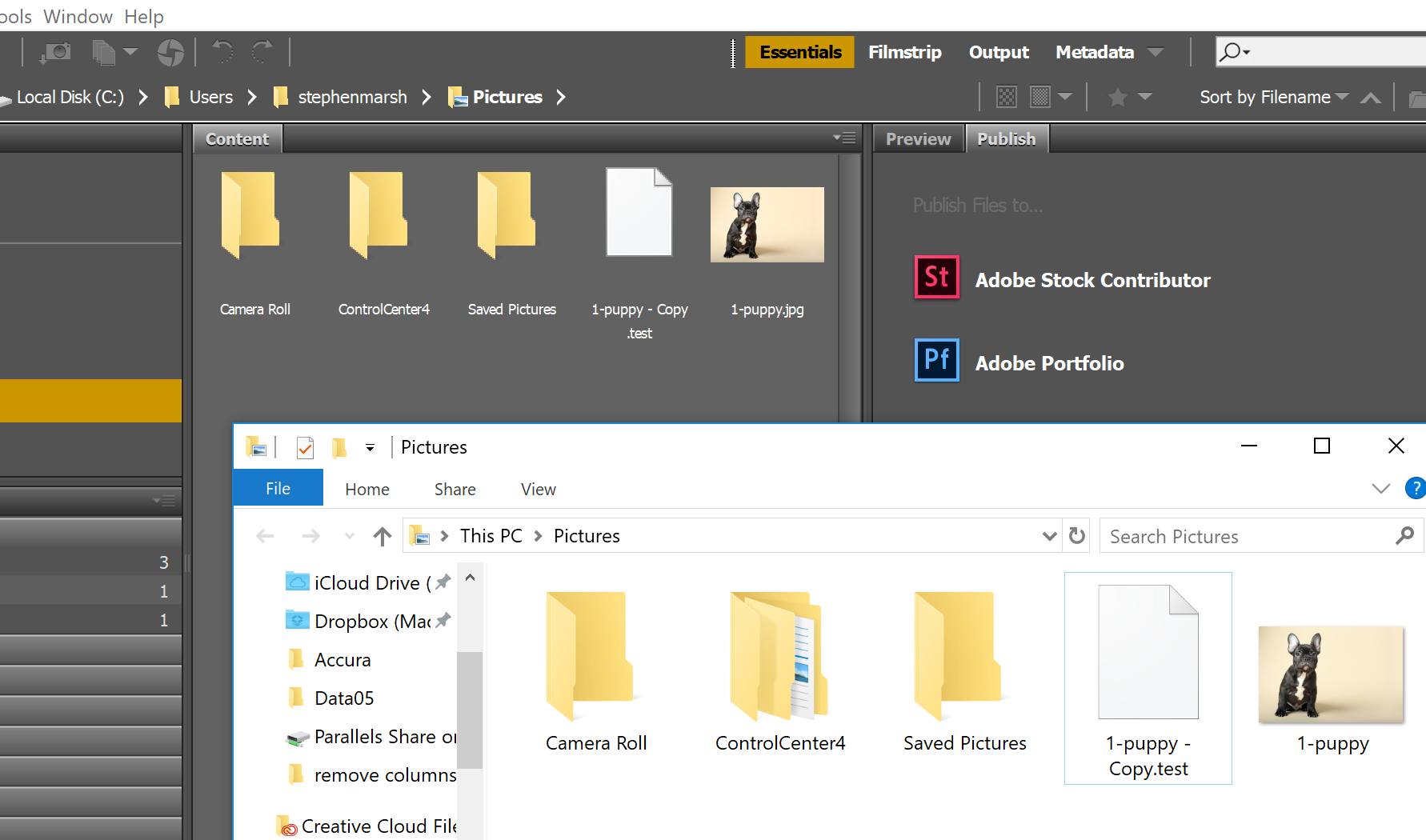
Copy link to clipboard
Copied
Stephen, can you please help me in iMac?
Copy link to clipboard
Copied
I'm guessing that something like this? Changing an incorrect extension to a known correct extension:
Or if there are no valid extensions, the file format can usually be inferred from file information/metadata:
https://prepression.blogspot.com/2017/09/exiftool-automatically-adding-missing.html
Copy link to clipboard
Copied
yup!! that is very much it!! thank you so much!!!
