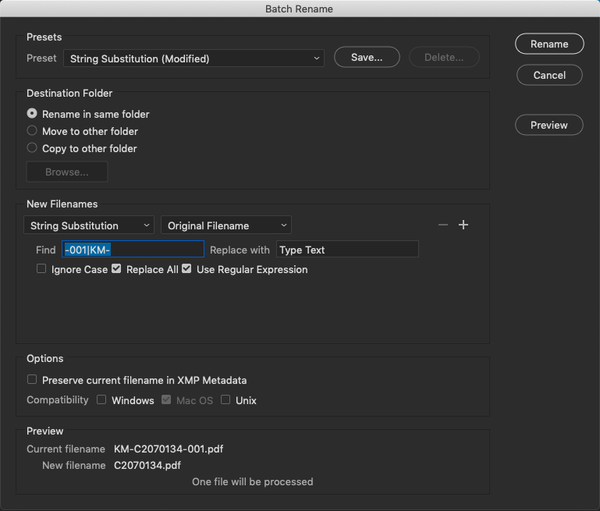Adobe Community
Adobe Community
- Home
- Bridge
- Discussions
- The previous links assume some knowledge of regula...
- The previous links assume some knowledge of regula...
Copy link to clipboard
Copied
Hello, I'd like to see some example of this rename feature. I found an article online talking about this, where it says: Intermediate Filename replaces a string that is defined by preceding options in the New Filenames pop-up menus. What are these pop-up menus? Anyone is acquainted with this?
Thanks
 1 Correct answer
1 Correct answer
The previous links assume some knowledge of regular expressions/grep.
Here is a simplified example:
The first set of string substitution filename dropdown menus define the original name and the initial find/replace routine.
The output of the first routine is set as the intermediate filename dropdown menu which is added via the - + symbols, then a second find/replace is performed on the intermediate filename which then becomes the final filename!
I only used this as a simplified exampl
...Copy link to clipboard
Copied
Copy link to clipboard
Copied
The previous links assume some knowledge of regular expressions/grep.
Here is a simplified example:
The first set of string substitution filename dropdown menus define the original name and the initial find/replace routine.
The output of the first routine is set as the intermediate filename dropdown menu which is added via the - + symbols, then a second find/replace is performed on the intermediate filename which then becomes the final filename!
I only used this as a simplified example of how the intermediate filename works, I would probably just do it using a single rename option using a regular expression based string substitution in this example:
Copy link to clipboard
Copied
So, did that help?
Copy link to clipboard
Copied
Yes, perfectly! Thank you very much