Copy link to clipboard
Copied
Is it just me? Bridge 2018 freezes before I even finishing arranging the workspace. Did it multiple times. Unusable. 2015 MacBook Pro, Sierra. Bridge 2017 runs fine.
 1 Correct answer
1 Correct answer
Hi All,
We have released a new version of Adobe Bridge (CC 2019) on 15 October 2018. The new version build number is 9.0.0.204. This version is available to install via Adobe Creative Cloud application.
Please check the following link to know about all new features in Adobe Bridge CC 2019 - https://helpx.adobe.com/bridge/using/whats-new.html
You may need to update the Creative Cloud application and restart your computer to see the updated installer.
Thanks,
Deepak Gupta
Copy link to clipboard
Copied
Me too. Also where have the photo merge. Load into photoshop layers etc tools gone?
Copy link to clipboard
Copied
Photomerge does not work in Ps 2018. The program freezes and I have to end task on it.
Copy link to clipboard
Copied
Hi All,
Please start Adobe Bridge and immediately press Command+Option+Shift until the Reset Settings dialog box appears. Select all three options--Reset Preferences, Reset Standard Workspaces, and Purge Entire Thumbnail Cache--and then click OK.
Also in Bridge Preferences check the option "Prefer thumbnail generation over preview generation".
Regards,
Gautam
Copy link to clipboard
Copied
Hi Gautam,
I followed your instructions and Bridge 2018 still freezes. I got a little bit farther but it froze as soon as I navigated to a new folder. It never displayed the contents. Bridge 2017 still works (largely) fine with no problems. Any other suggestions?
Thanks,
David
Copy link to clipboard
Copied
How do we get Bridge 2017?
Copy link to clipboard
Copied
kawaki,
If you deleted it when updating you can reinstall by selecting it from "other versions" in the install drop down menu.
Copy link to clipboard
Copied
Thanxx for the downgrade tip!!!
Copy link to clipboard
Copied
Hi Gautam,
No use. When I reopen Bridge 2018 and try to jump to a new folder, it doesn't shows the content and...freezes.
Solution: Force Quit and use Bridge CC2017.
Rui A.
MAC OS High Sierra. iMac 32 GB RAM
Copy link to clipboard
Copied
How can I load the previous version of Bridge?
Copy link to clipboard
Copied
If you deleted it when updating you can reinstall by selecting it from "other versions" in the install drop down menu.
Copy link to clipboard
Copied
Where is the "Intall Drop Down Menu" found.
Thanks
Copy link to clipboard
Copied
In the Creative Cloud application. Find Bridge CC. Click the arrow to the right of the Open button. Select Other Versions. Select Bridge 2017.
Copy link to clipboard
Copied
Thanks
Copy link to clipboard
Copied
Update: I just tried using Bridge 2018 on my wife's iMac which has Apple Sierra installed. It did freeze up. I uninstalled Bridge 2018 and reinstalled 2017 on her machine and all is well. So the problem is not with Apple. The problem remains with Adobe.
Copy link to clipboard
Copied
I took the advice to reinstall Bridge 2017 and it works fine. Hopefully Adobe will fix the problem with Bridge 2018 soon.
Thank you.
Copy link to clipboard
Copied
I've had nothing but issues with this program since upgrading. No video thumbnails. Constant freezing up. I PAY YOU FOR A WORKABLE PRODUCT. THIS IS NOT WORKING.
Copy link to clipboard
Copied
This is all I'm seeing when I do that.
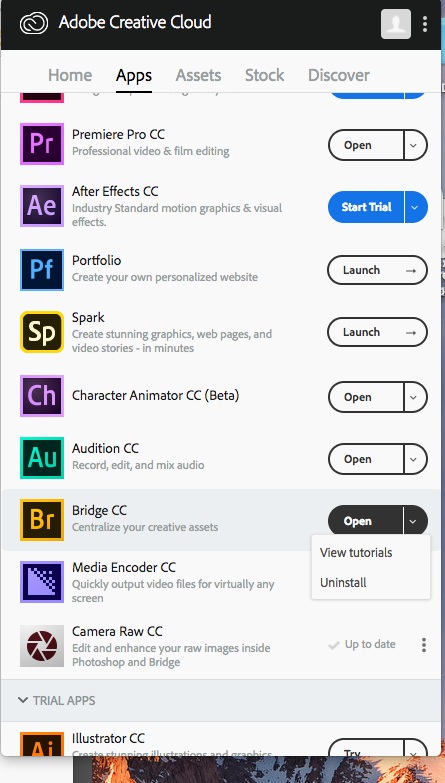
Copy link to clipboard
Copied
You can download an installer here.
Copy link to clipboard
Copied
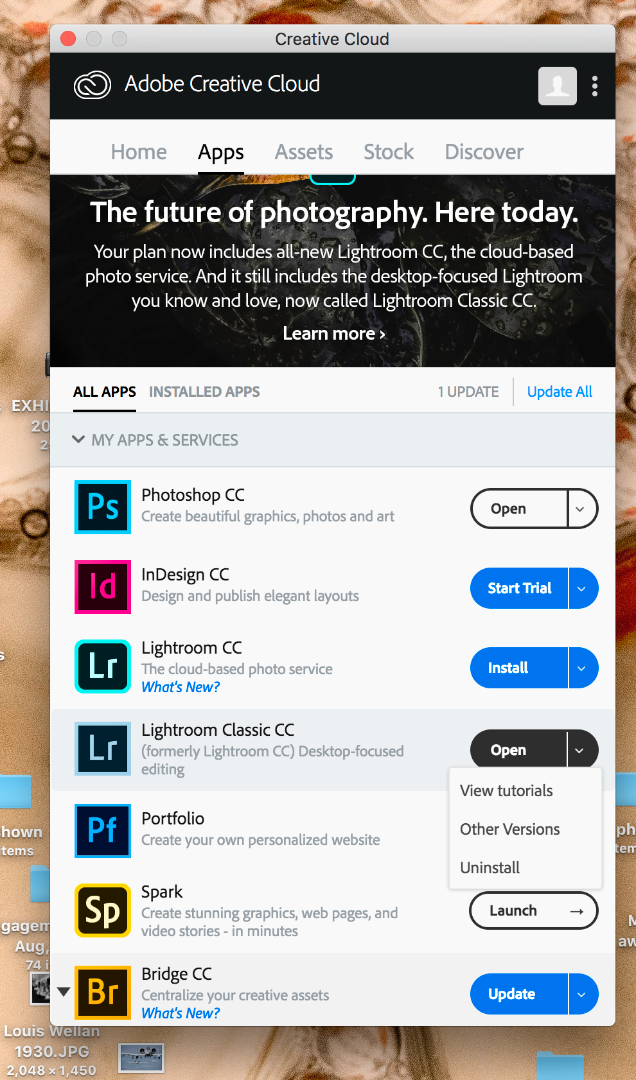
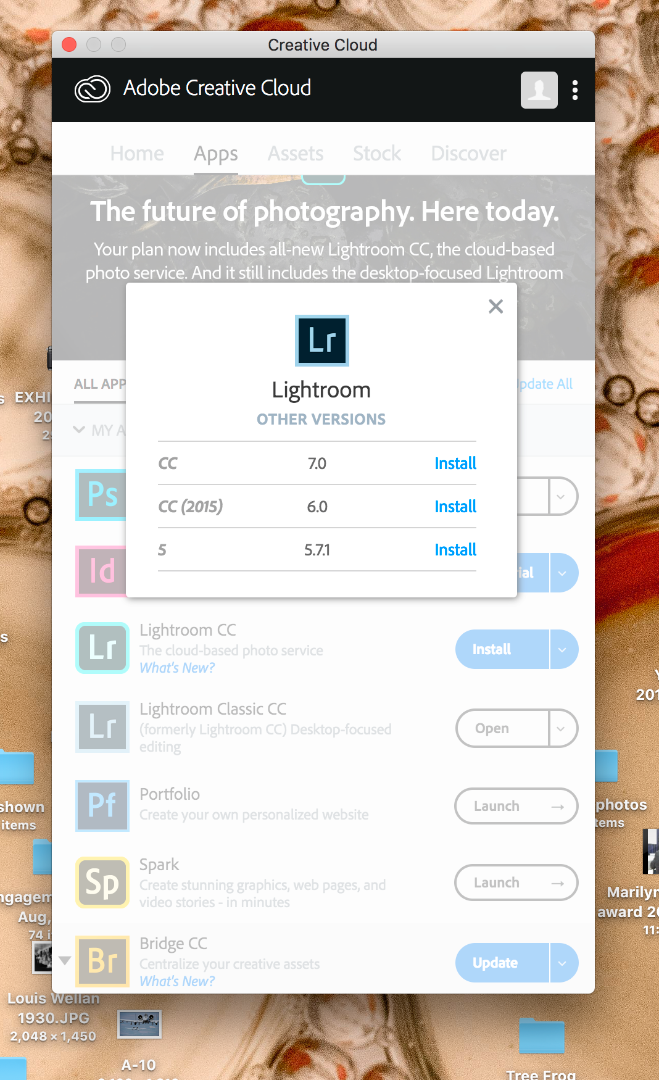
Copy link to clipboard
Copied
I've got the same problem. A frozen Bridge.. given the comments of everyone here I haven't bothered to try with the Adobe fix.. I've gone straight back to CC17 version. Please Adobe, we're subscribers.. we already pay once for your products.. .. don't make us pay twice (money + wasted time).. just can't afford to do that!! Deadlines y'know..
Copy link to clipboard
Copied
Same here and I've been watching this thread.
So yesterday, InDesign asked if how likely I was to refer it to a friend. I answered "not at all" and inserted a comment about Bridge 2018 freezing and Adobe not doing anything about it. MAYBE the low score will get them to actually read the comment.
Maybe we should all do this to any CC 2018 form that pops up asking about our willingness to refer.
Copy link to clipboard
Copied
Dear Users,
We have released an a fix for the freeze issue in Adobe Bridge 8.0.1.282 build .This update is available for download from Adobe Creative Cloud Desktop App.
Request you to install the update and let us know if it solves the problem.
Regards,
Abhishek Seth.
Copy link to clipboard
Copied
Seems to be fine now - thank you!
Copy link to clipboard
Copied
Here too, it looks very good. Although this is only a brief impression, but the error seems resolved. Many thanks!