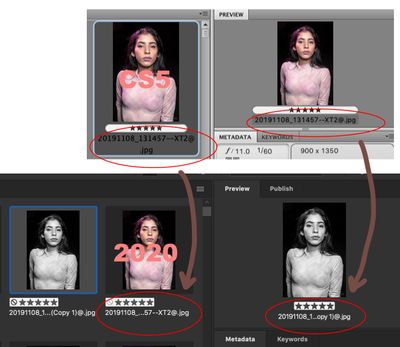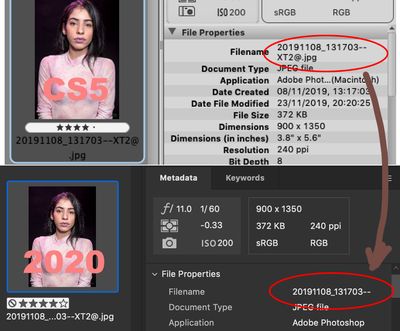Adobe Community
Adobe Community
- Home
- Bridge
- Discussions
- Re: Bridge 2020 Preview file name unnecessarily ab...
- Re: Bridge 2020 Preview file name unnecessarily ab...
Bridge 2020 Preview file name unnecessarily abbreviated everywhere
Copy link to clipboard
Copied
[I have recently started using Bridge 2020 on a MacBook Pro Mojave (coming from the old Bridge CS5). There are a number of degradations in the new Bridge 2020 and I can't see what's actually better - overall it seems to be clumsy port of the old bridge which worked rather well. I shall create a different thread for each problem.]
The issue is that browsing files having long names is a nightmare. It is reasonable and expected that the filename be abbreviated for thumbnails displayed but there is no obvious way of seeing what the full file name is because it is abbreviated everywhere. I'll include comparissons with the Bridge CS5. This is mainly a rant to see if it would be fixed in a future update of Bridge. As they say, the road to hell is paved with good intentions.
The Preview window:
The Properties:
What are the workaround?
AFAIK:
1. Hovering over an image so that the chosen metadata attributes would pop up (irritating as it takes seconds to popup and is not displayed permanently):
2. Double-clicking and entering Camera Raw to review it (or open it in Photoshop).
3. Changing the size of the thumbnails so that there'd be enough space to dispay the fullname (note that even with this solution, the preview filename remains abbreviated).
None of these are practical solutions for this obvious display problem.
Copy link to clipboard
Copied
A more rapid "workaround" I suppose is to try to rename the file to see the full name... 😕