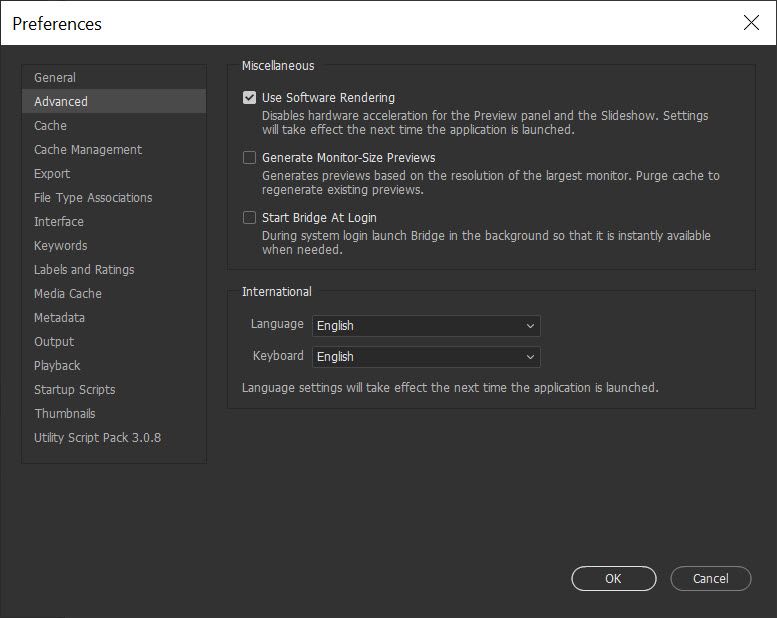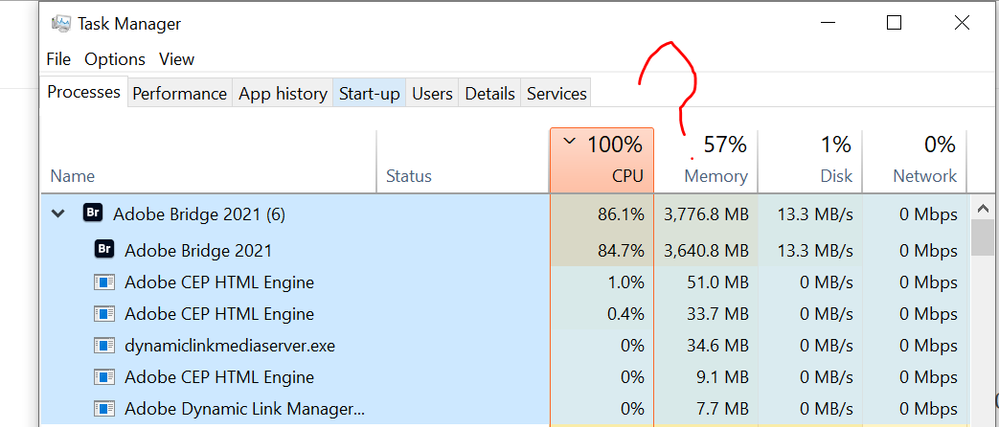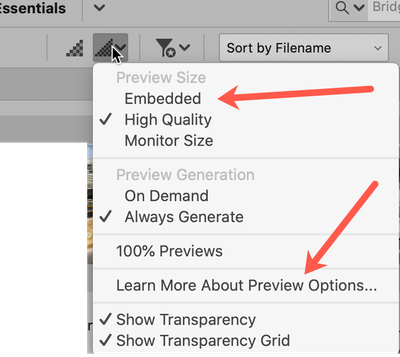Adobe Community
Adobe Community
- Home
- Bridge
- Discussions
- Bridge 2020 V10 too slow on Windows 10 OS
- Bridge 2020 V10 too slow on Windows 10 OS
Bridge 2020 V10 too slow on Windows 10 OS
Copy link to clipboard
Copied
Bridge V10 too slow. Running on HP intel i7, SSD, Geforce950m, windows 10. Uninstalled V10 and reinstalled v9.1
{Thread renamed by moderator}
Copy link to clipboard
Copied
Hmm - alas that doesn't seem to have fixed the thumbnail rendering speed 😞
The update must have replaced the rendering API and it can't be rolled back.
...... maybe about time I buy photo mecahnic
Copy link to clipboard
Copied
After a recent update to CameraRAW- Bridge 9.1 now seems a lot quicker.
(Have also updated my USB 3 drivers)
..yet to test Bridge 10 - will do soon
Copy link to clipboard
Copied
Copy link to clipboard
Copied
Same problem on Mac… Running Mac Mini, MacBook Pro and on "prod" Mac Pro 4.1>5.1 Dual X5690, 96 Go RAM, PCIe fast SSDs, RX580 and Mojave. Also uninstalled V10 and reinstalled V9.1 on all my machines !!!
Copy link to clipboard
Copied
Hi,
Same problem for me. Intel i7-2670QM 2.2GHz 32GB. It takes 10 minutes (yes minutes) to compute thumbnails even for less than 50 photographs, and the interface is toooooooo slowwww. It's a computing issue, it's 100 times slower (really !) than previous implementations. Thanx for your attention. Regards.
Copy link to clipboard
Copied
It's fricking terrible and useless. My computer has 12 gig ram, and bridge hangs it up EVERY fricking time. So damn useless.
Copy link to clipboard
Copied
OK Adobe, Please fix this issue of slow Adobe Bridge! What happened? I have a powerful pc, lots of ram, dedicated graphics card I spent a year talking IT into purchasing,etc.!
Now Bridge works like its 1999 again. Why the long, slow navigating between folders, on the same hardrive? WTF? Please don't post the same ole' not working tips as: reset the cache, change previews, download drivers, blah blah blah.
Bridge is a good program, real users use it.
Copy link to clipboard
Copied
I am in enterprise, we have six specialist imaging computers running multiple SSD's, 128gb ram, large & powerful graphics cards etc, and bridge is the only program that is letting the team down.
We use Bridge as part of our workflow, two of my computers are running 2020 v 9.1.0.338. I am lucky that the other four PC's were not updated from 2018 v8.0.1.282!! I can still us these to embed metadata and batch rename etc.
The two machines that have been updated are useless, particularly for large amounts of batch processing. If I could, I would uninstall 2020 bridge and reinstall 2018, but I can't find a legal version of it anywhere!
If anyone knows where I can get it (legally), send me a link.
Copy link to clipboard
Copied
Copy link to clipboard
Copied
Same problem for me. Bridge 2020 is very slow to startup, navigate folders or render thumbnails. Like others, it's not a machine problem - everything else I have works fine - it is purely Bridge 2020. And it's very frustrating. Please advise this community what is being done to resolve a widespread problem.
Copy link to clipboard
Copied
Agreed, same here. Also having problems with the newest version of Bridge. Really frustrating as having to launch 2019 version every time, but when paying for this service you expect it to work 😞
Copy link to clipboard
Copied
Yep, let me join the chorus. I've been reporting this iussue since before Bridge 2019. It all went pear-shaped for me after 2017. Rendering previews of RAW files smashes the CPU. Doesn't use any GPU resources. Like others here I have a high range specification PC with 8gb video card, 64gb RAM and a six-core processor. Apps are iunstalled on SSD as well as a separate SSD for the Bridge Cache. My keyboard even takes ten seconds to render a keystroke when Bridge is hoigging all the resources. It even worse now since the latest updates. Now it hogs RAM too and crashes the computer.
Copy link to clipboard
Copied
First question: did you install the windows 10 2004 update? Anybody who has updated to 2004 needs to MANUALLY check each device in the system path and check to see if the driver is the latest.
Second question: have you checked the administrative tools/ event viewer / application log for details on why windows crashed.
80% of windows crashes are hardware or memory corruption errors. usually due to drivers being not up to date or system files being corrupted.
Bridge being slow and Bridge just sucking is a completely different issue.
Copy link to clipboard
Copied
All of my software is up to date. I've checked the drivers on my devices too. This was happening before the latest Windows 10 updates anyway. I've run sfc /scannow too and it fixed some corrupt files. Made no difference to the Bridge issues. I'm now running Bridge again without keeping 100% previews in cache, but producing screen-sized previews instead. The problem persists. By the way, why would Bridge create 100% previews of JPEG files? Isn't that just unnecessary duplicatrion? I use Bridge primarily as a Digital Asset Manager. I keyword my files and tag the IPTC EXIF fields. My basic editing is in ACR and I only go to Photoshop when I want to produce client work. At this time, I'm having to Use Photo Mechanic to do my importing, culling, and keywording because Bridge is just a bottleneck.
Copy link to clipboard
Copied
I've been auto-creating thumbnails for ONE FOLDER with 5034 3MB pngs inside. Bridge has been churning away FOR MORE THAN ONE HOUR trying to create a cache for that one folder (it's a leaf) and it is only through 868 files.
Copy link to clipboard
Copied
Bridge being excruciatingly slow building thumbnails, even on top notch Micro SSD, i7 PC's with 128GB RAM and NVidea 2070.
It turns out the slow Bridge problem, troubling A LOT of people, is an extremely simple thing:
Solution:
Simply make sure the "Content" view at the bottom in Bridge isn't enlarged.
- That all. As soon as you make the "Content" view bigger, Bridge turns into a Zombie.
Copy link to clipboard
Copied
Limiting the size of the content screen is a difficult choice for many.
This setting appears to work for some people
Copy link to clipboard
Copied
also keep any and I mean any video files out of your libraries. Bridge does not do a good job at indexing and caching when video files are in folders.
keep them separate.
Copy link to clipboard
Copied
Running Version 11.1 of Bridge just grinds my PC to a halt, Why?
Intel Core i7 16GB Ram 512 SSD everything else runs fine but Bridge just drags the pc to a crawl.
Copy link to clipboard
Copied
So after doing some digging around it seems that the when i choose a folder with a large amount of .cr3 files inside it reads the folder but just slows evrthing down and the CPU jumps to anything between 85-100%.
Must be fix for this or a setting that can be changed.
Copy link to clipboard
Copied
You are absoutley correct in seeing that a folder with 5000 images will take forever to become functional while 500 is doable and 50 is a piece of cake.
It's also worth your time toplay with the settings in this dropdown. For example by chose Embedded versus High Quality should be faster. What's taking all the time and system resources is Bridge is building the thumbnails and images.
Also take the time to "Learn more About Preview Options...
Copy link to clipboard
Copied
Gary, with all due respect, the only 50 in a folkder is a BS answer mate. If you shoot 1,000 images on the day, you still need to preview all 1,000 of them whether they are in 20 folders of 50 or one folder of 1,000. You might need to stop pushing that as a workaround. ADOBE needs to get this fixed.
Copy link to clipboard
Copied
Stephen,
And with all due respect back, I was using exageration to illustrate extremes. I'll leave that there.
Meanwhile, did you try the main suggestion I was providing?
Best,
Copy link to clipboard
Copied
I did. This is BS. Even with 50 raw images it brings the POWERFUL machine to crawl. With 1000 images it is a brick for an hour, with 50 images just a few minutes/ But this was not so 2 yesrs ago with version 2018. And sorry I don't need embedded imeges, I need high quality previews. And HP graphics card with pretty good CPU and lots of RAM do not help this piece of something that used to be lightning fast Bridge.
Copy link to clipboard
Copied
But you do NOT need high quality for all your images up front. Try Embedded Preview with High Quality "on demand" and see if that helps solve things.