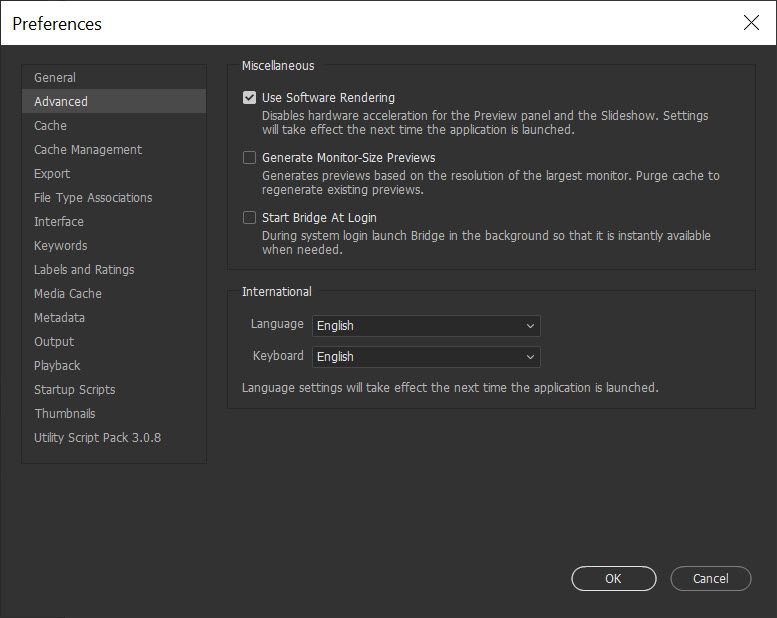Adobe Community
Adobe Community
- Home
- Bridge
- Discussions
- Re: Bridge 2021 crashes all the time on my windows...
- Re: Bridge 2021 crashes all the time on my windows...
Bridge 2021 crashes all the time on my windows10 pc
Copy link to clipboard
Copied
Since update 2021 my Bridge is unusable.
While scrolling throug my photos it crashes and the only way to leave the program is to force a shut down. Most of the times I can manage to use it with the first 6 photos in my directory and then it freezes.
Hopefully there will be a solution for this problem, since it is the first time I cannot use Bridge anymore.
Copy link to clipboard
Copied
Laptop or desktop?
How much RAM do you have?
Size of hard drive. How much room is left on hard drive?
Files on a USB drive or Network drive?
Video card mfg.? Latest drivers installed from manufacturer?
Copy link to clipboard
Copied
As a reply to your questions about my hardware:
Desktop PC running on Windows 10 pro 64-bit. With touch and Pen support
Wacom Intuos pro tablet.
System: Processor AMD FX-6100 Six core processor 3.30 GHz
Installed RAM: 16 GB
Harddisk drive C: SSD Intel 800GB with 530 GB available space.
Photo storage on a 4 TB HDD with 2.21 TB free space.
Display adapter: NVidea RTX 2060 super with the latest driver revision 460.89
Hopefully this is enough information to find the cause of this annoying hanging Bridge problem.
A second problem I have with the latest PhotoShop CC version and NIK filter set.
Each time when I use a NIK filter on one of my photos while working in PhotoShop CC ... After applying the NIK filter setting to my photo, the next thing I need to do is to save the photo, then close the photo and re-open the photo to be able to work with it. As soon as the NIK settings are applied to the photo I cannot zoom anymore. The display does not react on the zooming anymore, while my rulers are working conform the zoom. So I see the ruler increase or decrease in size while zooming in or zooming out, but the photo remains the same size on my display.
Please inform me when these bugs are fixed.
Thanks.
Kind regards,
Kees Dorsman
Sent from Mail for Windows 10
Copy link to clipboard
Copied
Are you using the gamer video driver or Studio driver from Nvidia?
Really wish you had 32 gig of RAM.
16 gig on that system you have is a major choke point.
Can you try this setting on monitor previews and see if it helps?
Also if Bridge/Windows truly crashes can you check the control panel/administrative tools/event viewer/windows logs/application and see if you have a Bridge crash report.
If so go to the report click on "copy"/copy as text, and post it here.
Lot of video related issue here.
I use the studio driver and don't have any problems.
Have not used NIK collection since Google grabbed it. I have my reasons.
Copy link to clipboard
Copied
Out of the blue my Creative Cloud desktop app started re-installing lately and also that program hung at 52% of installation. I wanted to choose to remove the desktop app and re-install it, but there was a repair option for this app. So I have chosen to repair this app instead of re-installing. The repair worked and also my Bridge app is running fine now.
Only one bug to fix now: while in Photoshop using the NIK sofware and applying the changes that NIK has done for me, then I always have to save the file I am working on. Then exit this file. Then reload it again and then I can continue working on this file. So after each applied NIK filter the photo I was working on is frozen on my screen. So Zooming won't work anymore.
thanks for the help so far 🙂