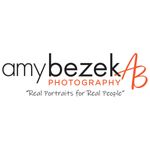Adobe Community
Adobe Community
Bridge 2022 has bugs.
Copy link to clipboard
Copied
I updated Bridge this afternoon to version 2022. Afterwards, every time that I attempted to delete an image from a clients folder, it deleted the entire folder of photos. It keeps moving the entire folder to the trash. Once I unistalled the latest version and went back to Bridge 2021, I didn't have the same issue. I can delete one image at a time and not have the entire folder and contents moved to the trash. Can someone please check the latest version and update the bugs?
Thank you!
Amy Bezek Photography
Copy link to clipboard
Copied
I downloaded the 2022 version last week. I've been unable to download any on my new images from my Sony A92. I receive a message when selecting my camera that says "This device does not contain any supported media". Now that's strange because when I go to the just released LR, I'm able to not only download the images but also to convert them to .dng files at the same time.
Im using SanDisk 128GB Extreme PRO media.
The other odd part is the the new version finally allows me to keep my preset Workspace that keeps my download preferances; including my Save options: Download Location on another drive which is not the default download to the Creative Cloud folder on the C:\Drive, Basic Template, Creator and Copyright information text. None of this has been available in the past and I have reported the problem for several years. Now all that seems to work except the images don't download.
Anyone having the same problem?
Howard Heflin, ACP, UGM
Copy link to clipboard
Copied
I have the same problem on Bridge 2022 • V. 12.0.1.246 • MacBookPro M1 • OSX BigSur 11.6.4
Deleting 1 file is moving the entire folder to trash. Now solution for the moment...