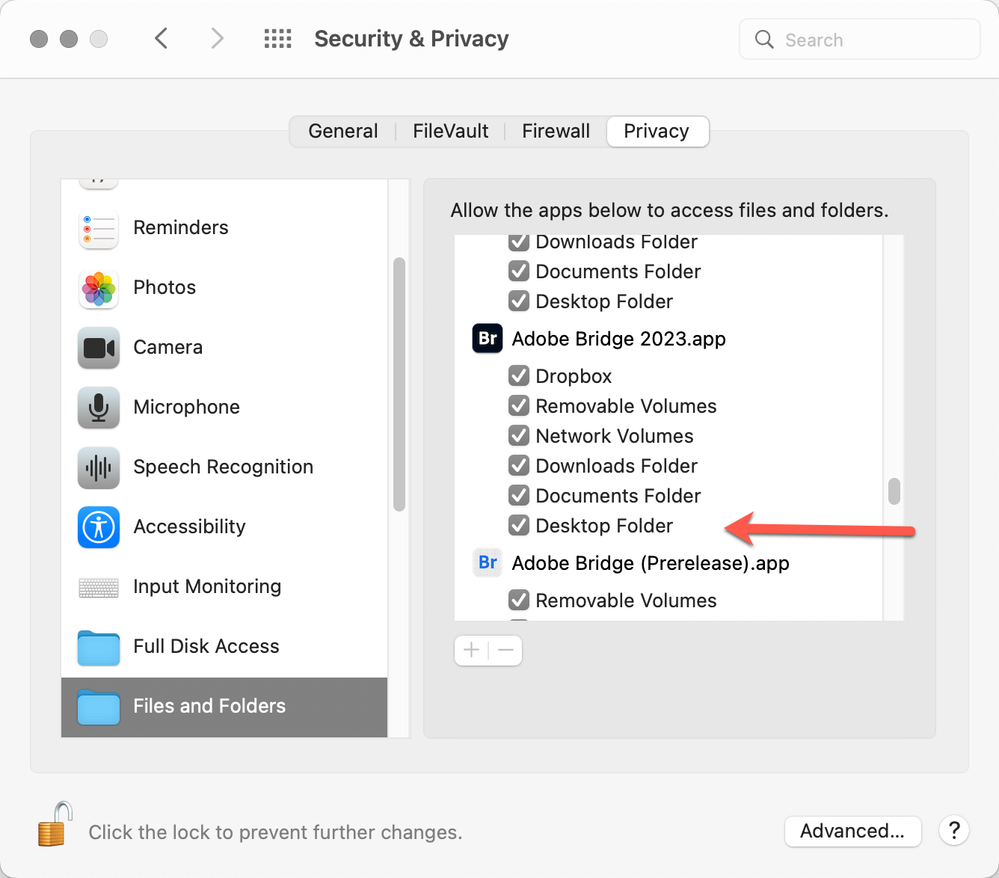Adobe Community
Adobe Community
- Home
- Bridge
- Discussions
- Re: Bridge 2022 (or above) Will Not Display the De...
- Re: Bridge 2022 (or above) Will Not Display the De...
Copy link to clipboard
Copied
Bridge 2022 (or above) Will Not Display the Desktop
I've tried to update several times.
Will continue w/Bridge v11.1.4.213, even though it crashes a lot
Running OS Monterrey
 1 Correct answer
1 Correct answer
Is this your computer's Security & Privacy issue or Bridge?
Let's check this out: Go to your System Preferences and click on Security & Privacy. Select the Files and Folders tab, and scroll down until you see Bridge 2023. Look at the Desktop Folder and make sure that the check box is checked. If not, click on the lock icon in the bottom left corner and give your computer your administrative password. (Also, at that point, the text region will be as clear as in my screenshot.). Check off any an
...Copy link to clipboard
Copied
Is this your computer's Security & Privacy issue or Bridge?
Let's check this out: Go to your System Preferences and click on Security & Privacy. Select the Files and Folders tab, and scroll down until you see Bridge 2023. Look at the Desktop Folder and make sure that the check box is checked. If not, click on the lock icon in the bottom left corner and give your computer your administrative password. (Also, at that point, the text region will be as clear as in my screenshot.). Check off any and/or all of the boxes that are not checked, and you should be good to go.
Let us know if that solves your issue.
Copy link to clipboard
Copied