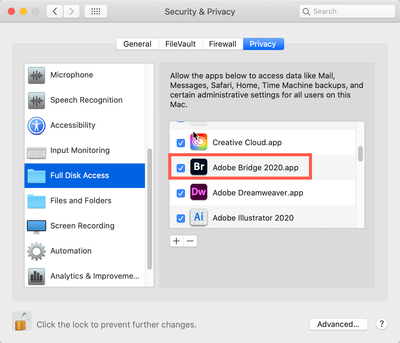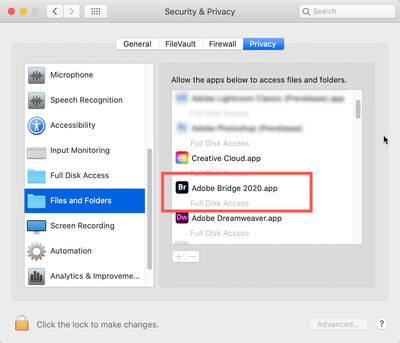Adobe Community
Adobe Community
bridge and labelling images
Copy link to clipboard
Copied
I have recently in last two weeks bought a new Mac and downloaded bridge, The operating system is SUR an update on Catalina. I cannot label my images these I have stored on an external hard drive.
I am using bridge/photoshop 2021 and it dosnt matter from I can see if I used the labels menu or comand key and say for then hit 5 key.
please help
Thank you.

Copy link to clipboard
Copied
Copy link to clipboard
Copied
Make sure you have granted permission for Bridge to access external drives. So a search, there are loads of permissions related posts.
Copy link to clipboard
Copied
Here's how to grant permissions in Big Sur, Catalina, and Mojave
Go to your System Preferences and select Security and Privacy (found in the top section). Now click on the Privacy setting (last tab). Now click on the lock on the bottom left and provide your Administrator code. Now select the Full Disk Access option and click on the "+" symbol. This will bring up the standard Mac Open window and let you add any application you want or need to have full access. Look for Bridge, select it, it will now appear in that window and make sure it's checked. Next go to the Files and Folders option and do the same thing as above (although there's nothing to check, just add. Close everything down and see if that makes it all work.
Please let me know