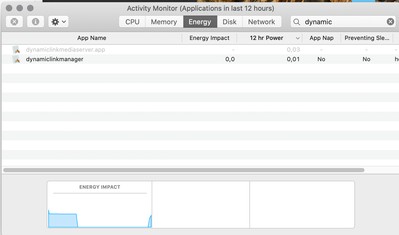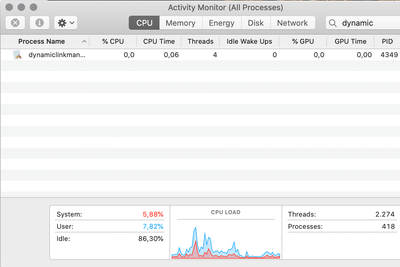- Home
- Bridge
- Discussions
- Bridge can't preview thumbs and video (mp4 files)
- Bridge can't preview thumbs and video (mp4 files)
Copy link to clipboard
Copied
I'm on Mac Os Catalina (10.15.7), and I've tried with both Adobe Bridge 11.1 and 10.1.1.
Adobe Bridge seems to be unable to load thumbs or preview any of my MP4 videos. I'm trying to use the keyword system in order to organize my research database of Ad Videos. I remember Bridge being able to preview videos. Most of the files are simple Full HD H264.
I've already installed both 11.1 and 10.1.1, even tried bridge 7.0. Tried un-installing and re-installing, restarting system and resetting Bridge with Shift+Option. Also tried activating "Use Software Rendering" and purging cache for selection of a specific clip.
I'd appreciate some help 🙂
 1 Correct answer
1 Correct answer
Hi HSmith,
Thank you for reporting this issue.
Could you check in Activity monitor on mac if any of the process - dynamiclinkmanager or dynamiclinkmediaserver is unresponsive?
Try force stoping them and relaunching Bridge to see if it fixes the issue.
Regards,
BridgeTeam
Copy link to clipboard
Copied
Hi HSmith,
Thank you for reporting this issue.
Could you check in Activity monitor on mac if any of the process - dynamiclinkmanager or dynamiclinkmediaserver is unresponsive?
Try force stoping them and relaunching Bridge to see if it fixes the issue.
Regards,
BridgeTeam
Copy link to clipboard
Copied
Hi, thank you for the reply.
On Activity Monitor I can only find dynamiclinkmanager, and yes, it seems unresponsive. dynamicmediaserver.app only shows up on the "Energy Tab" but it's grayed out:
When openning Bridge 10.1.1.166 dynamiclinkmanager shows 0,0 % CPU and GPU usage.
I've tried to "command+i" in order to inspect the the process and then pressing "Quit / Quit" in order to force stopping the process, then relaunching Bridge, but the issue remains.
Best,
Henrique
Copy link to clipboard
Copied
... dynamiclinkmanager or dynamiclinkmediaserver ... – Try force stoping them and relaunching Bridge ...
Halle f****** lujah!!
It is now 2024, and was facing this issue with both, Bridge and Bridge Beta, for WEEKS if not MONTHS on macOs (no problems on Win), trying every possible solution I could find, none of which worked + reinstalling everything. Killing dynamiclink* via Activity Monitor finally solved the issue.
Find more inspiration, events, and resources on the new Adobe Community
Explore Now