- Home
- Bridge
- Discussions
- Re: Bridge CC 9.3 is slow [Branched from: CC 2019 ...
- Re: Bridge CC 9.3 is slow [Branched from: CC 2019 ...
Bridge CC 9.3 is slow [Branched from: CC 2019 - Very slow ]
Copy link to clipboard
Copied
After last update Bridge CC 9.3 is very slow. Impossible to work - those actions that used to take seconds, now last minutes. Back to previous version
Copy link to clipboard
Copied
Something fundamental is wrong with Bridge. Has been for a few updates now. Possibly since CC2019. No other Adobe app behaves like this.
Copy link to clipboard
Copied
Branched to a new thread and successfully moved from Adobe Creative Cloud to Bridge
Disable all extensions and try that. If it works better, enable extension by extension until you find the culprit.
Copy link to clipboard
Copied
I turned off all the extensions - it slightly accelerated the work. The previous version is still much faster.
Interestingly, working with the raw files in the bridge has become terribly slow, while the same files in the same version of the camera and the raw opened via photoshop are processed very quickly. In the bridge, any action becomes 3-4 times slower.
I tried to completely remove the application (without saving the settings) and reinstall it - no difference. Video card from the list of recommended adobe, latest drivers, win 10 x64 as well with all updates
Copy link to clipboard
Copied
If there is no specific reason to work with this version, feel free to reinstall a previous one.
Copy link to clipboard
Copied
I dropped Bridge 9.0.2 for its poor interface and the blurry previews and went back to Bridge 8.1
Adobe has to give us the choice to use the classic and elegant Bridge look or the new, crowded, attention seeking and way too busy interface.
And the preview problem also has to be fixed.
The other problems I have not encountered as my response to Bridge 9 was so negative it only lasted about ten minutes on my computer.
Copy link to clipboard
Copied
Dear Users,
We would like to know more about the workflows with which you are facing issue.
I have sent you an email seeking more information regarding the same.
Request you to share more details for us to investigate and we will come back with resolutions accordingly.
Thanks for your patience.
Regards,
Abhishek Seth.
Copy link to clipboard
Copied
latest update (9.0.3.279) fixed this problem
Copy link to clipboard
Copied
Thanks Dmitry for letting us know that your problem is solved with our latest update.
Copy link to clipboard
Copied
viewing images in full screen, zooming into 100% or scrolling to the next image takes forever.
even a brand new i7 laptop with 16GB RAM still struggles.
Copy link to clipboard
Copied
What is the type and resolution of the pictures?
Copy link to clipboard
Copied
20.2MP raw files (roughly 25MB) , the same size images in jpg aren't much better.
Copy link to clipboard
Copied
20MP raw files are not enormous. Even that Bridge is not a runner, it should work with decent speed. Is there no other process running?
Copy link to clipboard
Copied
nope, fresh laptop (Lenovo Legion Y540) purchased last week.
all that has been installed is essentially Adobe suite and was pretty shocked to see how slow Bridge v9.1 ran. Installed v8.1 and i can scroll through images like a video is playing, where v9.1 will take at least a few seconds at least to preview each image. Going full-screen or 100% preview is just as slow.
Copy link to clipboard
Copied
I am having the same problem, latest version (and possibly the few before this in v 9.x) is sluggish to the point of being unusable . I'm on v9.1.0.338 now. Win 10 latest, 32 GB RAM, 9900K and 1080 Ti, so my computer should handle Bridge well. Everything else, Photoshop and Lightroom for instance, working well.
Bridge becomes un-responsive, down to a halt, when interacting with any view. Switching images, going full screen, changing folders, it all ends up taking minutes. My file sizes are in the 20 to 30 MB range, some CR2, some ARW and some TIFF, from a 5D MK II and a RX 100VA. If I simply click once on a thumbnail, I might get a preview top right but no metadata, and the Bridge window keeps flashing "Not Responding" for minutes before anything happens.
I have tried resetting Bridge, played with all settings, disabling Bitdefender. The thing is, eventually it seems to catch up, this is not regular.
Copy link to clipboard
Copied
Quick update, after having tried so many different things, settings and shots in the dark, I seem to have better performance. Not blazing fast by any means, but workable. Of course now I can't pinpoint the fix if there was one. It involved multiple Bridge resets, cache resets, flipping the "Generate 100% previews" switch on and off multiple times, playing with performance settings, installing version 8.x, ditching it as it is ugly, creating exceptions for the cache in Bitdefender, and whatever else. In the end, every time I start Bridge now, I am worried it will freeze again and user experience is ruined. Not happy but hey, it's a subscription and I need Lightroom, so I'm hooked.
Copy link to clipboard
Copied
vincem120 wrote
(...) creating exceptions for the cache in Bitdefender, (...)
Virus check can take up a lot of resources.
Copy link to clipboard
Copied
I don't use Bridge 9.3 at all.
It's in my opinion unusable. Terrible, ugly interface, impractical, blurry previews, bad coding.
Adobe should scrap the whole app, go back to version 8, and re-start the process.
And DO NOT CHANGE THE LAYOUT. I don't need anything new. I just need it to work and be adapted to changes of the internet and the computers that software runs on. Make it just work, Adobe. I'm paying for a professional instrument, not "new and improved features".
The key new feature for me was that Bridge could display in ProPhoto RGB (earlier it could only display sRGB, which was terrible). That was a good upgrade.
But this playing around with features and interface design is a bad idea. We don't need corporate identity in software user interfaces.
The less a software changes in the interface, the better. Just make it run smooth!
Copy link to clipboard
Copied
New update: I'm back to a crawl, then tried each different version of V9.x, still unusable. I can't believe this is being kept up, is anybody having any luck running it?
Copy link to clipboard
Copied
nope, i've given up.
a large reason for purchasing the new laptop was due to the speed Bridge was running on my desktop PC (quite a few years old now)
can imagine my disgust when it performed no better on the new machine.
Is it possible to upload video evidence of how the versions are behaving?
Copy link to clipboard
Copied
I'm dying here because I rely so much on Bridge. I have a hot rod machine to handle both video and photography. Sad that I can only run iTunes, Bridge and photoshop wanting to jump off a 13 story building. Running a bare-bones bridge and it kills everything. EXTREMELY frustrating!!!!!!!!!!!!!!!! Check this out! Don't tell me to dump and re-install because I've been there - done that. Unbelievable that Adobe has yet to truly come out and say "yep, we see the problem everyone is having and we are investigating". Nope, it's check your extensions or just back to an older version.


Copy link to clipboard
Copied
I literally can't preview more than three photos before it freezes. I to have a new Mac. This is beyond unacceptable. They force us to "upgrade" to CC and it doesn't work right. Its wedding season. I can't even get an engagement session edited let alone a wedding.
Copy link to clipboard
Copied
Please give more information on your system, the camera and the bridge version.
Copy link to clipboard
Copied
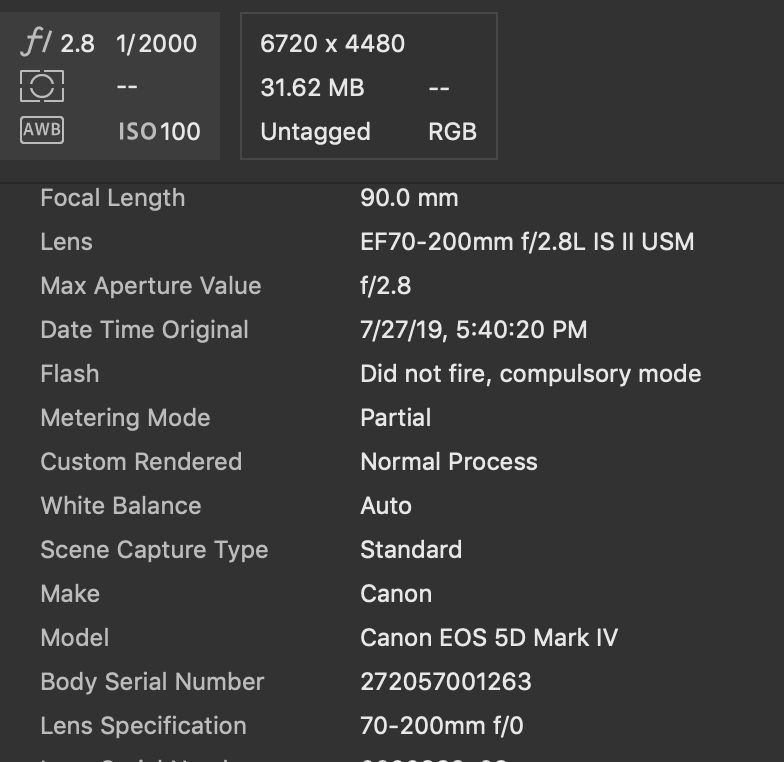
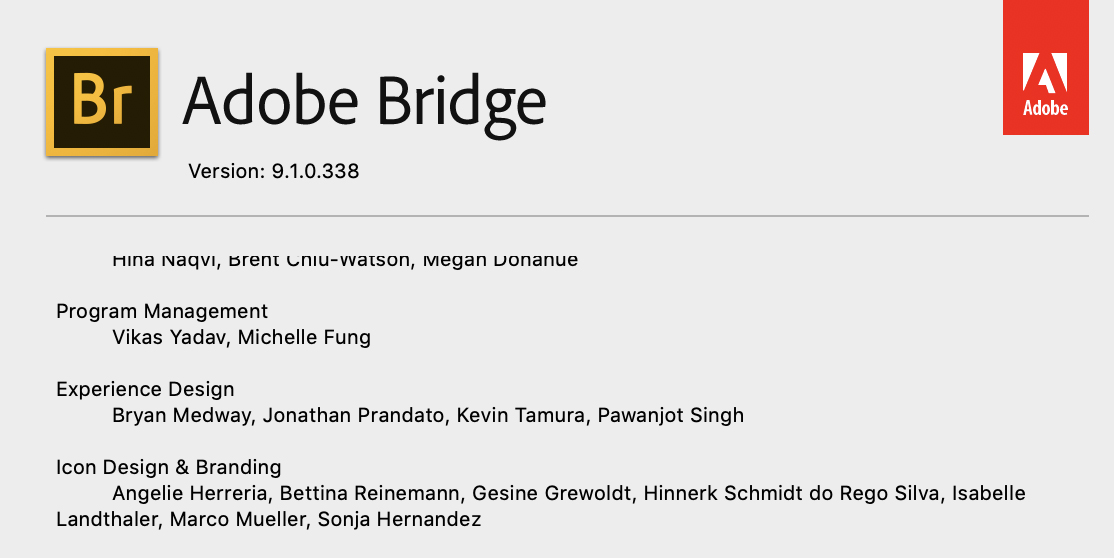
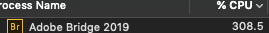

Copy link to clipboard
Copied
Hi,
Apologies for the inconvenience you are facing.
There is thumbnail and cache generation process happens when you launch bridge and open any folder for the first time, by default it generates 100% preview. You can select prefer embedded which is faster. Uncheck the generate 100% previews option.
For Mac, if you are seeing 300%/400% CPU usage by Bridge, it is not concerning area, if your processor has 8 cores.. it can go upto 800%.. so its not like that bridge is using all of your CPU.
Also if you still see the issue, could you please share below details
1. Sample files on which you are encountering the problem @ swagarwa@adobe.com / ankursin@adobe.com
2. Are you accessing the files on network or local
3. How many images / videos are there in folders you are browsing
4. If you are facing the slowness for some specific operation.
5. Machine configuration and OS version
Thanks,
Bridge Team
-
- 1
- 2
Find more inspiration, events, and resources on the new Adobe Community
Explore Now