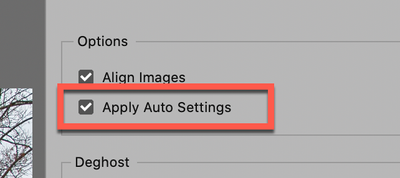Adobe Community
Adobe Community
- Home
- Bridge
- Discussions
- Bridge CC, HDR Conversions not working properly
- Bridge CC, HDR Conversions not working properly
Bridge CC, HDR Conversions not working properly
Copy link to clipboard
Copied
I have the new Mac Mini. I use Bridge CC's dialog to convert 3-5 raw images into a HDR.dng file. The previews look great but when the conversion is done, it looks like one of the raws, with blown highlights and dark shadows. Although the file size is now 100MB and can be re-opened in Camera Raw and re-balanced using the shadows/highlights sliders. But this redundancy should not occur. Is this a memory issue?
Copy link to clipboard
Copied
Hi Jean-Philippe,
Be sure to have this setting checked while in the HDR window. This setting is sticky so that once it's set, it stays that way until you change it (or if you update your ACR or something like that, than it MAY change.) As such, if in doubt I do this before setting up a bunch of headless HDR processing.
Copy link to clipboard
Copied
That's what I have. I double-checked. Any other idea?
Copy link to clipboard
Copied
Wow, now you have me curious.
Have you tried to rebuild your ACR Preferences? [If you do not know how to do that, here's how (https://www.youtube.com/watch?v=4Y7AzupMPl0)].
If that didn't work, please get back to me with the following:
What is your OS (and what releae) and what versions of ACR are you using (and what release)?
Also, what kind of images are you working with? If they are raw images, have you tried converting them into DNG format? [FWIW, I always convert to DNG.]
Thanks, good luck!
Copy link to clipboard
Copied
MacOS Big Sur V 11.2.3
Latest ACR update from CC.
Working with Raws 49mb. I have converted to DNGs but same results.
Btw, Lightroom CC gives me the same results ;{