 Adobe Community
Adobe Community
- Home
- Bridge
- Discussions
- Re: Bridge CS5 v4.1.0.54 launches on startup even ...
- Re: Bridge CS5 v4.1.0.54 launches on startup even ...
Bridge CS5 v4.1.0.54 launches on startup even though not set in preferences - Windows 10
Copy link to clipboard
Copied
Bridge CS5 v4.1.0.54 is launching when I startup my computer even though I do not have this setting checked in preferences, it is not in my startup group in Windows 10 nor set in the registry.
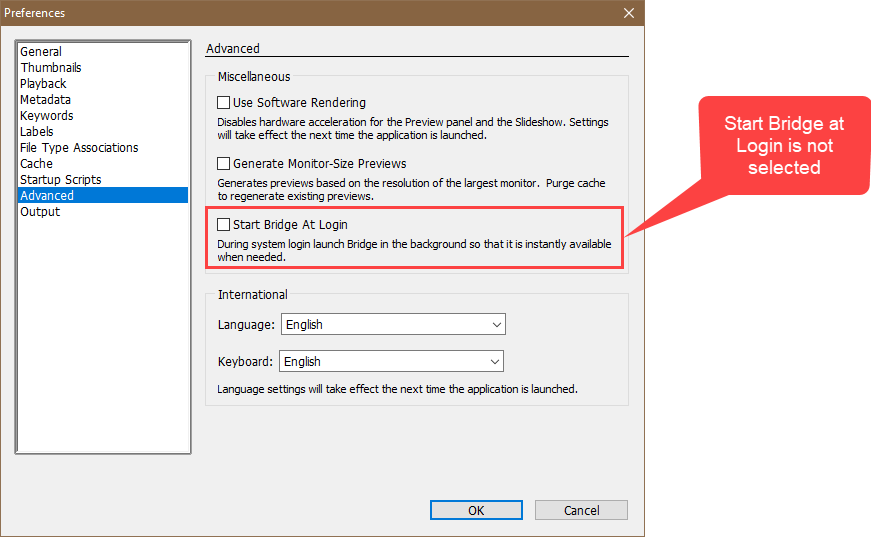
.

Why is this happening and how can I get it to stop?
I am running Windows 10 Home version 1903
Thanks
Copy link to clipboard
Copied
Hi TanyaOwens,
Sorry that Bridge CS5 is starting on your computer during a startup even though it is not set to do so.
Could you please restore Bridge preferences to default as mentioned below?
Damaged preferences or workspaces can cause unexpected behavior in Adobe Bridge. Purging the cache can fix display issues for thumbnail previews.
- Start Adobe Bridge and immediately press Ctrl+Alt+Shift (Windows) or Command+Option+Shift (Mac OS) until the Reset Settings dialog box appears.
- Select all three options--Reset Preferences, Reset Standard Workspaces, and Purge Entire Thumbnail Cache--and then click OK.
Thanks,
Akash
Copy link to clipboard
Copied
That seems a bit drastic.
I found where it was loading in startup my registry and deleted it there, so I can keep my customizations in Bridge.
Copy link to clipboard
Copied
Does it still loads after restarting the computer?
~Akash
Copy link to clipboard
Copied
Hi Akash,
It hasn't reloaded and I restarted and cold booted my computer a few times.
Thanks for your assistance
Copy link to clipboard
Copied
Thanks for the update. Glad it helped. ![]()
~Akash
