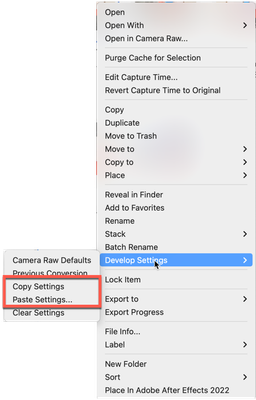Adobe Community
Adobe Community
- Home
- Bridge
- Discussions
- Re: Bridge didn't respond - all changes lost!
- Re: Bridge didn't respond - all changes lost!
Bridge didn't respond - all changes lost!
Copy link to clipboard
Copied
For about 1,5 hours I was editing Canon raw files (cr3) and besides corrections in brightness, white balance etc. I also applied automatic masks to edit the sky. So far so good. Suddenly I couldn't do anything in Bridge: neither switching to other photos, nor going back from the raw fil editing to the thumbnail preview, nor eciting the application. All I could do was to termintate the program via process explorer.
Then I recognized that all my changes I made to hundreds of photos were lost: neither the xmp files, nor the acr files were saved.
Is there a place on the hard drive where copies of theses files are saved so I can restore my changes?
Copy link to clipboard
Copied
Hi Thomas,
Before I can start to focus on what might help, I need to back up on a few items in your description.
Bridge, by itself, cannot do anything to any file. It has NO pixel-changing capability whatsoever.
However, Bride is a "bridge" no pun intended) to Adobe Camera Raw (ACR), which can adjust how pixels are viewed. (You cannot change a pixel with ACR, only how the image is interpreted by observers.
Now, since you state you were working on CR3 files and had to be using ACR, the XMP files are normally created during the processing. There is NO WAY for Bridge to lose, drop, remove, or delete these files. Therefore, there must have been some other action that initiated their loss.
At this point, I have four questions:
First, what is your OS (and what release)?
What version of Bridge and ACR are you using (and what release)?
Where were the images located?
Did you have all of these images loaded into ACR simultaneously, or were you shuffling back and forth between Bridge and ACR?
Oh, a few more questions: How much RAM do you have?
Were you expecting to see the XMP files in the Bridge window?
Did you look for the XMP files in the Explorer folder?
Going out on a limb here; since you have the name of your images, did you search for the XMP file with that name? (That is if your image was "myphoto.CR3," have you looked for "my photo.xmp?"
And to answer one of your questions: no, XMP (aka sidecar files) are always kept in the same folder as the original files.
Copy link to clipboard
Copied
Hi Gary, first of all, thanks for your time and your reply! I really appreciate this!
Sorry, you're absolutely right, it wasn't Bridge where I was editing the photos: in Bridge I started Camera RAW.
Some information about my environment:
- MacBook Pro 2017 (16 GB RAM, 1 TB SSD, 3,1 GHz Quad-Core Intel Core i7) with MacOS Monterey (12.4 with all updates)
- Latest version of Camera Raw (v 14.4)
- Latest version of Bridge (v 12.0.2)
- The files are located locally, on the internal SSD
- All files were loaded in Camera RAW (773 photos)
What I did previously: I had round about 1200 photos loaded in ACR and applied some basic editing. Then I closed ACR and selected the first 400 photos, loaded them again in ACR, did some refinements, closed ACR and converted them to JPG with Bridge by using the image processor menu, which uses Photoshop (what worked as expected). Then I moved these 400 files with Bridge to another folder.
In the next step I loaded the remaining 773 files into ACR, edited ~300 photos and suddenly ACR wasn't responding anymore. Since the ACR UI didn't respond to anything I did, like selecting other photos for editing or closing ACR, I decided to use the process explorer to see, if the system is hanging, but I couldn't see any problems, so I terminated ACR ~15 minutes later. When I realized that the thumbnails in Bridge weren't updated in terms of the applied changes, I took a look into the Finder to see, if ACR created .acr files (sidecar files) for the edited photos. What I saw: neither the existing .xmp files were updated (in the same folder as the .cr3 files), nor were .acr files created.
So in the end, all my editings were lost.
Copy link to clipboard
Copied
Hi Thomas,
Wow, that's testing the limits. I've not heard of anyone shoving that many images into ACR. The most I've ever done is around 30, usually, it's less than 6 when doing multiples.
My guess, and I really do not know, I'm only guessing here, is that at some point you stretched ACR's access to RAM out too far and that RAM never recovered. That caused the lockup and loss of data.
Do you do that often? Hopefully not so much after this event.
What kind of shoot was this? Was it 1200 shots of a model or very varied images such as shots on a holiday? I'm just trying to get a better handle on what the dynamics of your shooting are so that I can better understand why loading 1200 shots into ACR seems like a good idea.
Are you aware that in Bridge, you can copy an ACR setting and paste that into 1200 images?
(Screenshot of right-clicking on an image in Bridge's Content Panel)
One other option might be to use Lightroom Classic. (If you're in any of the Photographic Plans, you already have access to LRC.) It can handle 1200 images with no issue (but Bridge can also easily handle that if you're using the Copy/Paste Settings I just mentioned.))
But, in the end, I do (sadly) think you are correct, you've lost your edits. And, in the end, I think it was just a limitation of ACR and RAM access, and major stress on the plugin and your computer.
Very sorry.
Copy link to clipboard
Copied
Hi Gary,
Thanks for your information and sharing your experiences and thoughts. I didn't know these ACR limits.
The photos of this shooting were made during a race event, in particular the 24h race at the Nürburgring which started with some shootings on wednesday, free practices and qualifyings on thursday and friday and finally the start of the 24h race on saturday. In sum I had something around 3300 photos left - after deleting duplicates and photos of cropped cars etc. In previous races of other series I recognized delays in editing a few hundred to thousand files in ACR so I divided them into portions and put them in folders with smaller amounts of files. At this particular race there were changing light conditions, many clouds came across, so it wasn't easy to use one setting for more than - let's say - 20 photos. I had to adapt many files. To answer your question: yes, I am aware of the possibility to copy a setting and apply it to a selection of photos. In ACR there is a similar function that (after the last update) can copy automatically created masks from one file to another - which is a very helpful functionality I am using quite often now.
At the race track, when I deliver photos to my customers, I am usually using Lightroom's export functionality on the jpg files. At home, after the event, I synchronize the "good" jpg files with the cr3 raw files and then use the raw files to convert them to "better" jpg files (in terms of quality etc.). For this scenario I am using ACR.
After the crash yesterday I learned my lession and select smaller amounts of photos and apply settings in ACR to them. When I'm done with all files, I start the image processor of Bridge/Photoshop to convert all in one go.
Coming back to your message: How do all the others edit & convert many RAW files with ACR? Or do they use another software, like Canon Digital Photo Professional?
All the best
Thomas 🙂
Copy link to clipboard
Copied
Hi Thomas,
Well, remember, I'm guessing as to what happened. But it is good that folks like you REALLY POUND ON BRIDGE to discover those limits :>)
I know some photographers who do the first cull of their images in Bridge and then take them into LR; you seem to do a bit of both. Why is that? (Not questioning, just curious.) When you state: "At home, after the event, I synchronize the "good" jpg files with the cr3 raw files and then use the raw files to convert them to "better" jpg files (in terms of quality etc.). For this scenario, I am using ACR. " I wonder if using LRC and labels/ratings that might be done faster.
Sorry, I haven't used any Canon software since I first got my 30D camera many years ago, so I cannot say how well their software can handle the strain you put your images through. (For the record, I'm using a 7Dm2 now. Except for the weight, it handles all my needs; I love it.)
In my own work, I am not a professional photographer (I'm retired now). However, I take lots of photos when on holiday or around town. For all of those, I use LRC. Meanwhile, I create the newsletter for my woodworking club and am sent photos of various projects and stuff. Those are all sent through Bridge because once done with them; I'm done with them. In addition, I write instructions for one woodworking tools website, and I use Bridge for analyzing and working on the images that will go into those pieces, as well as their advertising copy. In addition, I also write articles for a woodworking website, and the same goes for: I take lots of photos of a project, use Bridge to play keep and toss with the images, and then enhance the ones I want to use. So, ironically, for all of my "professional" (gig) (and hobby) stuff, I use Bridge, and for my personal photos, I use LRC.