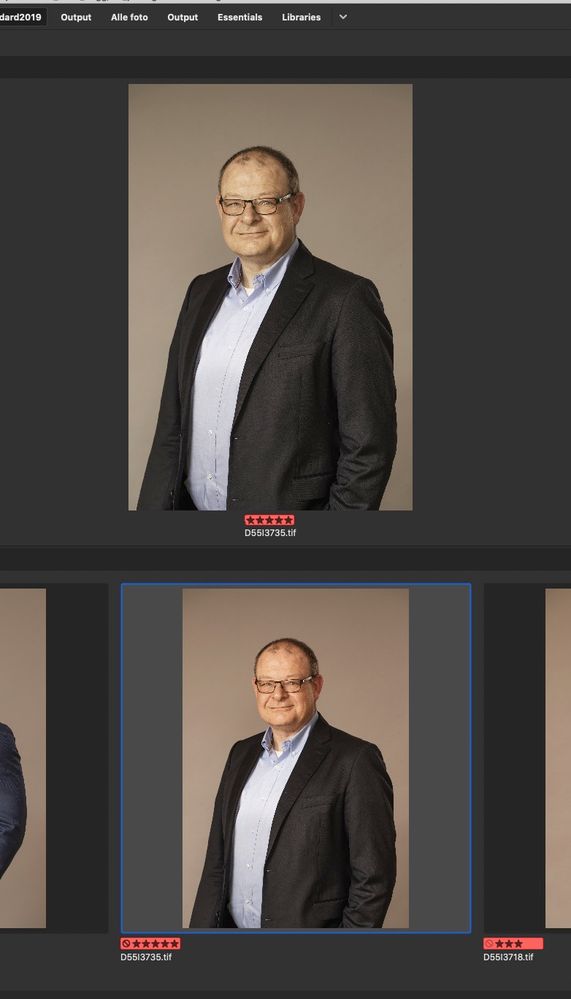Adobe Community
Adobe Community
- Home
- Bridge
- Discussions
- Bridge Fullscreen preview not working after 2020 u...
- Bridge Fullscreen preview not working after 2020 u...
Bridge Fullscreen preview not working after 2020 update
Copy link to clipboard
Copied
Another update, another bunch of glitches hampering my productivity. Any suggestion on how to fix this? do i need to revert, yet again? Edit* i reverted and its working again, Adobe, please stop releasing buggy, untested software - your PAYING CUSTOMERS should not be used as beta testers.
Copy link to clipboard
Copied
OS?
Did you try resetting preferences?
Works just fine here on my MAC and windows machine.
Copy link to clipboard
Copied
Mine is not working either ,, It turns yellow in full screen !
Can you guide me through resetting preferences?
Copy link to clipboard
Copied
Copy link to clipboard
Copied


Copy link to clipboard
Copied
Are you shure what you are suggesting is worth the try For this issue above ?
Copy link to clipboard
Copied
Copy link to clipboard
Copied
Hello, what is peculiar about those files? a non-standard profile, CYMK, 16bits, etc.
Copy link to clipboard
Copied
It is standard Files , This is Tif but its the same on jpeg and RAW .. RGB 8 bit
.. it worked fine before the adobe update ??
Copy link to clipboard
Copied
Same. Every other update Adobe breaks something in Bridge and completely ruins my work flow. Its so annoying. Why am I paying for shotty software?
Copy link to clipboard
Copied
Actually Bridge is a free app. Still sucks..........
Have you tried clearing your folder cache?
Copy link to clipboard
Copied
Hi, I'm also wondering what is the ACR version, and if it is set to open tiffs and jpegs>