 Adobe Community
Adobe Community
- Home
- Bridge
- Discussions
- Bridge goes back to first image in folder after de...
- Bridge goes back to first image in folder after de...
Bridge goes back to first image in folder after deleting image
Copy link to clipboard
Copied
We are using the most current version of Bridge on a Windows 10 laptop.
We wait until Bridge shows that it is finished indexing before we start editing images.
Our problem is that a lot of the time after we delete an image, Bridge jumps back to the first image in the folder. This is very frustrating as we then have to scroll down to find where we left off.
We are sorting by date created and have tried using both the delete button on the keyboard, as well as the delete function on the numerical keyboard--same results. It doesn't happen every time we delete an image, but does happen more often than not.
We have tried re-starting the computer, as well as purging the cache.
Any help would be appreciated!
Copy link to clipboard
Copied
Bridge will go back to the last selected file. Make sure you click the file to select and then delete it.
Copy link to clipboard
Copied
We select the image and delete it. It should go back to the image right before the image we deleted but it does not. It goes all the way back to the first image in the folder.
Copy link to clipboard
Copied
Hi,
We have not heard of this issue from any other customer.
Can you please reset Bridge preferences and try again.
In case the issue persists, please let us know.
Regards,
Abhishek Seth
Copy link to clipboard
Copied
This has been a issue for years.
Reseting preference does not help.
Copy link to clipboard
Copied
Also If you delete a sub folder from a hierarchy higher level folder Bridge returns to the higher level folder.
Copy link to clipboard
Copied
Re-setting preferences did not help.
Copy link to clipboard
Copied
i have the same issue.it returns to the start when i delete an image.i have tried it on 2 laptops and a pc and it does the same thing .i was on with chat and they said i was the only one that had this issue i have reverted back to the previous version and it works
Copy link to clipboard
Copied
Hi there,
same issue for me (mac os 12.6) !
Copy link to clipboard
Copied
i have the same issue.it returns to the start when i delete an image.i have tried it on 2 laptops and a pc and it does the same thing .i was on with chat and they said i was the only one that had this issue i have reverted back to the previous version and it work
Copy link to clipboard
Copied
I hope chat are reading here and develop fix asap. In the meantime I might revert to earlier as you suggest thanks
Copy link to clipboard
Copied
It's happening to me all the time, all the flipping back to the top. Such a time waster. Please-please tell me how to revert back to the old Bridge. My workspace is all messed up also.
Copy link to clipboard
Copied
hi
open the creative cloud desktop app.the apps you have installed will be there.on the bridge click on the 3 dots along side where it says open and then you will see other versions .click on version 12.0.3 and instal it and it will work for you----it does for me.let me know if it works
Copy link to clipboard
Copied
Done! That was eaiser than I thought it would be. I thank you so much for your help and quick response.
Copy link to clipboard
Copied
same issue
Copy link to clipboard
Copied
This issue as been going on for years...No Matter Mac or PC.
Copy link to clipboard
Copied
That is strange. Try a reject label. Do you get the same behaviour?
Copy link to clipboard
Copied
This isn't a fix but a possible alternate method. What if instead of deleting images as you go you mark them with either a rating or a label (from the Label menu or using keyboard shortcuts). At the end of this process you could isolate them using the Filter panel, select and then delete.
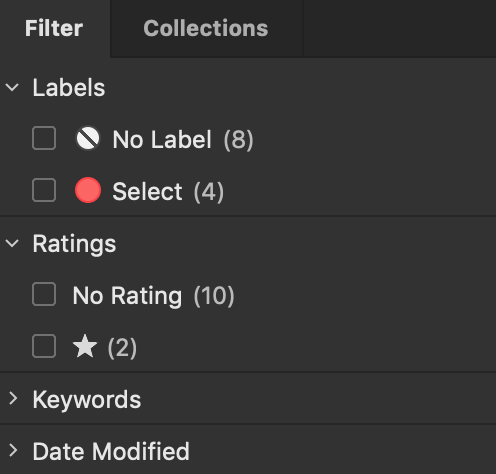
Copy link to clipboard
Copied
I've done that as an alternative, but Bridge seems to crash when I do that method. I've cleared cache, moved folders to desktop (instead of working off a hard drive) - I have more issues using Adobe programs on PC vs. Mac.
Copy link to clipboard
Copied
I have exactly the same problem, very annoying! After deleting a picture, instead of automatically selecting the picture to the left, no picture is being selected. When I use the arrow keys to navigate, it jumps to the first picture in the folder (when using the left arrow) or the last pixture (when using the right arrow key). Drives me a bit crazy :-).

Copy link to clipboard
Copied
I have been having the exact same problem with Mac Running OS High Sierra. It is not only annoying it is very inefficient. Hope Adobe finds a solution for this!
Copy link to clipboard
Copied
Me Too!!! It's driving me crazy. I looked into labeling the folder but it seems you can only label a picture? I usually just throw my hands up in a huff and have to walk away. I would love to have a remedy for this. I have pictures going back to 2010 in the bridge. So if I'm in a folder from 2019 or 2020 and I am organizing and don't need it when I delete that folder it puts me ALL the way at the very top again! Why would I ever need that function, why. Just leave me in the same damn spot. Really what happens is I have a bunch of crap in the bridge that I will don't want and takes up space but I'm so frustrated that I just end up leaving it. Ugh.
Copy link to clipboard
Copied
There are two issues being discussed here: 1) Bridge's stupidly going to the beginning of a list when you delete a file from the end of the thumbnails. Yes, it appears that the folks from Adobe do not know this despite it being reported (and bugged) for many years. Maybe one day.
2) inability to label folders. Huh? That's never been a problem. You can either select the folder and provide a label from the Label menu or by right-clicking on the folder and providing a label. Both should work. If this does not work there's something wrong with your instillation and/or your preferences. Have you tried rebuilding your Preferences?
https://blogs.adobe.com/jkost/2009/10/resetting_bridges_preferences.html
While Adobe continues to ignore this problem, I think that Michael Bullo's solution above is your best bet in the interim.
Copy link to clipboard
Copied
Me too!! It's literally driving me crazy. I want to organize but it infuriating to be thrown all the way back to the beginning and then have to scroll back down where I was every single time. Ugh!!!
Copy link to clipboard
Copied
It is now 2022, and this issue just started happening on my apple laptop. Im about to throw my ga'da'mn computer out the window. This is the worst thing ever when trying to filter photos. How the hell is this still an issue? Get it together Adobe.
