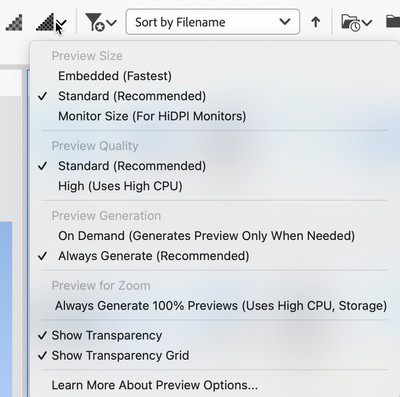Adobe Community
Adobe Community
- Home
- Bridge
- Discussions
- Re: Bridge has encountered a problem with the disp...
- Re: Bridge has encountered a problem with the disp...
Bridge has encountered a problem with the display driver, and has disabled GPU rendering which uses
Copy link to clipboard
Copied
Receive error when starting Bridge.
Running on macOS Ventura. Recieved error when running previous version of macOS
Mac Studio M1 Max
RAM: 64GB
HD: 2TB
"Bridge has encountered a problem with the display driver, and has disabled GPU rendering which uses the graphics hardware. Please restart Bridge for an optimal experience. Check the manufacturer's website for the latest software."
Copy link to clipboard
Copied
Having the same error here on my 13" M1 MBP with fresh installs of everything, running Monterey.
Copy link to clipboard
Copied
New Mac Studio 32GB M1 Max came w Montery. First software loaded Bridge and Photoshop. Immediate disable GPU when opened bridge first time. Makes sense , developed for apple silicone and Ventura is newest version , (I was warned to not use the intel version , when downlowing Adobe Bridge. ) Just updated the iOS to Ventura, got exact same GPU DISABLED. I bought this Mac Studio, specifically to utilize the apple silcone rebuit adode software. Please share some update before I have to return this $2000.00 paperweight.
Copy link to clipboard
Copied
So has anyone solved this issue or all we all just returning our 2kusd paperweights. 3k paperweight in my case...ugh.
Copy link to clipboard
Copied
Hi there, I was having the same problem. I upgraded to Ventura and the problem stopped.
If it doesn't go away you can contact Adobe support at the following number:
https://helpx.adobe.com/contact/phone.html
Thats what I did.
Thanks!
Copy link to clipboard
Copied
Same problem: Mac Studio 128 GB; macOS Ventura.
Copy link to clipboard
Copied
I have the same problem exactly, Ventura, all good, latest update of everything and cannot use Bridge at all.
Copy link to clipboard
Copied
Same
Copy link to clipboard
Copied
Same issue (plus problems with Photoshop) and I have spent weeks on the phone and two trips to the service site with Apple thinking there was something wrong with my brand new laptop. Even a senior Apple rep did a screen share and thought it was hardware....Today I finally called Adobe and spent 45 min with them to learn that EVERYONE has this issue with the new OS, there is a glitch that they can't resolve. Thanks for the heads up, Adobe! Meanwhile we all spend $40+ a month on our subsrciptions only to have software that doesn't work. I can't believe how much this has affected my professional workflow and production. The Adobe rep had me go through various preferences and settings, and also revert back to earlier versions of Bridge and PS. No improvement. I'll be talking to a senior rep tomorrow and will update here if I learn anything new.
Copy link to clipboard
Copied
Exactly the same issue. I want Adobe to refund me for the evetire time this has been down since I'm unable to open my business due to their incompetence. This needs to be resolved now.
Copy link to clipboard
Copied
Using a brand new Mac Studio M1 Ultra with 128GB RAM, running Ventura 13.0.1. Hardware disabled for Bridge and Photoshop. Overall, browsing images in Bridge is slower than on my 8 yr old iMac.
Is there a fix to this yet? What is Adobe doing?
Copy link to clipboard
Copied
Hi @michael_kay_ I'm not too sure what to say as I have the Mac studio M1 Pro with 64 GB of ram, and everything is significantly faster than my old 5k iMac.
Things to check:
-re-able the hardware.
-Are you running 13.0.1 or the initial release?
- See if your thumbnail and Preview generation settings are set to these recommended settings:
Let us know what you find.
Copy link to clipboard
Copied
I have an update as of today. I called Adobe tech support, and the representative had me uninstall Bridge, and reinstall it. We also rebooted my Mac Studio. After reinstalling Bridge, the "Software Render" in the Advanced preferences was no longer checked and greyed out. It was possible now to uncheck this, and the GPU error message no longer appears. The performance is significantly faster now.
I would suggest everyone reboot their Mac, and reinstall Bridge. You should then be able to uncheck "Software Render" in the Advanced Preferences.
Copy link to clipboard
Copied
Glad to hear that Adobe might have a fix for this. I was told by Adobe to revert the OS to Big Sur but that is apparently impossible to do without Apple going though contortions, and I am hesitant what other problems that might cause....I am also having extensive problems with Photoshop, hopeful a reintall will work with that as well as Bridge.
Copy link to clipboard
Copied
Re-installing was my first attempt to fix it, and it did absolutely nothing for me and the Sooftware Render is still checked, and greyed out. This is a brand new MacBook Pro running Moterey with all the latest OS updates installed, so there is no excuse for this issue to persist. Gonna have to wait for the inevitable point update to Bridge that fixes it without acaknowledging there ever was an issue.
Copy link to clipboard
Copied
I would also like to add that the Adobe tech representative changed some of the permissions for the Adobe folder. I can't recall exactly what he did (he was using remote desktop on my computer), but he changed some of the read/write permissions on the Adobe folder.
I would urge you to call their tech support, and hopefully you'll be able to resolve it.
Copy link to clipboard
Copied
Thanks. I worked with Adobe tech last week and like you, they changed a lot of settings remotely. In the end, nothing he did corrected my problems and he suggested stepping back the OS (and also mentioned that Adobe was working on the issue and was aware of it). Now that I have unsuccessfully tried working with Apple, I am back to trying Adobe. I have now uninstalled and reinstalled all of my Adobe software (and wiped all of my settings clean -- yikes, for Photoshop that will be painful to reconstruct). I STILL have problems with Bridge. At this point I might wait until Adobe gets their act together and makes fixes.
Copy link to clipboard
Copied
That's really unfortunate Kathy.
Like you, we run a busy photo studio. I think sometimes Adobe forgets about the professional users of its software and how important reliability and uptime is. They really ought to have a dedicated support line for professional users. Our workflow doesn't really permit days of software downtime, or any interruption to functionality. Especially during the busy holiday season.
Copy link to clipboard
Copied
Exactly. It would be interesting to find a way to put some pressure on them from their professional users. I have already asked for a reimbursement of my subscription for the down time, but now that time is drawing out even more I hope it covers it. They need competition from someone that produces similar software! Good luck with your busy season.
Copy link to clipboard
Copied
Hi, @KathyWestStudios in the future, it is possible to backup the preferences manually, to keep a copy aside:
https://helpx.adobe.com/photoshop/using/preferences.html#Manually it lets you keep a copy on the desktop that you can use to revert the process.
Also, in Photoshop, it is possible to use an action to set your preferences the way you want. It might come handy.
I hpe this helps a bit.
Copy link to clipboard
Copied
Thanks. I can reinstall from my Time Machine if I want to step back to an older version to recreate my preferences, but am trying to work out the issues with a clean install first. Apparently it doesn't matter!
Copy link to clipboard
Copied
I'm having the same issue. 2018 intel mac mini...macos 13.0 and bridge 2023 version 13.0.1.583. I tried the uninstall method mentioned here to no avail. I did not keep preferences so it should have been a clean uninstall and clean install. The button to use software rendering is checked and greyed out.
Copy link to clipboard
Copied
I'm sorry you are having the same issues. Not sure what to do from here. As I am sure with all of you, I can't waste my time calling Adobe every day to make the same complaint with no results. I am just trying to get my work done between crashes and malfunctioning software.....Adobe, are you listening?
Copy link to clipboard
Copied
This was my solution:
1) Uninstall with CC client the newest Bridge version 13
2) Install then the version 12 (and install Rosetta on the way)
3) Update with CC the version 12 to the newest one (13).
"Software Render" in the advanced preferences is no longer checked!
Simply uninstalling and reinstalling again was not successful for me but updating works.
Copy link to clipboard
Copied
Ah, it's a miracle, it actually runs without flashing glitches! I am going to stick with V12 until I hear from Adobe that they've actually fixed the problem. You'll notice as you select a version of Bridge to install that they say (paraphrasing) "you are using Apple Silicon and until we fix the issue you can use this older version". Whatever. It would have been really helpful for them to notify customers back in Oct 22 that there were issues and to not update the software. Thanks for your suggestions.
-
- 1
- 2