 Adobe Community
Adobe Community
Copy link to clipboard
Copied
I recently downloaded the new Adobe Bridge 2019 program on my Win10 SurfacePro. At the same time updated the 2018 version as it was a while.
The new 2019 has some serious slow-down issues, which is a separate issue (it chugs, sloooowly).
Before, I could go to the toolbar to Tools - Photoshop - Image Processor. But now, it's Tools - Process collections in Photoshop in the 2018 version, while the 2019 is how it always was. I'm confused.
I run actions on my images, but now I can't. Does anyone know what happened?
Thanks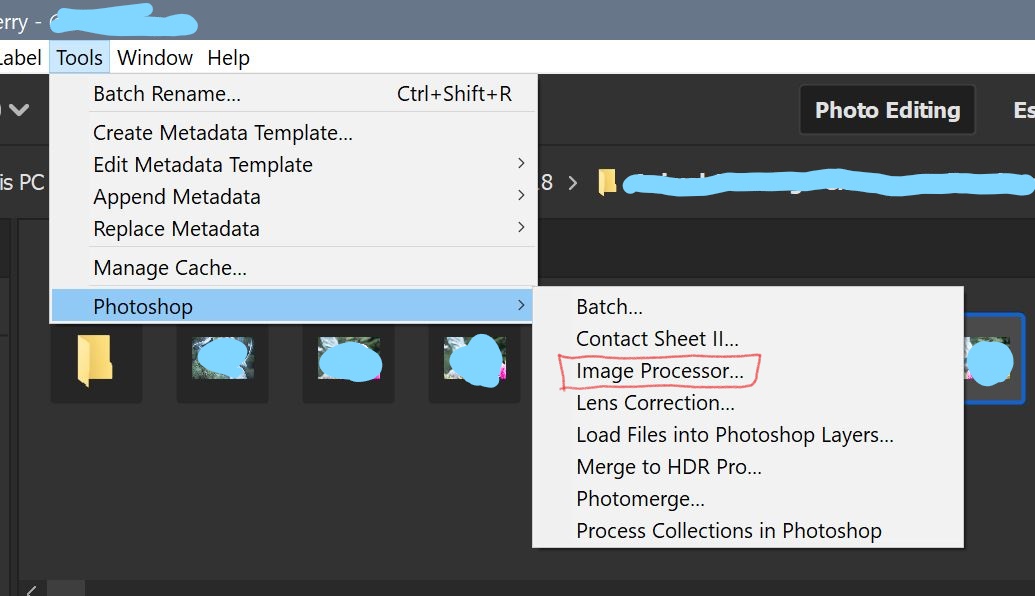
 2 Correct answers
2 Correct answers
Bridge does NOT install the Tools->Photoshop menus. That is done by the Photoshop installer. You must update both Bridge and Photoshop together.
Adobe does not like the concept of mix and match.
They want you to install the current version of Bridge and then install the current version of PS that works with that version of Bridge.
There does not appear to be a work a round either.
Copy link to clipboard
Copied
Hi there,
It is available at my end:

Could you please go to Bridge's Preferences > Startup Scripts and make sure that Adobe Photoshop CC is checked?
Regards,
Sahil
Copy link to clipboard
Copied
Are you using Photoshop 2018 or 2019? Photoshop installs a script that creates those menus in Bridge and there can be version mismatch problems.
Copy link to clipboard
Copied
There are so many things missing in the new Bridge.
Tools > Photoshop > Image Processor is gone!
In Photoshop they have changed the Photography access in Adjustment layers. Why?
We spend a lot of time learning photoshop to get things right and then Adobe changes things on us.
No bueno!
Copy link to clipboard
Copied
Bridge does NOT install the Tools->Photoshop menus. That is done by the Photoshop installer. You must update both Bridge and Photoshop together.
Copy link to clipboard
Copied
I have intentionally NOT kept PS updated because of this problem - which is still not resolved as of the latest updates. I HAVE UPDATED BRIDGE and PHOTOSHOP together and I have made certain that all PS versions are clicked in BRIDGE prefences. In reading through these posts - I still see no solution and must return once again to earlier versions of both BRIDGE and PS or resized thousands of images with individual file names each day one at a time. This stab in the back was done in an earlier update and then corrected but now seems to be written in granite. For some of us the system of grouping/filing collections of images available in LightRoom does not fit our business needs - I don't understand why oft used PS tools even need to be removed from PS it's satelite apps need to remove these tools.
Copy link to clipboard
Copied
Adobe does not like the concept of mix and match.
They want you to install the current version of Bridge and then install the current version of PS that works with that version of Bridge.
There does not appear to be a work a round either.
Copy link to clipboard
Copied
You can mix and match but it doesn't always work, especially throwing Camera RAW in and especially if you have multiple versions of Photoshop installed.
Copy link to clipboard
Copied
I have tried this multiple times with the last version and now with the new version. This does not work, in fact I am now having more problems then when I started. Bridge now communicating with PS, PS crashing more frequently, thnmbnails not showing up on the layer palate, Healing bush not working, and a few others. I have writen for help before and have not received any answers for any of the problems. Please fix this.... this is main part of my business as a photographer and I can do my job well of your program keeps crashing and causing/creating prblems.
Copy link to clipboard
Copied
Hi Patrick,
First off, I do not question any of your observations, nor do I disbelieve what's taking place on your computer. And, it's obviously happening on other computers as well as one looks at previous comments. Over the years I have as well lost access to the Photoshop Tools but an uninstall and reinstall fixed that problem immediately.
However, there are a sizeable number of folks (myself included) who are not seeing any of the problems you are encountering where the standard solutions do not work. It's possible that there is something that Adobe has done to make this possible. Or, what's more likely, is that there is something in your computer's system or the instillation setup on your computer that is causing these issues.
You do not state what OS you are on, nor exactly which versions of PS and Bridge you are using. Something there might provide a clue.
So, some information please?
Copy link to clipboard
Copied
I am running windows 10, I have the latest versions of ps and bridge. My computer was rebuilt earlier this year, I reinstalled every program to my new system inclucing all my adobe programs. I had no problems with any of them, all worked great. My latest probelms have only started and grown with the last few updates. I have tried many of the suggestions listed here by the adobe professionals who have responded to others with the same probelms I am having. Nothing has worked, and the it seems that everytime I get an update or try to fix the current probelm, an new one pops up. I stopped using your programs because of the monthly fee, tried a new one but was more of a hassle then it was worth, came back to adobe and things were going great, the updates for all the programs and the support was on point, but lately it has not been. Im seeing more people with problems and no real solutions. I also use these programs at my 9-5 job and no problems there. I have taken screen shots of the preferences we have there and have my system set up the same still having problems. I have even had my work IT guy look at my system, meets all criteria and nothing is wrong with any of the componants in my system, yet its just the adobe programs that are "faulty". I am not blaming you or anyone else, Im just not happy with the fact that so many people with the same problems and it seems most cant get the fix/repair they need.
Copy link to clipboard
Copied
I sure hope you have figured it out by now, but in any case, I will reply to what I just figured out to be the issue for me.
I was experiencing the same problem. Updated adobe photoshop and bridge. I updated because I could no longer open files directly into cameraRAW. An error window popped up. It would open in camera RAW when selecting open in photoshop though. Anyway, I updated to solve that issue and I lost the photoshop processing tab as well. uninstalled and reinstalled many times..... still couldnt figure it out.
THEN, I glance at my creativecloud account page, the one that says all the programs you have installed. And noticed not one but TWO bridges. Turns out I somehow didnt replace the old bridge, but installed a seperate new one and was using the old one because I have it pinned to my taskbar. When I opened the new bridge, immediately everything worked as it should. PHEW. Panic attack averted.
Copy link to clipboard
Copied
Having this same problem as well. I work at a modeling agency and we rely on the image processor function to resize photos for our website. Not sure why this function was pulled from the current version of bridge.
Copy link to clipboard
Copied
Image processor has not been pulled. You may have gotten versions out of synch or need to do an uninstall/reinstall to get everything working again.
Copy link to clipboard
Copied
The option to Image Process is no longer in the same area and I can't seem
to find where it would have gone.
The option under tools, where it used to say photoshop has now been
replaced with Premiere Pro, Illustrator, and Media Encoder.
Copy link to clipboard
Copied
The plugins that appear in the Tools menu for Bridge do not come from Bridge, they come from the other applications. When they "see" Bridge, they install their plugin.
Try uninstalling PS and then reinstalling it.
Copy link to clipboard
Copied
Uninstalling and reinstalling both; PS and Bridge fixed the problem