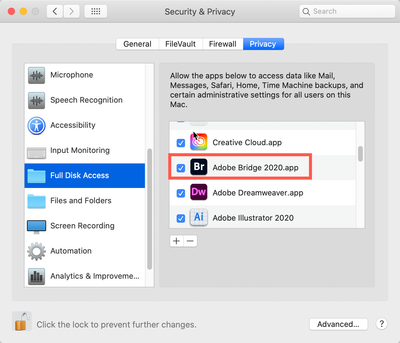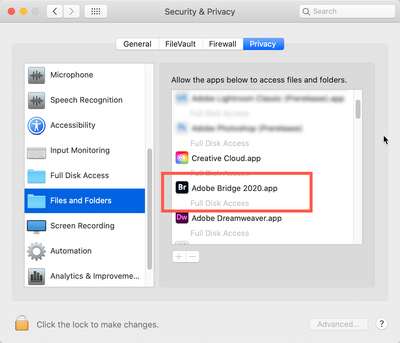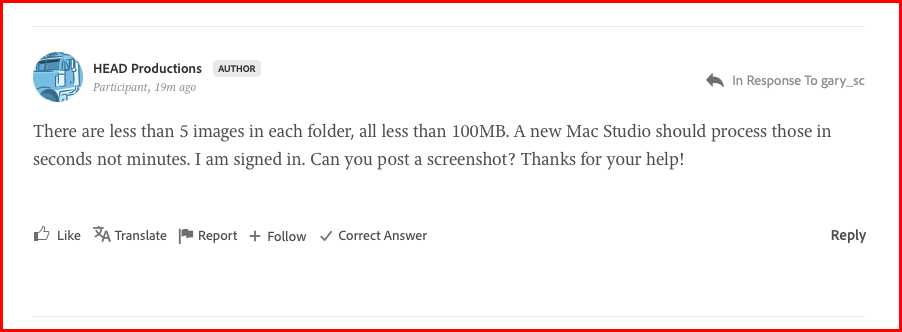Adobe Community
Adobe Community
BRIDGE is BROKEN FOR YEARS!
Copy link to clipboard
Copied
Come on Adobe, Bridge has been so bad for years. Now in 12.02 fresh install of macOS and Adobe so many things don't work. Folders don't showw all files. Can't remove labele from files. Some folders don't show up in the folder list. That's just in the last five minutes. PLEASE FIX!
Copy link to clipboard
Copied
Hi Head,
That's quite a lot! Did you try both of these?
1) Tools (menu) -> Cache -> Purge Cache for folder "x"
2) Rebuild Bridge's preferences: Quit Bridge (if running). Just before clicking on Bridge in the Dock or double-clicking the application, for the Mac, press Command-Option-Shift. For PCs, press Control-Alt -Shift. Then open Bridge BUT KEEP your fingers on those keys until you see a window pop up. From the window, choose “Reset Preferences," "Entire Thumbnail Cache”, and/or "Reset Standard Workspaces.” In your case, choose "Reset Preferences."
Copy link to clipboard
Copied
I've done all that and more. Like I said this is clean install. Maybe because it's going through Rossetta? Photoshop has been running for me for years without any issues but Bridge has been a nightmare for about six years. Very dissapointed. Hoping it gets better when the native M1 version comes around.
Copy link to clipboard
Copied
FWIW, I'm running Bridge on my Mac Studio and I'm not having any of the problems that you're having.
Wait, one more question: Have you given Bridge the various Permissions that Apple requires YOU do to so your applications are doing what you want them to do?
Specifically:
Go to your System Preferences and select Security and Privacy (found in the top section). Now click on the Privacy setting (last tab). Now click on the lock on the bottom left and provide your Administrator code. Now select the Full Disk Access option and click on the "+" symbol. This will bring up the standard Mac Open window and let you add any application you want or need to have full access. Look for Bridge, select it, it will now appear in that window and make sure it's checked. Next, go to the Files and Folders option and do the same thing as above (although there's nothing to check, just add. Close everything down and see if that makes it all work.
Please let me know
[Note: these images are from an older OS, the process is the same so I've not bothered to take the time to take new screenshots.]
Copy link to clipboard
Copied
This software is so bad. So after doing all this folder show up, but after 3 minutes. Now I've discovered a new problem. Switching folders does not work. I switch folders but the content does not change. This is the worst app on my computer. In fact it is the only one that misbehaves.
Copy link to clipboard
Copied
Even this forum is lacking. Can't see a way to edit your post in case you misspell something.
Copy link to clipboard
Copied
If the images are not switching, try Purging the cache for the folder or all the caches
Tools (menu) Cache -> Purge cache…
As far as typos or misspellings after you've sent off your message, if you look at the messages, you'll see an ellipse and "…More" Click on that and the option to Edit is there
Copy link to clipboard
Copied
After purge cache it has been rebuilding criteria for 20 min. Also, I do not see the ellipse you are refering to.
Copy link to clipboard
Copied
How many images do you have in that folder?
Do you have your Preview Options set as this?
Are you signed in to your Adobe account when in the forums?
Copy link to clipboard
Copied
There are less than 5 images in each folder, all less than 100MB. A new Mac Studio should process those in seconds not minutes. I am signed in. Can you post a screenshot? Thanks for your help!
Copy link to clipboard
Copied
OK, next question: which version of ACR are you using. The most recent release, 14.3, has resolved the speed issue for most users. FWIW, I'm on a Mac Studio and am not having the issues you're describing.
Here is a screenshot of this page showing both your and my comments, Note the red circles. Do you see them on your page when viewing?
Copy link to clipboard
Copied
My ACR shows v14.4.0.1121. Thanks for the screenshot. I do not see that. Bridge is the only software I am having issues on the Mac Studio. Will try to uninstall/reinstall.
Copy link to clipboard
Copied
Thank you for showing me your screenshot.
As a forum moderator, I know I have some options that others do not, but I didn't realize that extended to the Edit option. So I apologize for making that assumption.
Have you done the Preview Setup I have shown you in the screenshot above?
I doubt that uninstalling/reinstalling will do much, these are not the kind of issues that that resolves. I suppose you can try rebuilding your prefs:
Quit Bridge (if running). Just before clicking on Bridge in the Dock or double-clicking the application, for the Mac, press Command-Option-Shift. For PCs, press Control-Alt -Shift. Then open Bridge BUT KEEP your fingers on those keys until you see a window pop up. From the window, choose “Reset Preferences," "Entire Thumbnail Cache”, and/or "Reset Standard Workspaces.” In your case, choose "Reset Preferences."
Nonetheless, there is something at issue with your installation. As I stated, I have a MacStudio and I'm certainly not seeing the issues that you are. I know others as well with similar setups and they are not affected as well.
I have to leave for a while so I will be away from my computer for a while, good luck with seeing what might help. I'll catch back later to see the progress.