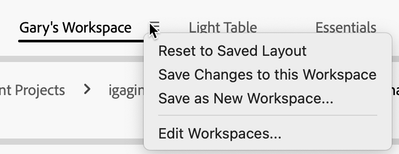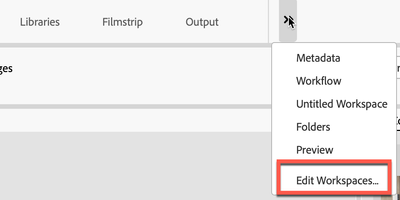Adobe Community
Adobe Community
Bridge newest update is awfull
Copy link to clipboard
Copied
Dear Adobe,
What have you done with my beloved program???? I have already spend 2 hours or more trying to get things back to my normal...imposible!!! I just want to have my filmstrip back with my thumbnails on the bottom. But now everything is floating in different tabs around my screen. It's driving me nuts!! Workflow is gone. And what up with the blue highlights???? And on top of that program keeps crashing....truly dreadfull. Hope you guys fix this soon.
Copy link to clipboard
Copied
@Simon Bosch Photography I'm sorry, I do not understand. When I click on the Filmstrip Workspace, it looks like it did before (with the exception of Bridge's new skin).
You can always customize it further and save that new Workspace. Please explain to me (with screenshots, please) what you'd like to see or are missing.
I'll be glad to help if I know what you are looking for. (And yes, currently, we are limited to one Bridge Window, so if you want more than one, you'll have to wait.)
Copy link to clipboard
Copied
@gary_sc Thank you so much for your reply. So...I have managed to get my usual layout back although it is still not perfect. I never like the bar on the left, so I always disabled it. The layout is almost like I used to have it but it is in preview mode and not in filmstrip. These complaints only go as far as the layout, the crashing of the software keeps on going if I use the top horizontal pathbar (2nd image).
Copy link to clipboard
Copied
First off, once you get what you "almost" want, save it as a new Workspace. This way, if anything goes wrong, you can always quickly return to what you "almost" want. (See image below for how to create a new workspace)
Second. Rather than minimize that left panel, why not remove it? Go to the three short horizontal lines in the upper right corner of any Panel (also knowns as the hamburger menu) and select "Close Panel." You have not removed it from Bridge; you've just removed it from your Workspace. After you have made your layout more the way you want, click on the hamburger menu for your Workspace and select "Save changes to this Workspace."
You can make as many Workspaces as you want (at least, I think you can, I've never made more than half a dozen). But the next thing is to control how you see them.
Go to the far right side of the Workspace selector, and you'll see two chevrons pointing to the right. Click on them and select the bottom option: Edit.
From there, you'll be able to reorder the Workspaces to what is best for you.
As far as your crashing when selecting things from the path bar, that's not a bug or anything normal. I suggest you start to do some basic maintenance on Bridge and/or your Mac. At first, I'd suggest you rebuild your Bridge's preferences and maybe also purge your folder's Cache. Those are basic things, so let's start there.
Quit Bridge (if running). Just before clicking on Bridge in the Dock or double-clicking the application for the Mac, press Command-Option-Shift. For PCs, press Control-Alt-Shift. Then open Bridge BUT KEEP your fingers on those keys until you see a window pop up. From the window, choose “Reset Preferences," "Entire Thumbnail Cache,” and/or "Reset Standard Workspaces.” In your case, choose "Reset Preferences."
Copy link to clipboard
Copied
Hi Gary,
Sorry for my late reply. I will dive into your suggestions. And I know it comes from a good heart but sureley you must find it strange that someone who is using Bridge on a daily bases for almost two decades now needs help with recovering his workflow. That just screams design mistake if you ask me. And happy to find out that I am not the only one complaining about the pathbar crashes, the blue higlights nor the lay out changes. Chaos...that's what it is.
Copy link to clipboard
Copied
Hi Gary,
In order to keep Bridge from crashing I have performed the "Reset Preferences" but the program still crashes when I use the pathbar to locate files and folders. My mac is up to date and running smootly, this really is a bug and a pretty annoying one. Now I need to use the folders and that is not as user friendly as the pathbar. Please Adobe fix this situation.
Simon
Copy link to clipboard
Copied
Please @Simon Bosch Photography If it is Bridge's/Adobe's fault, why am I, and many other people not having the crashing that you're having?
Copy link to clipboard
Copied
Well scrolling around in the community teaches me that I am not the only one who is experiencing a multitude of problems so also don't put the ball in my court. I decided to install the previous version of Bridge and I will update once the chaos is resolved. Never in the two decades that I use and pay for this software have I expirenced this many problems. I do thank you for your help and devotion Gary, don't take it personal.
Copy link to clipboard
Copied
Hi @Simon Bosch Photography I completely agree and do understand that it's very hard to look at these forums without seeing a significant amount of issues with Bridge. However, I'm also seeing a number of people who do not know how to use Bridge and are blaming this new build for their issues. In addition, when something is very consistent with all users, that's a bug. When only one platform is seeing an issue, that's also a bug. But when a few people with no obvious similarities are having crashes when performing a common process, but many others are having no issues with the same process whatsoever, it stands to reason that something else is going on there and may not be a bug.
And there are many people who've done what you've done by going back to 12, and for many good reasons. I guess I'm fortunate for not having any show-stopper crashes (I've crashed maybe once since I got 13), and the bugs that I do encounter are not affecting my workflow. But when your workflow is affected, you gotta do what you need to do.
Good luck!
Copy link to clipboard
Copied
Hi @gary_sc
Just letting you know that since the latest update Bridge is no longer crashing while using the path bar.
All the best,
Simon
Copy link to clipboard
Copied
Very glad to hear that, thanks for the update!
Copy link to clipboard
Copied
This is just to add my discontent about the blue frames around the panels and thumbnails. Is there a way of disabling these or at least of changing the color to gray or black?
Copy link to clipboard
Copied
At this point in time, no. Maybe sometime in the future.
It is not purely decorative, but rather to let the user know which is the active Content Panel. If you have multiple Content Panels open, there needs to be some way to know which one is the active one.
Alternate colors or shades is an excellent idea.
Copy link to clipboard
Copied
Podrás recuperar la tira de pelicula con las miniaturas......
PERO FALLAR , FALLA MUCHO , MUCHISIMO.
"Me consuelo"que no es cosa mia y le pasa a mas usuarios....
No sé que han hecho desde la ultima actualización , pero va fatal!!!!
Copy link to clipboard
Copied
I feel like this amazing program which I constantly use and really doesn't need to be changed very much is just going downhill when really could just stay the same and be perfect. Sad.