 Adobe Community
Adobe Community
Copy link to clipboard
Copied
When I start Bridge, it opens for a second, then closes.
I've uninstalled and re-installed it but the problem persists.
Anyone knows what's going on?
Using Windows 10 on Dell XPS15 9530
 1 Correct answer
1 Correct answer
July 2020. I did Ctr Alt Shift reset everything. Deleted Bridge and re-installed it (deleted preferences) all to no avail. I have an HP Envy Laptop and I fixed it by updating NVIDIA graphics drivers. I downloaded the Geoforce app from NVIDIA and installed a "games ready" driver automatically, and that fixed the problem for me!
Copy link to clipboard
Copied
Hi guy.cruls,
That isn't a great user experience as Bridge crashes on launch, we're sorry to hear about this. Let us help make it right.
Which version of Bridge are you using?
Could you please check out the troubleshooting steps mentioned in this article Troubleshoot Adobe Bridge for freezes and performance issues and let us know if they help in resolving the issue?
Thanks,
Akash
Copy link to clipboard
Copied
Thanks Akash.
As I stated, I uninstalled and re-installed Bridge, and so it is obviously
the latest version.
As Bridge closes as soon as I open it, I am unable to change any settings
from inside the app.
I have followed the path shown in the online help and I have found what is
shown in the attached screenshot.
Please advise.
Many thanks
Guy Cruls
Guy Cruls
Copy link to clipboard
Copied
Hi Guy,
Thanks for the heads up.
Please reattach the screenshot and ensure you're replying from a web browser not your Email client as those attachments sent don't come through.
~Akash
Copy link to clipboard
Copied
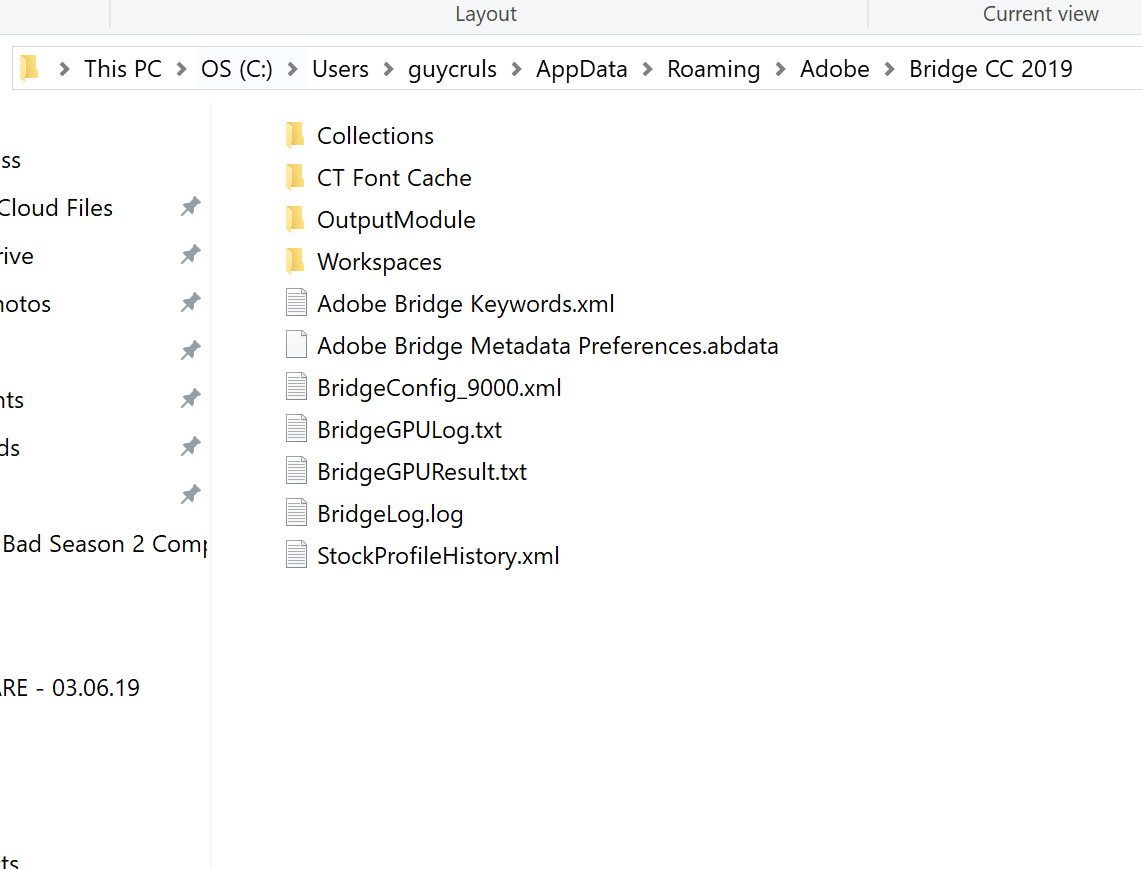
Copy link to clipboard
Copied
still waiting for your response, Akash...
Copy link to clipboard
Copied
Sorry about the delay in my response.
Have you tried restoring preferences for Bridge?
Damaged preferences or workspaces can cause unexpected behavior in Adobe Bridge. Purging the cache can fix display issues for thumbnail previews.
Let us know how it goes.
Thanks,
Akash
Copy link to clipboard
Copied
in my email of 06.06.19 I stated that I can't reset preferences because
Bridge does not stay open long enough for me to do that.
Copy link to clipboard
Copied
Sorry about the delay in our response.
Could you please try the set of advanced troubleshooting steps mentioned in this article Troubleshoot Windows system errors, freezes | Adobe software and let us know if that helps?
~Akash
Copy link to clipboard
Copied
Hello Guy Cruls,
I had the exact same issue with bridge - maybe my fix works for you, too:Bridge open and immediately closes again (another user with the same problem)
I discovered (merely by accident) that RivaTuner Statistics Server (RTSS) is trying to hook up on Bridge when it loads, but causes it to fail. Closing RTSS (right click on tray-icon and select "close"), it worked like a charm. This might be a workaround for you as well, if you use RTSS just like me. Now we just have to wait for RTSS to update.
Copy link to clipboard
Copied
Many thanks.
I do not use RTSS!
Copy link to clipboard
Copied
Maybe any similar software that hooks up to 3D applications, like Fraps etc.?
Which processes are running while Bridge fails to start? (screenshots from Windows Taskmanager Process list)
When did the problem occur the first time (like "did it *ever* work?")
And what is your Windows Event log telling you when Bridge crashes?
Copy link to clipboard
Copied
Hi guy.cruls,
Sorry about the trouble caused. Do you see this problem in the Bridge v91 release back in June?
~Akash
Copy link to clipboard
Copied
As previously stated, Bridge opens as closes, within three seconds, and so
there's no time to check anything, including the version.
Copy link to clipboard
Copied
Could you please try running Bridge as an administrator?
- Navigate to the program folder of the program you want to run. C:\Program Files\Adobe
- Right-click the program icon (the Adobe Bridge CC 2019.exe file).
- Choose Run As Administrator.
- If you see a User Account Control prompt, accept it.
~Akash
Copy link to clipboard
Copied
July 2020. I did Ctr Alt Shift reset everything. Deleted Bridge and re-installed it (deleted preferences) all to no avail. I have an HP Envy Laptop and I fixed it by updating NVIDIA graphics drivers. I downloaded the Geoforce app from NVIDIA and installed a "games ready" driver automatically, and that fixed the problem for me!

