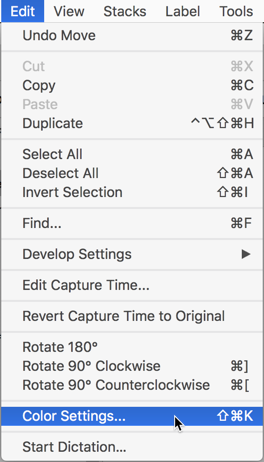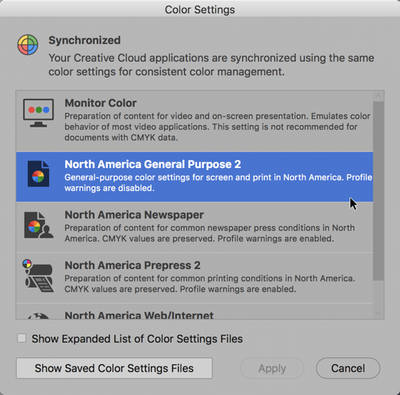Adobe Community
Adobe Community
Bridge Shows Incorrect Colors
Copy link to clipboard
Copied
My working space in Photoshop CC is Prophoto RGB.
My monitor can display most of Adobe RGB.
When I look at the images in Bridge, the colors are wrong.
When I open up Bridge color settings, all I see are some weird prepress color spaces, but no Adobe RGB, no Prophoto RGB.
This color settings dialogue seems to be from 20 years ago.
How can I get Bridge to display my images properly. Especially blues are terrible.
I read that you have to create some color profile and import it into Bridge, but the instructions are incomplete (bypassing the step of creating that profile)
Why is it, that in 2019 Bridge cannot display correct colors and syncs automatically with Photoshop?
How can I achieve this?
Copy link to clipboard
Copied
I tried to sync to monitor color, but that messed colors up totally.
Now everything is broken.
Now I get warnings when I open a sRGB file, and wants me to "not color manage"
Thank you, Adobe, for a truly shi**y color sync solution that does not work.
How can I get my system to work? I have to stop all work because there is no way to properly sync.
Copy link to clipboard
Copied
Copy link to clipboard
Copied
Hi Ocean_11,
Have you set the color settings?
Go to Edit menu:
Then either follow one of the pre-set settings or create your own,
Does this do what you want/need?
Copy link to clipboard
Copied
I have created a custom settings file in Photoshop and after closing both PS and Bridge it showed up in the Bridge dialogue and I got a sync.
But the colors are still bad in Bridge.
Unbelievable - in 2019, and after countless versions, Adobe Bridge is unable to show a file in its native color space (which in my case is Prophoto RGB)
Adobe Bridge can only display sRGB as if it were 20 year old software.
Copy link to clipboard
Copied
Still unresolved. As of now, I see that Bridge has severe problems displaying certain purples and cyans, while other images seem to display well - which points at Bridge not being able to display colors beyond the awkward sRGB color space.
Copy link to clipboard
Copied
I had a similar problem with Bridge and Photoshop. The color settings are synchronized to ProPhoto RGB. I have two monitors and someone mentioned that Bridge may use the wrong monitor profil. Making my calibrated monitor the primary screen solved the issue nearly perfectly.