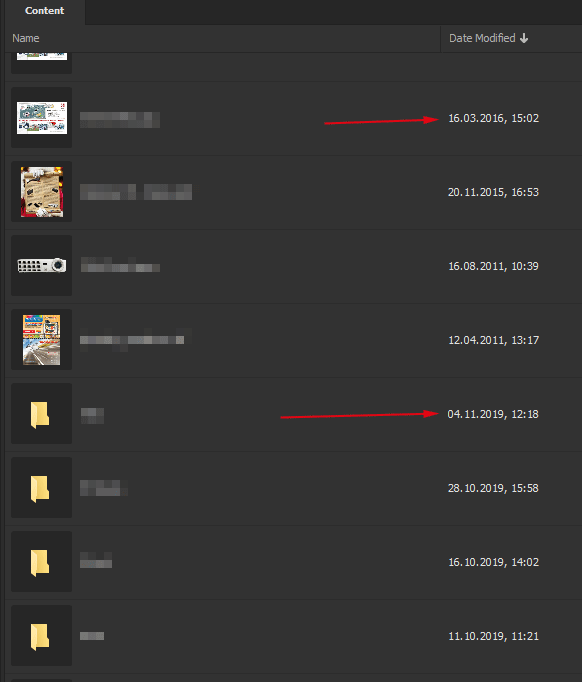Adobe Community
Adobe Community
Copy link to clipboard
Copied
Is there any way to sort As List view, with Date Created DESCENDING, with the folders on top? So that the newest folder will be on top, and the newsest files under all folders?
 1 Correct answer
1 Correct answer
Set your sort order then select folders and drag them to the top. You now have Manual sorting.
Copy link to clipboard
Copied
If you R-click the folder you are using it will give you a flyout menu for sorting your folder the way you want.
Copy link to clipboard
Copied
This does not help, there are options like sort by date modified.
If I want the newest on top, with folders first, there is no way to set it.
As You can see the image below, sorting is set by Date Modified (descending order), so the newest are on top, but the folders are grouped together below files, no matter how fresh the file is.
I would like to have the newest folders on top, than files.
Copy link to clipboard
Copied
When I have to do that kind of file management I use a program called ditrectory OPUS.
It does what you want.
Maybe a FR is in order.
I would also like to see dual folder strings like OPUS has.
Copy link to clipboard
Copied
To enter Feature request, please post on https://feedback.photoshop.com
Copy link to clipboard
Copied
Set your sort order then select folders and drag them to the top. You now have Manual sorting.