 Adobe Community
Adobe Community
- Home
- Bridge
- Discussions
- Re: Bridge Sub Collections or a work around?
- Re: Bridge Sub Collections or a work around?
Copy link to clipboard
Copied
We use Bridge to collate & view PDFs of all of our work (packaging artworks), it an excellent tool for this and allows us to view ranges very quickly.
We have many smart Collections set up to help us get to ranges quickly and we have various clients so the number of collections is getting quite long as you can see...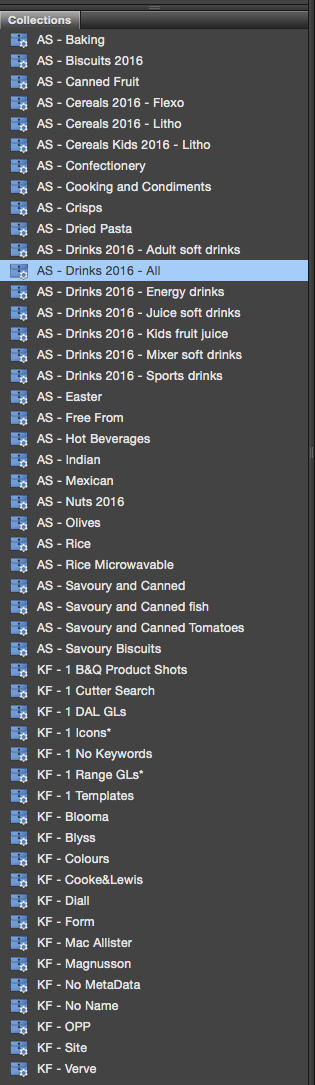
We now need to add more clients (there is only 2 here ATM) and more collections, potentially double what we have now which means scrolling through the list of all of them, not the end of the world but a pain none the less.
So is there a way of being able to put each clients collections into a folder or similar so it's easier to navigate?
Thanks
 1 Correct answer
1 Correct answer
Possible solutions:
1) Metadata
2) Filenames
With either filters or a minor modification to the find criteria, based on the following questions/answers:
- Can you show a sample of the Smart Collection find criteria?
- Can you provide a sample of the filename conventions used, do they use a unique client code or ID?
- Are you embedding any unique metadata that could be used to identify one client from another?
Copy link to clipboard
Copied
Possible solutions:
1) Metadata
2) Filenames
With either filters or a minor modification to the find criteria, based on the following questions/answers:
- Can you show a sample of the Smart Collection find criteria?
- Can you provide a sample of the filename conventions used, do they use a unique client code or ID?
- Are you embedding any unique metadata that could be used to identify one client from another?