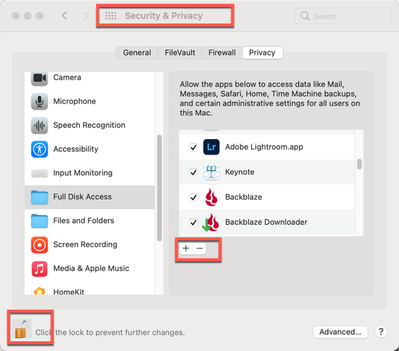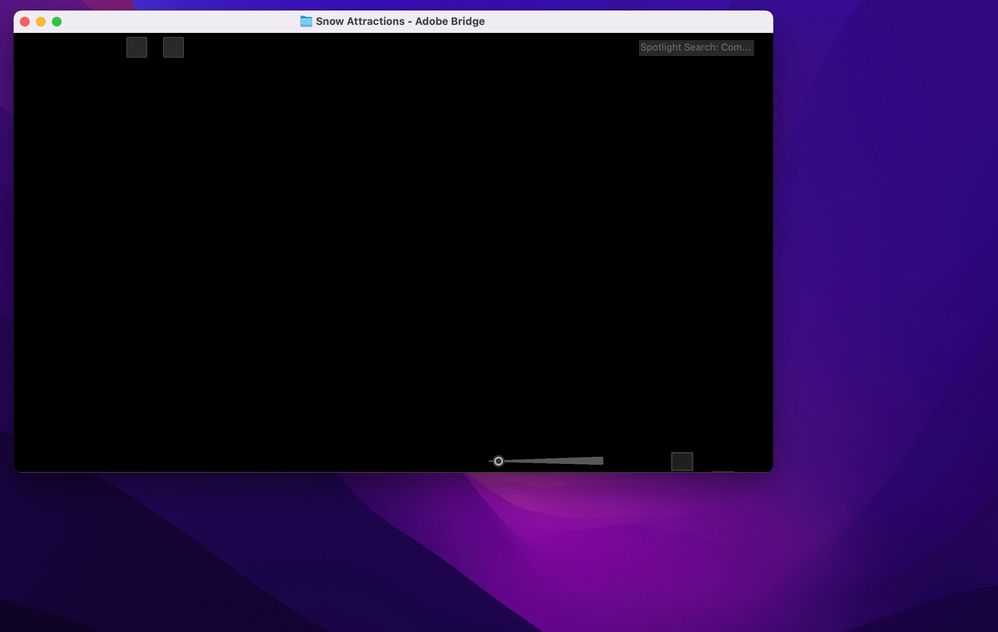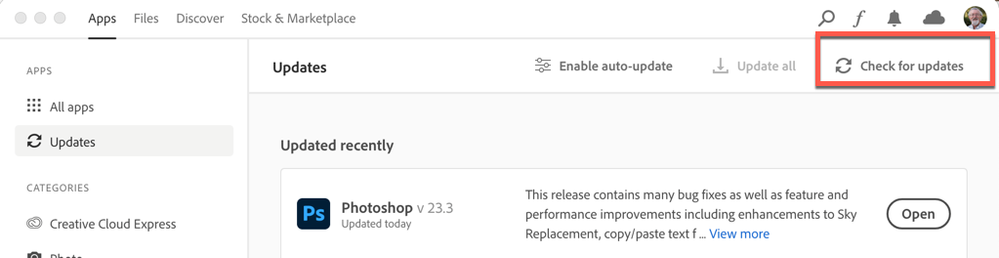Adobe Community
Adobe Community
- Home
- Bridge
- Discussions
- Re: BRIDGE THUMBNAILS HAVE VANISHED on Monterey OS
- Re: BRIDGE THUMBNAILS HAVE VANISHED on Monterey OS
Copy link to clipboard
Copied
I'm running the latest version of Bridge on a MacBook Air on Monterey OS. This morning I launched Bridge and no thumbnails for any folder show. I tried resetting preferences at startup and that didn't work. Restarting laptop didn't work. What's going on Adobe? Is this because Bridge is not compatible with Monterey. I will try uninstalling and reinstalling.
Help please!
 1 Correct answer
1 Correct answer
Hi Norman,
You have to OK permissions for all. To access more application, click on the lock on the bottom left corner, than click on the "+" to open a Finder window to navigate to Bridge.
Let me know if that works.
Copy link to clipboard
Copied
Hi Norman,
The thing that puzzels me is that you state this is a sudden change. Am I to understand it was working yesterday with no issue? If so, what change might have happened that you did/didn't realize might also cause this?
You also state that you're not seeing any folders, do you see ANYTHING else?
When did you upgrade to Monterey?
Oh, just to let you know, anyone from Adobe seldom shows up here, mostly it's just folks like you who are willing to help folks like you.
Copy link to clipboard
Copied
Thanks Gary.
Yes, everything was working correctly yesterday. But last night I was uploading files to Adobe Cloud. That's the key to the problem I think. Today I opened a project in Indesign and the images were just gray boxes. So I searched on Google and found a solution. I had to go to Mac's Privacy settings and manually allow ID and other apps to access files. This is weird because I never changed any settiings and everything worked. Anyhow, it solved the issue with InDesign but Bridge is still not working...no thumbnails. It shows my file folders on the left, but selecting one just shows a black space. And Bridge is not listed in the apps where the privacy settings are. Go Figure.
I updated to Monterey the day after it was launched.
One other conundrum is that I have an 5 year old MacBook Pro which has been upgraded to Monterey as well. And everything there (including Bridge) is working fine.
One last point. I have
Copy link to clipboard
Copied
Hi Norman,
You have to OK permissions for all. To access more application, click on the lock on the bottom left corner, than click on the "+" to open a Finder window to navigate to Bridge.
Let me know if that works.
Copy link to clipboard
Copied
Thanks Gary, you fixed it!
I didn't see the plus sign until I clicked in the panel at left.
You made my day -- happy Halloween!
Copy link to clipboard
Copied
Alas, I'll never know how the permissions got changed when everything worked yesterday. 🙂
Copy link to clipboard
Copied
My guess is that when you updated your Adobe software, as far as the Mac's permissions could figure out, they are different software so needed to "hand-held" back to the fold as it were.
I've also had situations where I update some software and have to reset the Privacy settings yet other software didn't require that after the new versions were put in.
I don't know. I don't know if I ever will know. I just go: OK, gotta do this again.........
Glad as is well
Copy link to clipboard
Copied
Hi Gary, I followed the steps but it didn't work.
What's happening is that I can see the thumbnails in my external monitor but moving the window to my MBP, the window becomes black.
Copy link to clipboard
Copied
Hi Stan,
From what you state, it sounds like you are using multiple monitors? If so, are these standard monitors or is this using Monterey's new feature where you can use an iPad to be an extra monitor? If the latter is the case, I have NO direct experience or knowledge on this, I'm still using Big Sur.
About the only thing I can guess to try is to rebuild Bridge's Preferences.
To reset Preferences:
Quit Bridge if running. Just before clicking on Bridge in the Dock or double-clicking the application, press Command-Option (Mac)/Control-Alt (Win) + Shift. Then open Bridge BUT KEEP your fingers on those keys until you see a window pop up. From the window, choose “Reset Preferences," "Entire Thumbnail Cache”, and/or "Reset Standard Workspaces.” In your case, choose "Reset Preferences."
Let me know if this makes any difference.
Copy link to clipboard
Copied
[message deleted because it seemed like spam]
Copy link to clipboard
Copied
Hi Gary,
Yes, I have an external 1080 monitor plugged in. I tried with a 4K monitor and also 720p projector. It's the same in all cases. The thumbnails appear in the plugged in devices except on the MBP itself.
I move the window into the MBP screen and immediately a black screen covers it.
I've tried resetting as well but it still doesn't work. Will try reinstalling it.
Copy link to clipboard
Copied
Hi Gary, I've found the issue with Bridge on Monterey while setting up my Mac Studio.
Adobe Bridge works fine when I am using the default monitor resolution unscaled, but as soon as I increase the scale, it becomes blank. Hope there is a fix for this as I have to squint at the text if it is unscaled!
Copy link to clipboard
Copied
Gary - I did the permissions thing and no go. (Running Monterey.) Also, most of my thumbnails show, but some of the edited photos do not. I've attached what I see. At the moment, of 94 items in the folder Bridge is accessing, three get what you see in the screenshot. They are PSD files, but other PSDs show fine. I've also tried "refresh" a few times and no good. Any suggestions? Thank you.
Copy link to clipboard
Copied
I have a new Mac with Monterey 12.0.1. Photoshop and Lightroom work just fine, but I cannot get Bridge to even open up for me. I have tried Bridge 11.1.1, 12, and 12.1. I have tried to OK permissions like Gary suggested below. Nothing is working. Help!
Copy link to clipboard
Copied
Hi Jesser,
Have you tried to rebuild Bridge's Preferences.
If that doesn't work, I'd suggest uninstalling Bridge (do not drag to trash) and do not save Preferences if asked.
Let us know what happens, good luck!
Copy link to clipboard
Copied
I just rebuilt the preferences (I think), and uninstalled then reinstalled as per your instructions, and still get the same files that show as in the attachment. Also, my version seems to be the most recent, according to Adobe (see attachement). That seems to be 12.0.1. I've also tried increasing the cache to max. Anything else I might try? Thanks.
Copy link to clipboard
Copied
Sorry, I'm not talking about the most recent releases from Adobe, I'm talking about Apple
https://support.apple.com/en-us/HT212585
(By the way, you should always click this button before assuming that you're up to date
In addition, sometimes you need to quit the ACC and restart to see if there's anything waiting for you.
Copy link to clipboard
Copied
Quit, reopened, still the same. Checked for updates; none. Monterey up to date, too. Anything in Preferences I don't know about? File size a problem? I just checked and the PSD files that don't show thumbnails are 1.9GB files (lots of PS editing). Thinking that's the problem. You?
Copy link to clipboard
Copied
Hi Jesser,
I do not think it will make a difference, but your screenshot shows that you are on 12.1. The most recent release is 12.3.1. Please try updating (you should do it anyway) and then try.
Copy link to clipboard
Copied
Hello! I installed the new Monterey OS on my Mac desktop last week and now I can not access my Bridge, Photshop or Lightroom The apps do nothing!! I am not a computer person so I have no idea what to do here. Very frustrated becasue I need to edit for clients!!
Copy link to clipboard
Copied
This may be too simple an answer, but have you tried re-logging in to Creative Cloud? Open it in Applications then enter name/password.