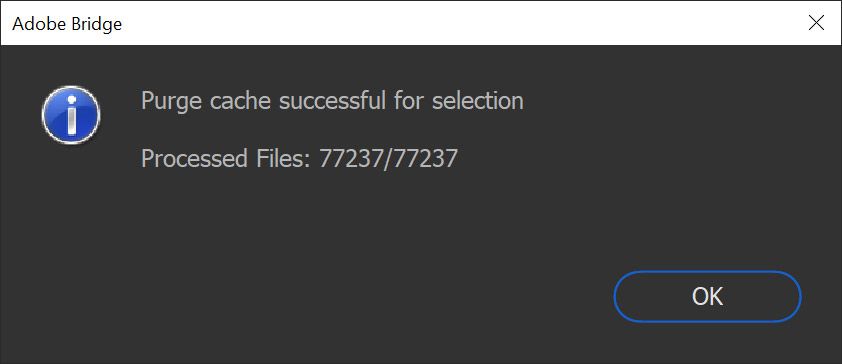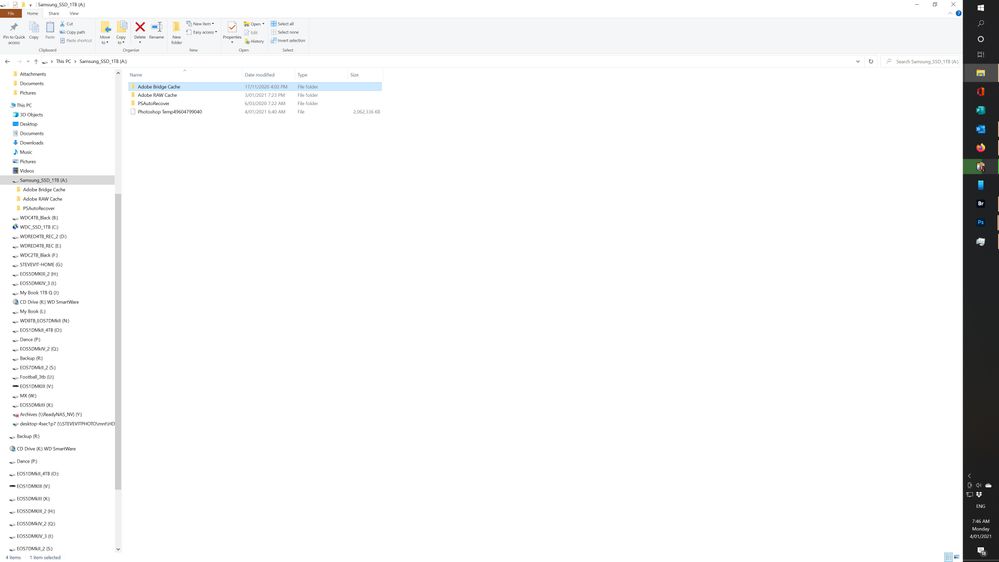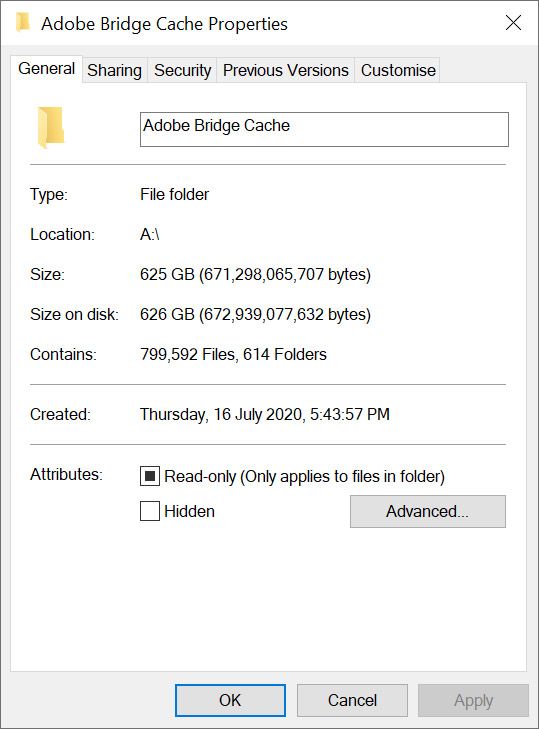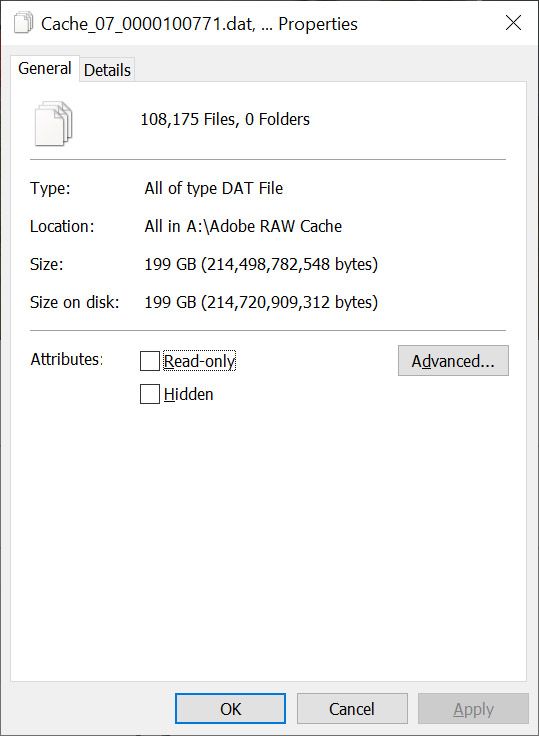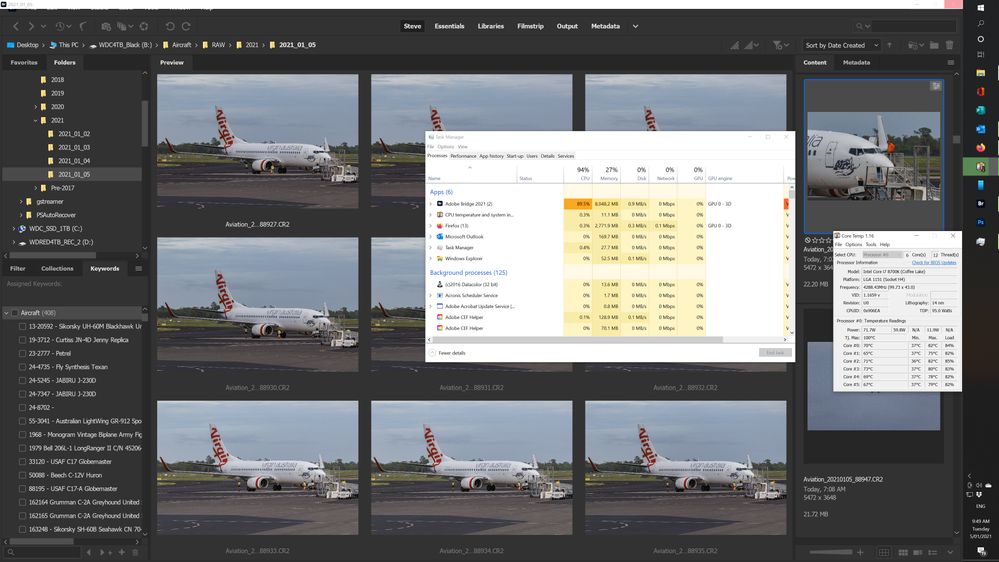Adobe Community
Adobe Community
Cache Operation
Copy link to clipboard
Copied
Just a question for the Bridge Experts. Does Bridge cache previews of JPEG files, and if so, why? I mean aren't previews just another JPEG file?
Copy link to clipboard
Copied
I'm asking because I keep running out of space for me Bridge Cache. This is just the cache for my aircraft images from 2019 and only the RAW images. A preview for a RAW file would be the same size as a preview for a JPEG, right?
Copy link to clipboard
Copied
Raw previews are embedded in the raw file by camera mfg.
Bridge reads those jpeg thumbnails and renders its own cache image.
You would not want to see Bridge or any other app start rendering original embedded jpeg thumbnail images with image connections.
Offline your folders/files and move your cache with the folders to a USB hard drive if hard drive space is becoming a problem. They are a dime a dozen now.
If it was me I would put all original raw files on a hard drive with write file protection enabled.
I would then convert all those images to dng files and use those files as my workflow on a seperate hard drive.
I would have a application like Syncback pro back up those files to a third drive once a day.
If cache size is a issue, its effecting your OS performance and needs to be addressed.
Copy link to clipboard
Copied
No, sorry, perhaps I wasn't clear enough. I'm not running out of space for original images. I'm running out of space for the Bridge cache/Camera RAW cache. I have that locatied on a 1TB SSD and it currently occupies nearly all of that drive. I know I COULD set Bridge to keep its cache in the same location as the images, but they are generally kept on slow USB storage drives, and having the cache centrally located on a fast Nvme SSD drive seemed to be the best option for performance. I shoot RAW pretty much exclusively, but I edit and convert to JPEG. In the attached image, A drive contains my Bridge Cache only. It is set to purge after 30 days, but you can see what the size of that cache is even with those settings. I'm sure that a large amount of that is previews for JPEG images which in my opinion are probably just unnecessary. I really only need Bridge previews for other types of image like the RAW and PSD files. I mean who needs a full-sized preview of a JPEG when they already have the full0sized JPEG? Understand what I'm getting at? The RAW previews incorporate the ACR edits and previews are essential, but surely Bridge just reads JPEGs as the cache previews themselves are just JPEGs?
I keyword extensively. Does this affect the size of the Bridge Cache? I also use Collections. Does this impact the size of the Bridge Cache too?
Copy link to clipboard
Copied
This is what is on my A-Drive.
Copy link to clipboard
Copied
In Bridge prefs you can limit the size of the cache.
Copy link to clipboard
Copied
I don't want to limit the cache as much as I want to limit the unecessary stuff that is in it. I want to not have to wait while Bridge reads or creates its cache because it is full of previews for JPEG files. I can always put the cache on a larger drive, but if it takes an eternity to read or write, then what's the point? Now going back to my earlier question, does the collection function create a new folder in cache?
Copy link to clipboard
Copied
See, I've taken 1100 RAW images this morning and put them into a folder on my hard drive. Bridge is now struggling to create previews in the Camera RAW Cache and the Bridge Cache itself. Look at the CPU usage and the GPU Usage is virtually nil. Check the CPU temperature. This crap will eventually burn out my CPU.
Copy link to clipboard
Copied
I can't help the way Bridge is designed. Adobe has changed the cache operation quite a bit in recent versions.
Copy link to clipboard
Copied
Yes, since 2018 its performance has been more than disappointing. It has been woeful.
Copy link to clipboard
Copied
Actually, to be more precise, the Adobe Camera RAW Cache has been woeful.