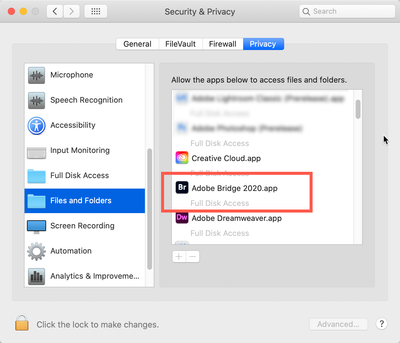Adobe Community
Adobe Community
- Home
- Bridge
- Discussions
- Re: Can't Open Directly to PS from Bridge
- Re: Can't Open Directly to PS from Bridge
Can't Open Directly to PS from Bridge
Copy link to clipboard
Copied
I'm just starting to use PS again after being away for awhile and just updated everything to 2021. I'm using a Mac running 10.15.7.
I could swear I used to be able to bypass CR and open files directly from Bridge to PS but can't seem to do it anymore. No matter what I try I always get CR first for all file types. Am I remembering this incorrecctly ?
Thanks for your help in advance.
Copy link to clipboard
Copied
Hi Rus
Perhaps not. The raw format doesn't make any sense to Photoshop and ACR "translates" that data into something that PS can understand. That step is what happens. BTW, within ACR a LOT of the adjustments for an image can be done prior to it getting to PS leaving PS to do the heavy lifting that PS is best known for.
BTW, if you open a JPG in ACR and make some corrections in ACR. After saving and closing that image, then later when you go to open it up again, you HAVE to open it in ACR on the way to PS because JPG is a container file and all of ACR's instructions were inserted into the JPG (as if it were a DNG).
Hope that makes sense. My point was that to access the data in a raw image or a jpg (or a tif) image that has been processed by ACR you have to go through ACR before you can open it in PS.
Copy link to clipboard
Copied
Hi Gary,
Thanks for the response. Yeah, I know all of that. As I mentioned, I used PS, CR and Br before. I'm almost positive there was a way to bypass CR if desired and there are cases where that is desirable. I could swear there was a keyboard shortcut to do so.
Thanks,
Russ
Copy link to clipboard
Copied
For some reason a large list of posts that occurd after this post have been deleted by Adobe. They were very civl and met every guideline possible so I have no idea why. Be that as it may, this problem was never resloved.
Copy link to clipboard
Copied
Don't blame Adobe.
This forum is a third party application licensed to Adobe.
Probably some stupid maintenance condition occured
Copy link to clipboard
Copied
Maybe, but based on years of experience I'm betting it's an "adobe" thing
Copy link to clipboard
Copied
Hi there -
Let me chime in. I opened a CR file within the Bridge, and then clicked on Open file in PS 2021. Nothing happened.
I tried opening the CR file, within PS 2021, and after making changes and updating the image, I hit Open.
And nothing happens?
I guess this is another bug that Adobe needs to work on. But I wanted to get it out there so others know of the issues.
Copy link to clipboard
Copied
Let me add in some more info about the problem:
I can edit smaller, previously edited .jpgs, but any original jpg images DO NOT open at all.
It looks like it opens the file, but nothing happens. I have 64GB of memory, and everything is up to date, but PS 2021 has a problem opening files.
Nothing is happening.
Thanks
Copy link to clipboard
Copied
Hi Doug,
Are the files that do not open on an external drive? And if so, have you already given Bridge Catalina Permission to access external drives?
If you have not, here's how:
Go to your System Preferences and select Security and Privacy (found in the top section). Now click on the Privacy setting (last tab). Now click on the lock on the bottom left and provide your Administrator code. Now select the Full Disk Access option and click on the "+" symbol. This will bring up the standard Mac Open window and let you add any application you want or need to have full access. Look for Bridge, select it, it will now appear in that window and make sure it's checked. Next go to the Files and Folders option and do the same thing as above (although there's nothing to check, just add. Close everything down and see if that makes it all work.
Please let me know
Copy link to clipboard
Copied
Hi Gary -
Thanks for the suggestion, but I'm on a PC. And yes, you do bring up a good question as to whether or not the file are on an external drive, and they are, but from the previous version of PS, I don't have a problem with accessing the files.
As I mentioned, previously edited images could be opened... from the same directory as those that can't be opened.
So it's definitely not a permissions issue.
Thanks
Doug
Copy link to clipboard
Copied
Its difficult to help people here when we are talking about issues with two separate different operating OS es.
Can you try clearing your PS preferences?
If you r-click a jpeg image in Bridge and link "open in PS" does it open?
You also may want to un install PS reboot, and reinstall PS again.
It appears something is buggered up with your winddows registry file.
Copy link to clipboard
Copied
Hi there -
I understand it's challenging trying to support 2 different OSes. I can relate.
When I right-click in Bridge or within my file system browsing my files, I have the option to Open in PS, and it shows 2021, so it's the latest and greatest, and when I do that....
Nothing happens.
But the weird thing is that I have pictures that were edited in the same directory as unedited pictures and only the edited smaller images open. Both are sitting on an external drive.
I tried opening both the CR files and unedited JPG files, and nothing happens.
So I don't think it's my registry, if the same file type, .jpg, can be both opened and not opened from the same directory, there's another problem going on.
Now you could be thinking that the larger files got corrupted... they are not.
I dumped PS 2021, reinstalled PS 2020 because I had work to take care of, and opened the files in question, and had no problem.
I retested the situation, and went to my current Bridge version, and opened .jpg files without PS being open, and also with PS already opened, as well as .CR files, and everything opened correctly. These files are on an external drive.
To me, it seems like PS 2021 has some more issues that need to get worked out, but I'm open to trying other things.
Thanks
Copy link to clipboard
Copied
Hold down the Shift key when selecting Open.